AI at Work
6 AI Product Photography Ideas for Captivating Ad Campaigns

Neelam Goswami · Content Marketing Associate
November 14th, 2024 · 12 min read

Nothing drives engagement and conversions in advertising like a good product shot. Ad campaign visuals, particularly product photos, play a key role in capturing attention and reinforcing your message. According to a report by Etsy, quality of images is the biggest factor in making purchase decisions, with 90% of shoppers stating it as extremely important. Does that mean you have to spend thousands of dollars on product photoshoots for each and every ad campaign? Not if you are leveraging AI product photography the right way.
To truly captivate your audience and set your brand apart using innovative AI product photography ideas is highly recommended. AI image generators that can create realistic product shots save you costs, time, and resources - but more than anything else, they allow you to turn your ideas into reality.
From creating product shots in various settings to changing backgrounds for hyper-personalized images catering to different audience segments, here are 6 use cases to get started using AI today for your ad campaigns.
1. Personalized product scenes with AI product photography
2. Automated styling and props in product photography set up
3. Auto-adapt ads for multiple aspect ratios, channels, or markets at scale with Creative Automation
4. Intelligent mood lighting for product photos
5. High-resolution macro shots of products using AI
6. AI product photography for seasonal ad campaigns
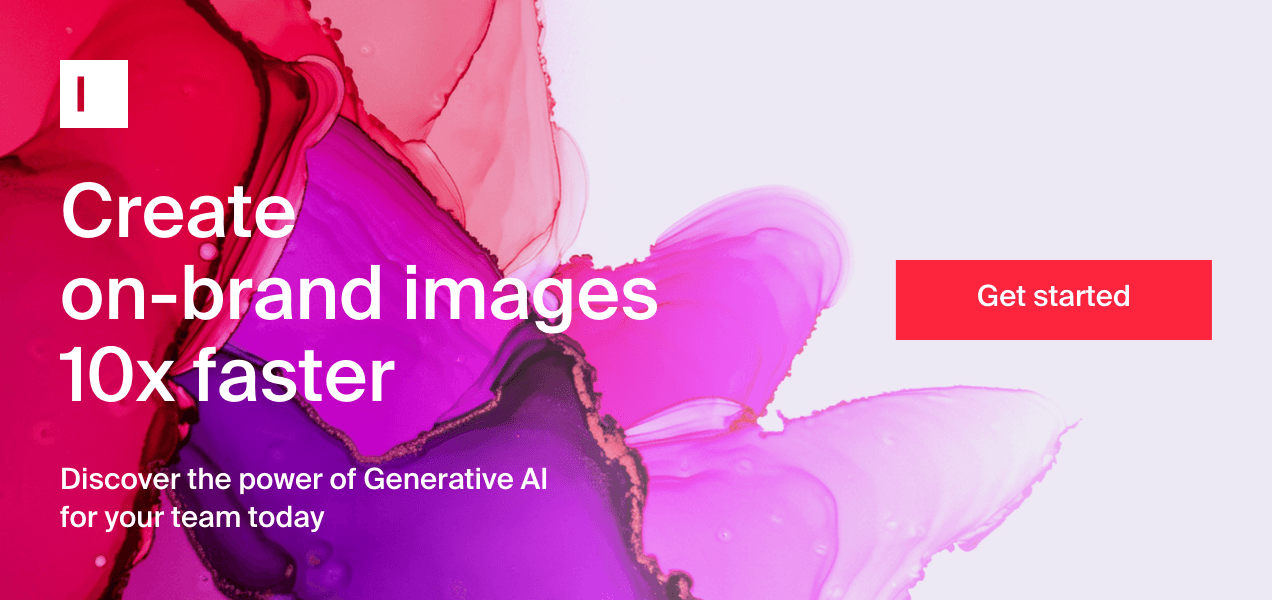
1. Personalized product scenes with AI product photography
Personalized product photos are just as critical as personalized messaging in your ad campaigns. Within the background, subtle geo-specific or cultural references can make a big difference when it comes to wooing your customers.
AI product photography tools can generate product images in various realistic lifestyle settings tailored to different customer segments and their preferences. You can generate multiple creative variations with ease, making all your target customer segments feel heard and represented.
Imagine a pair of walking shoes photographed in urban settings for city-dwellers and in nature for outdoor enthusiasts. This level of customization makes your products more relatable and appealing to a wider audience. And the best part about using AI image generation tools for this - you can do it all sitting at your desk - simulate a variety of real-world scenarios without the need for extravagant photoshoots or exotic locations.
A global automobile manufacturing giant used Typeface to create personalized ad creatives targeted at specific customer segments for their year-end sales campaign. They were able to create assets 52% faster and achieved 4x more tailored creatives than their traditional methods, significantly boosting their production efficiencies.
The Inspiration Flow on Typeface is a great place to start your AI product photography journey. Inspiration Flow offers you a host of reference images in various settings that you can use as inspiration to generate your own unique product shots. The inspiration library has various categories of ideas like "outdoors", "simple studio shot", "ingredients" and others.
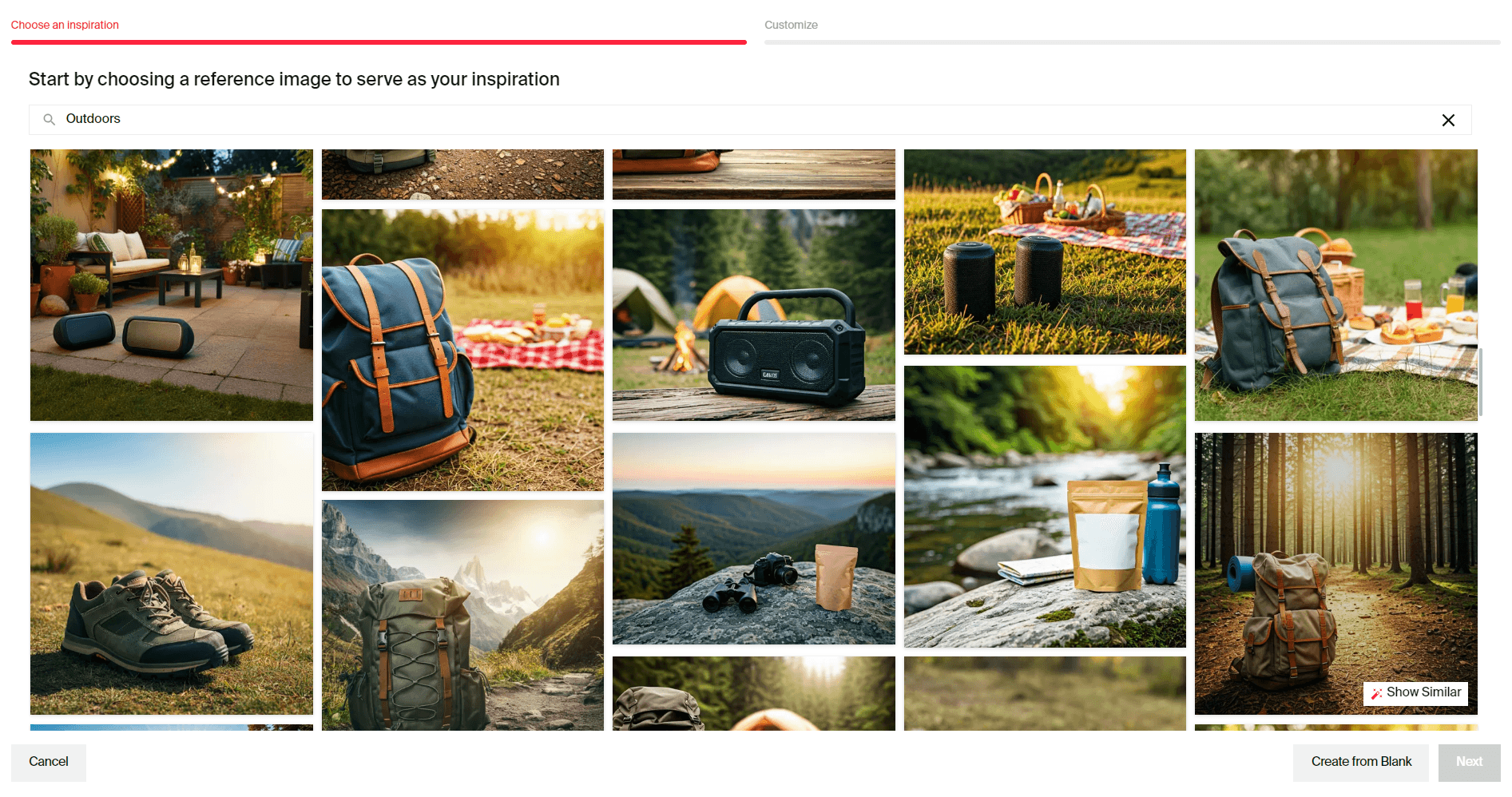
The Inspiration library on Typeface
You can also upload your own inspiration, which could be a product shot of your own or an inspiration image you would like to recreate with your products. Based on this input, the AI will generate an entire set of similar lifestyle product photography ideas that you can work with.
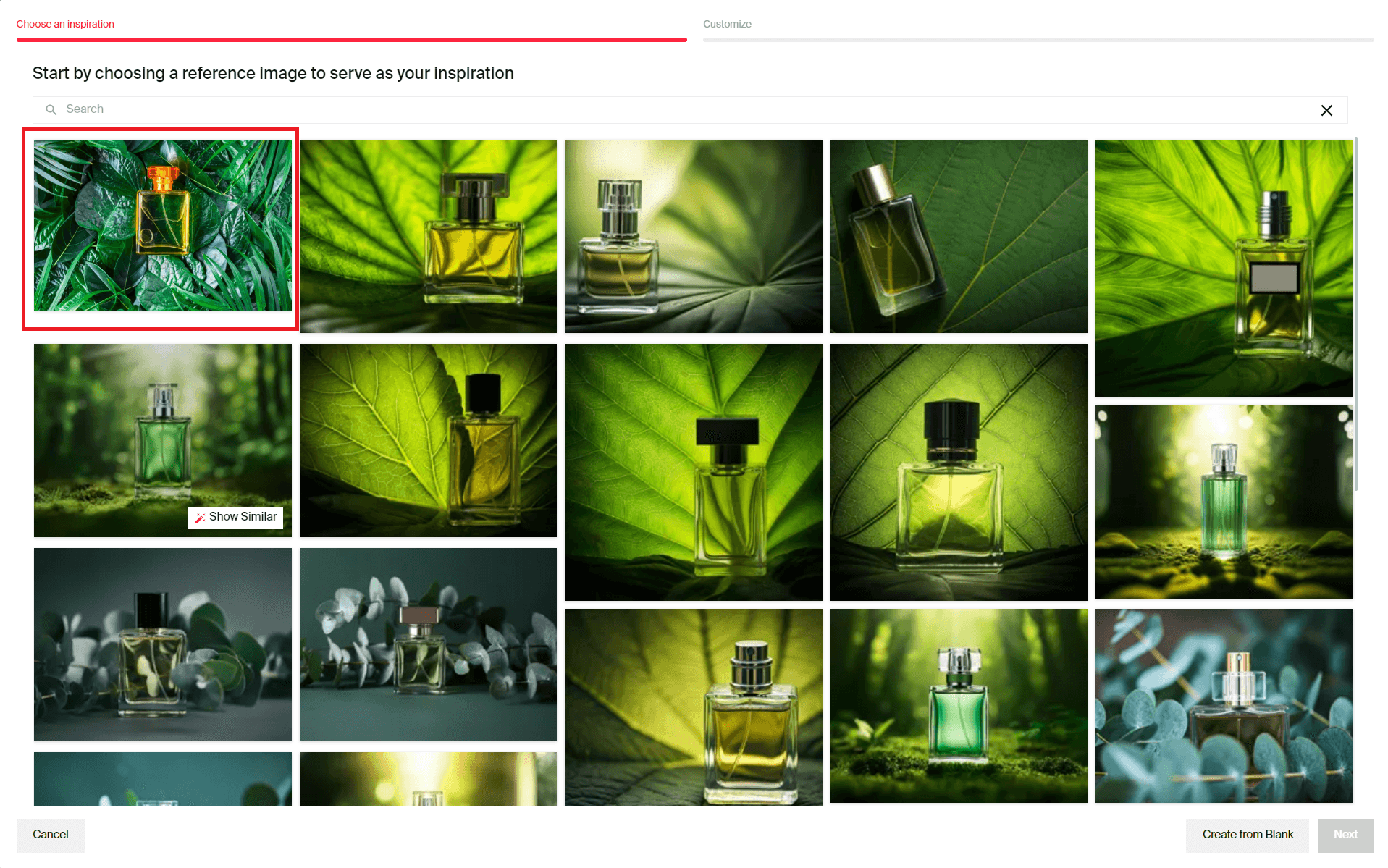
For instance, in the screenshot above, the first image (marked in red) was the inspiration we uploaded, and the rest were all auto-generated by Typeface.
To customize your product shot, the next step is to choose your reference image, add your product to the image, pick a brand or campaign image style, and target audience. Then, click on generate. The AI and Typeface's Magic Prompt feature take over from here to give you multiple variations of the product shot in your desired setting.
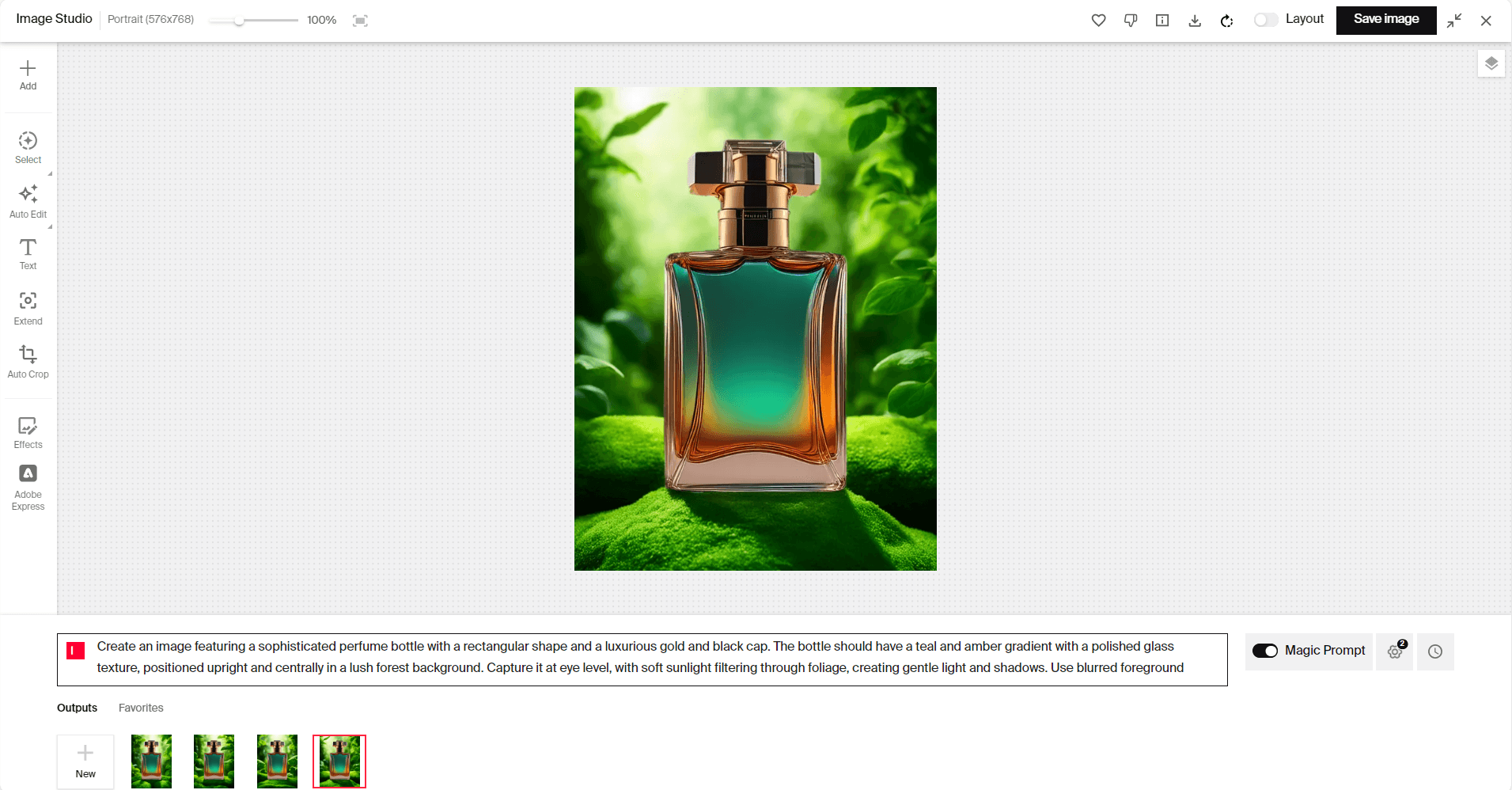
AI product photography using Inspiration Flow on Typeface
This can be a great way to create images for eCommerce product photography, images for Instagram ads, and more.
2. Automated styling and props in product photography set up
Professional product photography requires the right props and styling ideas. However, styling products for photoshoots or procuring the right props can be time-consuming, cumbersome, and in some cases, costly.
AI visual editor gives you more control to design and stage a virtual photo shoot and add decorations or props as well as image styles to generate photos that align with your brand’s aesthetic and set the right mood for your ad campaigns.
To add your own props and styling elements on product photos on Typeface, go to Image Studio and start with a blank canvas. Add your product assets, and the AI background remover on the platform will give you a product image without the background. Now add this product image to the canvas and position and resize it to your liking.
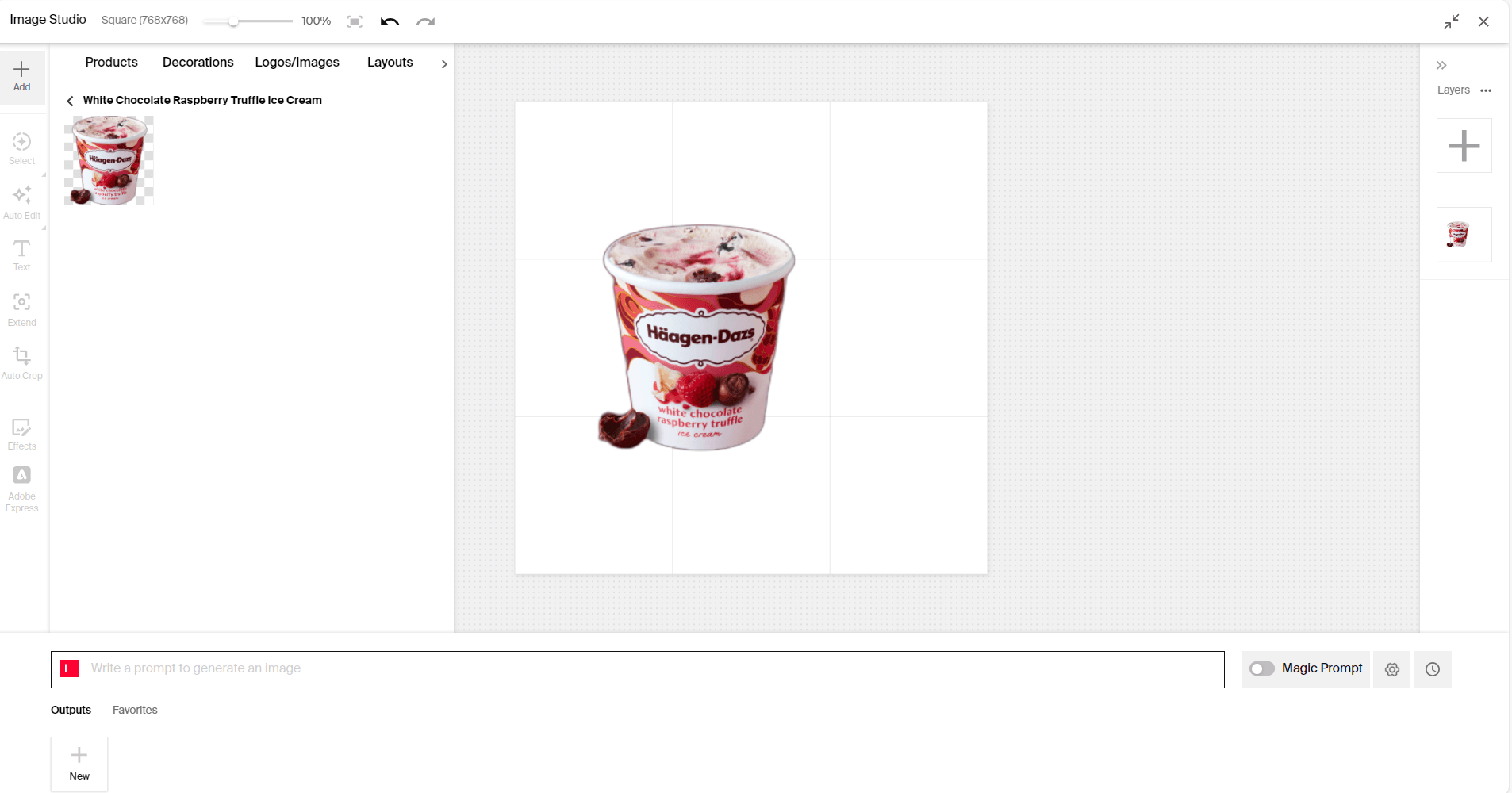
Then, add decorations. You can choose from the existing decorations in Typeface’s Image Studio, like platforms, fruits, plants, home decor, or upload your own decorations. The AI background remover can erase the background for these assets too. You can also move and resize the decorations to get the perfect layout.
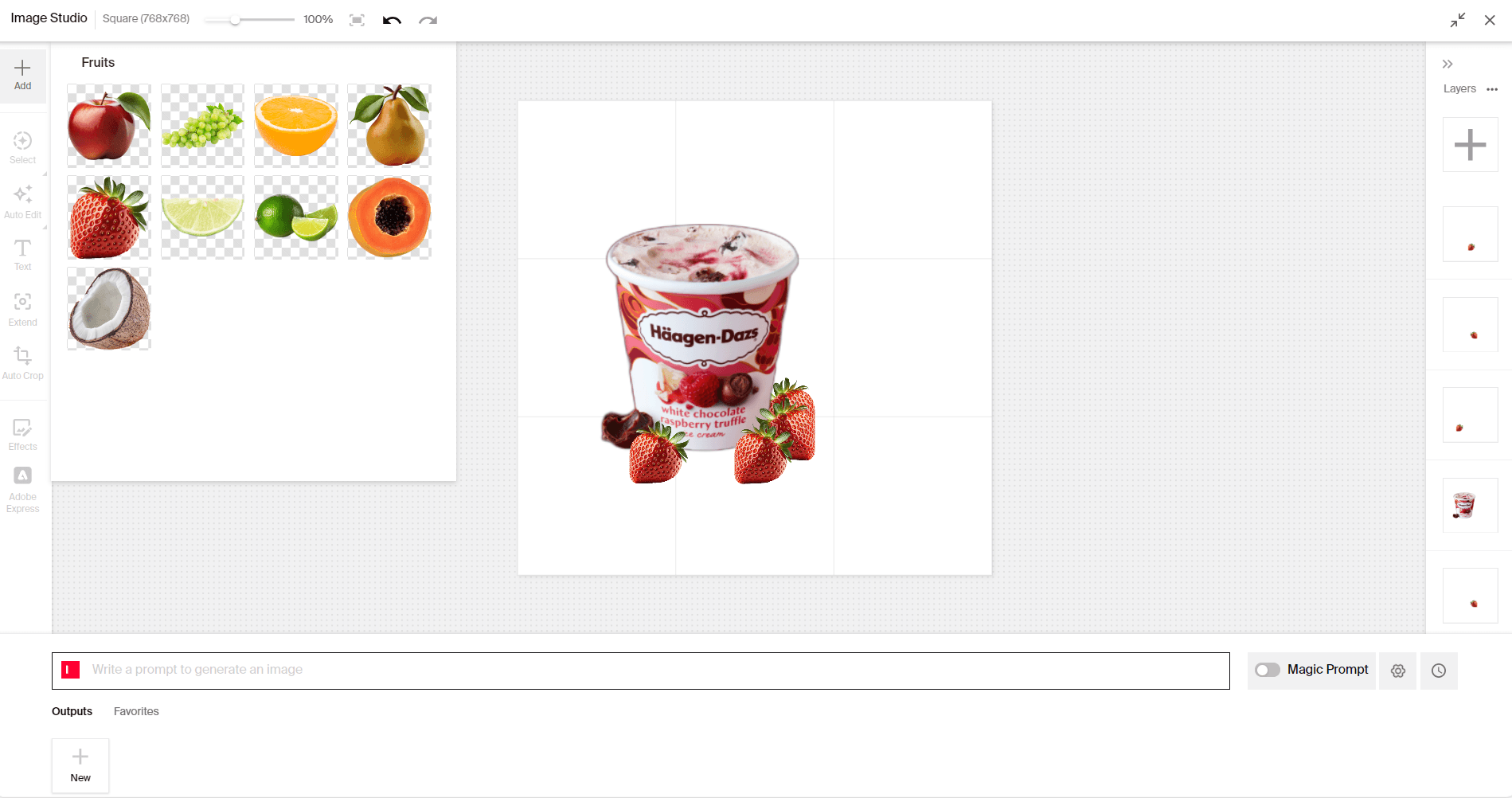
Now that your styling is done, add a prompt describing how or where you want the product placed. Typeface already understands the product and props that you want to use, so you can simply start your prompt as "on a table with a pink satin tablecloth", for instance. Remember to turn on “Magic Prompt” so Typeface’s AI can automatically enhance your input to generate a higher quality output for the image.
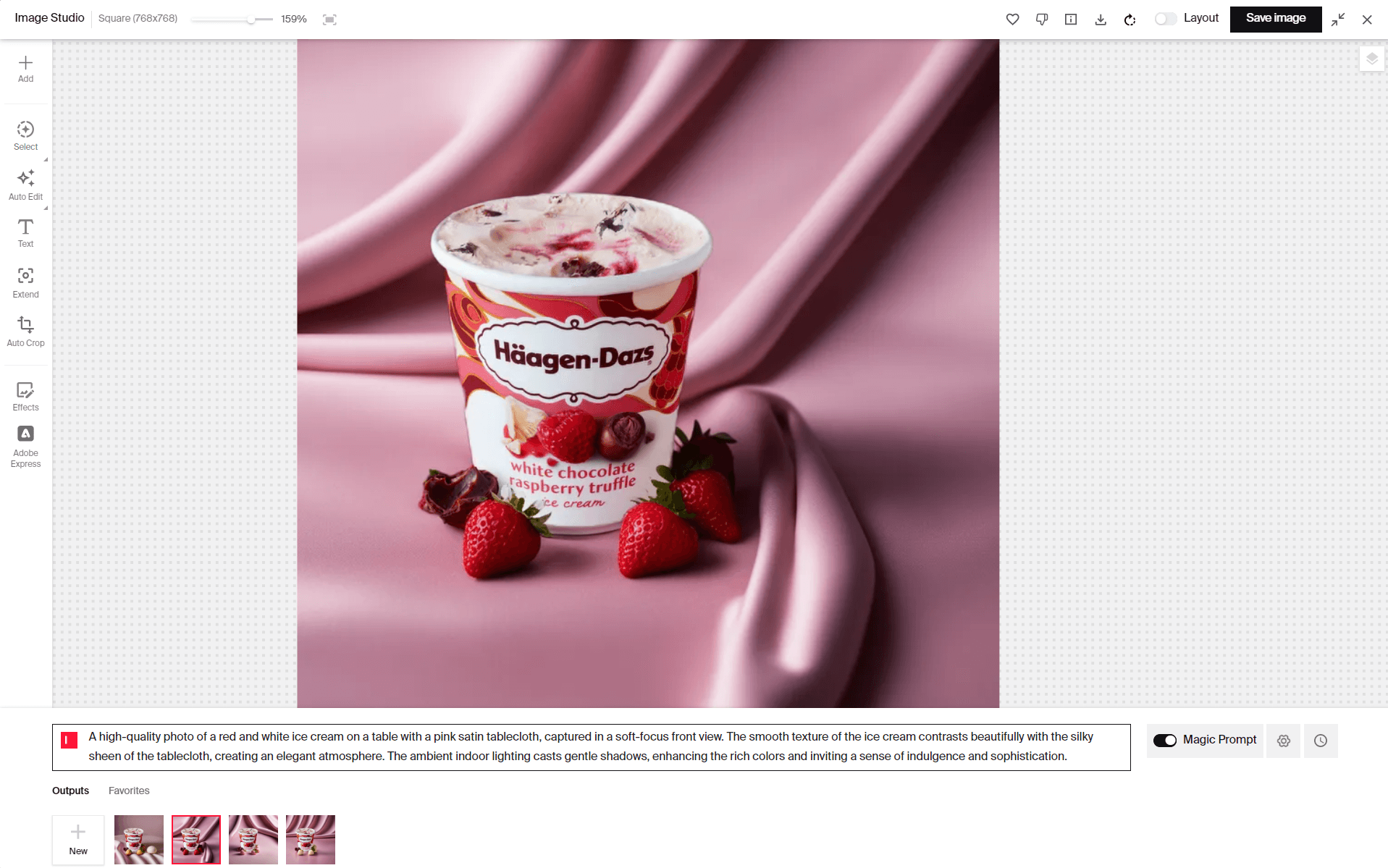
AI product photography styling and props created on Typeface Image Studio
To further personalize the photograph or improve aspects like lighting, colors, or backgrounds, you can modify the prompt as required and regenerate or use Typeface’s built-in image editing tools. If you have preferred image editor already, you can download the image as a .psd file or in other formats to fine-tune in your tool of choice.
To make AI-generated images even more realistic to the human eye, Typeface employs its advanced AI image harmonization technology to auto-adapt your product’s lighting, transparency, reflections, and orientation to every scene. Unlike basic image generation tools that merely overlay products on backgrounds, Typeface blends your products to settings at scale.
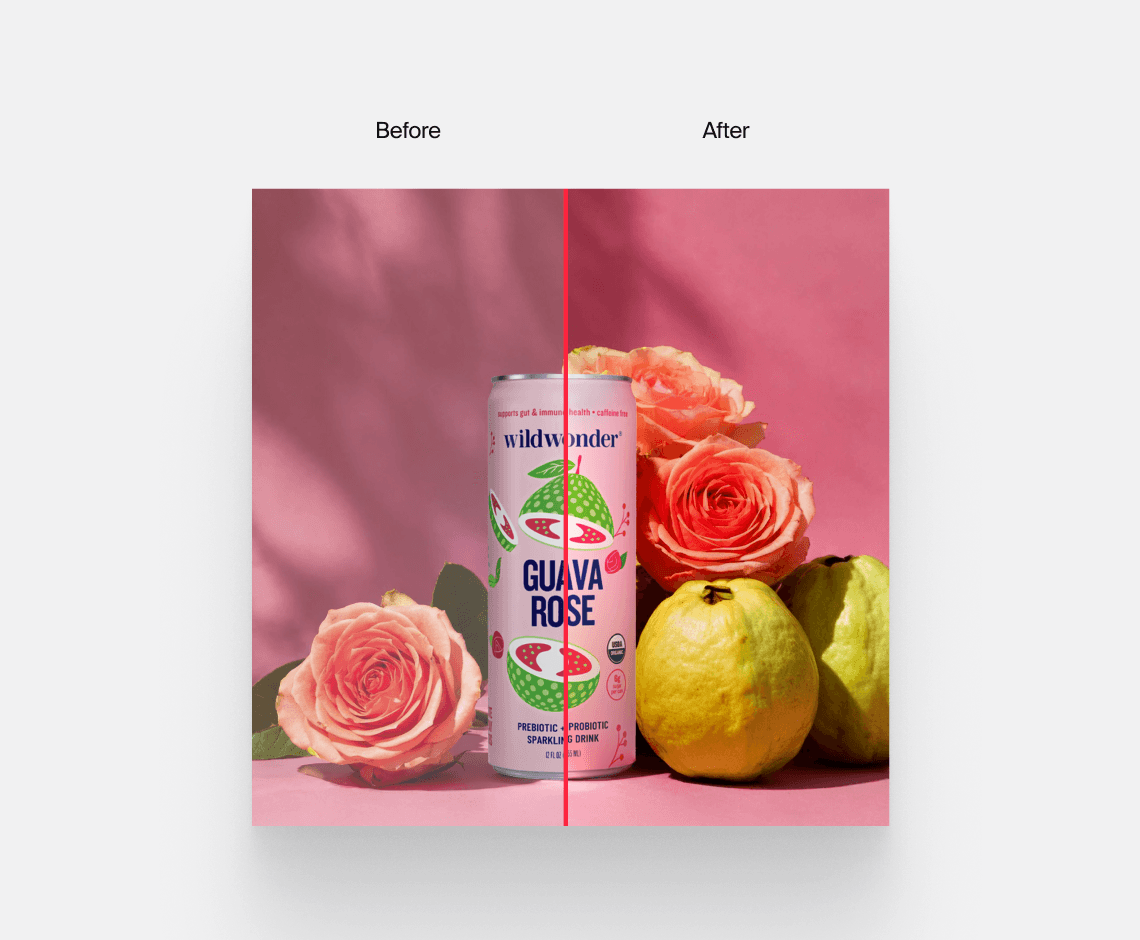
AI Image Harmonization on Typeface
3. Auto-adapt ads for multiple aspect ratios, channels, or markets at scale with Creative Automation
Creative teams invest countless hours crafting a parent ad only to face the real challenge of manually adapting these ads for different aspect ratios, channels, audiences, and markets through tedious tasks like resizing banners, swapping headlines, reformatting designs, and creating variations for A/B tests. With Creative Automation on Typeface, you can now automatically resize content for different channels, auto-create personalized variations at scale, and localize and translate multiple ads for global markets at once – all within your existing brand design templates.
One commonly used application is resizing your ad creatives to fit different platforms. This means that the same product shot can be resized and repositioned by AI without significantly changing the composition or affecting the integrity of the design.
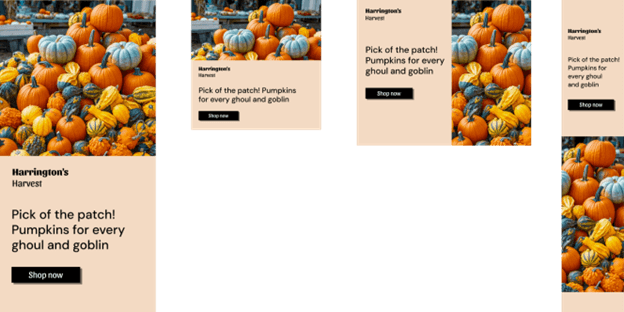
Adapt and resize creatives to multiple channels with Creative Automation
Another way to resize the same image for various channels is using the “Auto Crop” option on Image Studio. This lets you resize your images into different aspect ratios like square, landscape, portrait, banners, and more.
For instance, here we've resized the square product shot generated earlier into a banner using Auto Crop.
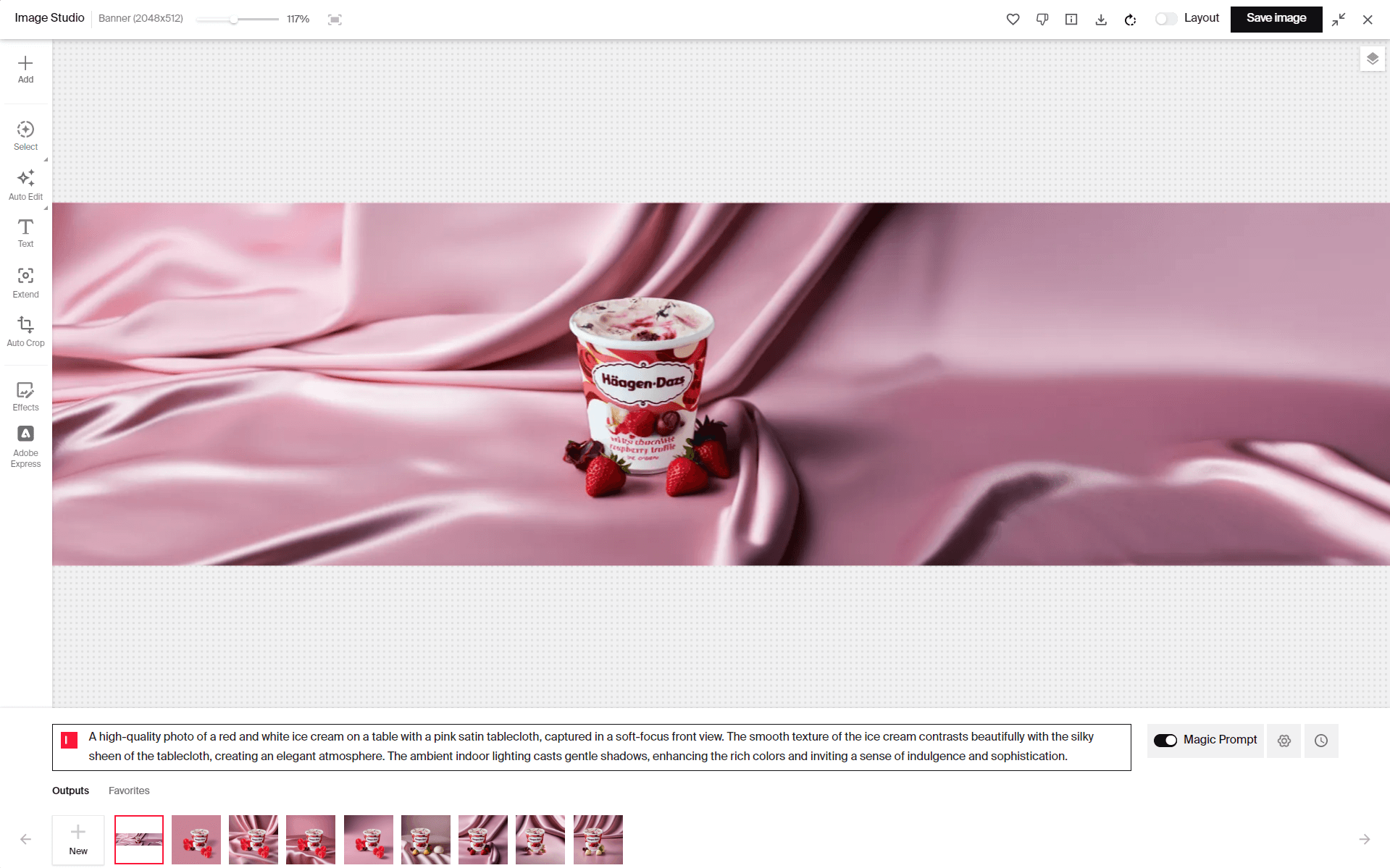
Ad creative resizing using AI on Typeface
4. Intelligent mood lighting for product photos
Lighting can make or break a photograph. AI-powered mood lighting can automatically adjust the lighting to create the desired ambiance, whether it’s warm and cozy or bright and energetic. This ensures that your product images convey the right emotion and message, enhancing the overall impact of your ads.
On Typeface, creating a variety of lighting effects and moods is all about providing the right prompts. You can modify your AI photo generator prompt to define what kind of ambiance and lighting you want your product shots to have.
For example, in this product shot we asked the Typeface AI photo generator to use soft ambient lighting for an indoor setting in our first prompt.
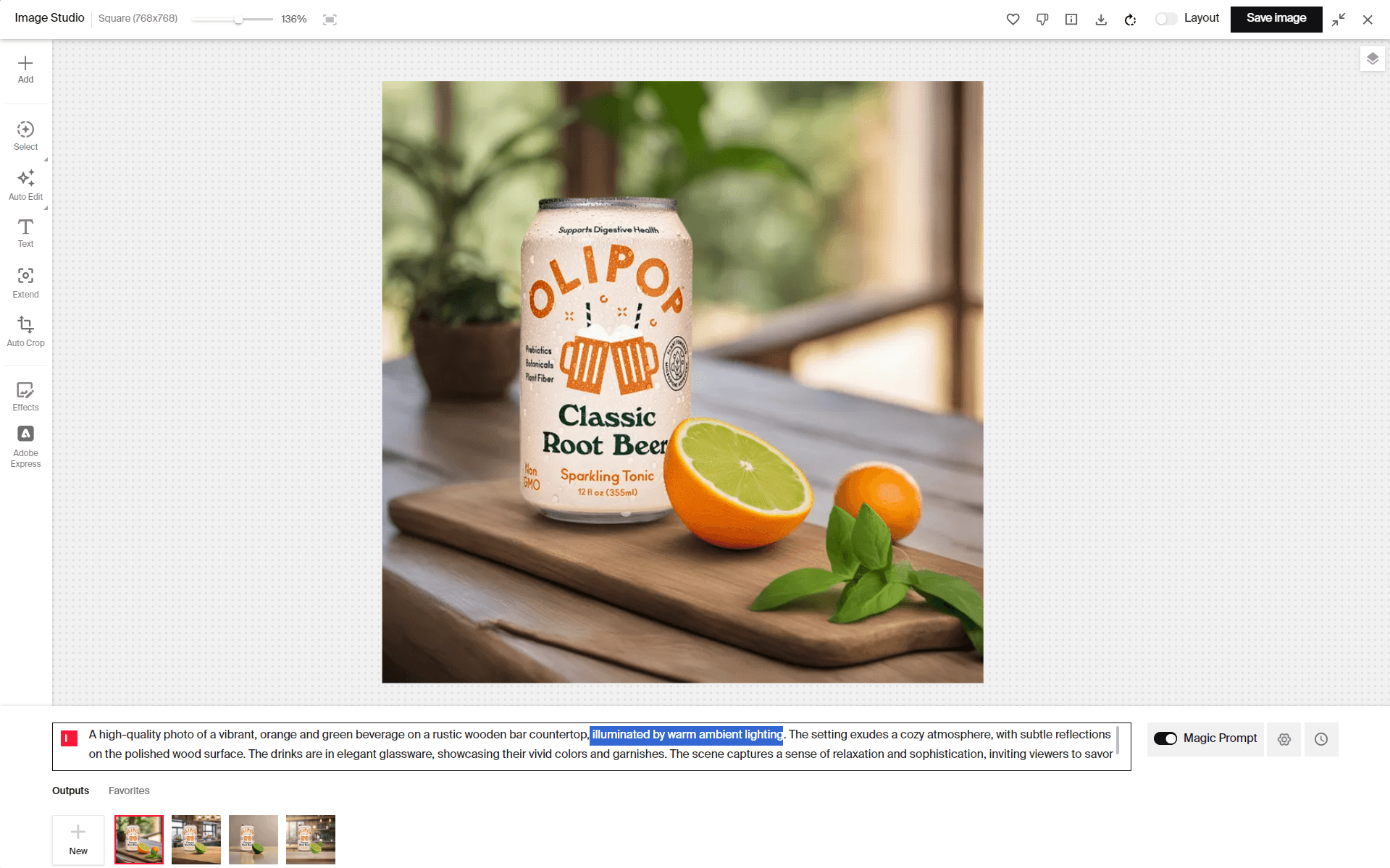
For the next shot, we wanted an outdoor setting and changed the prompt to include “bright sunlight outdoors”. And the AI generated multiple variations of the same image with the new mood lighting preferences.
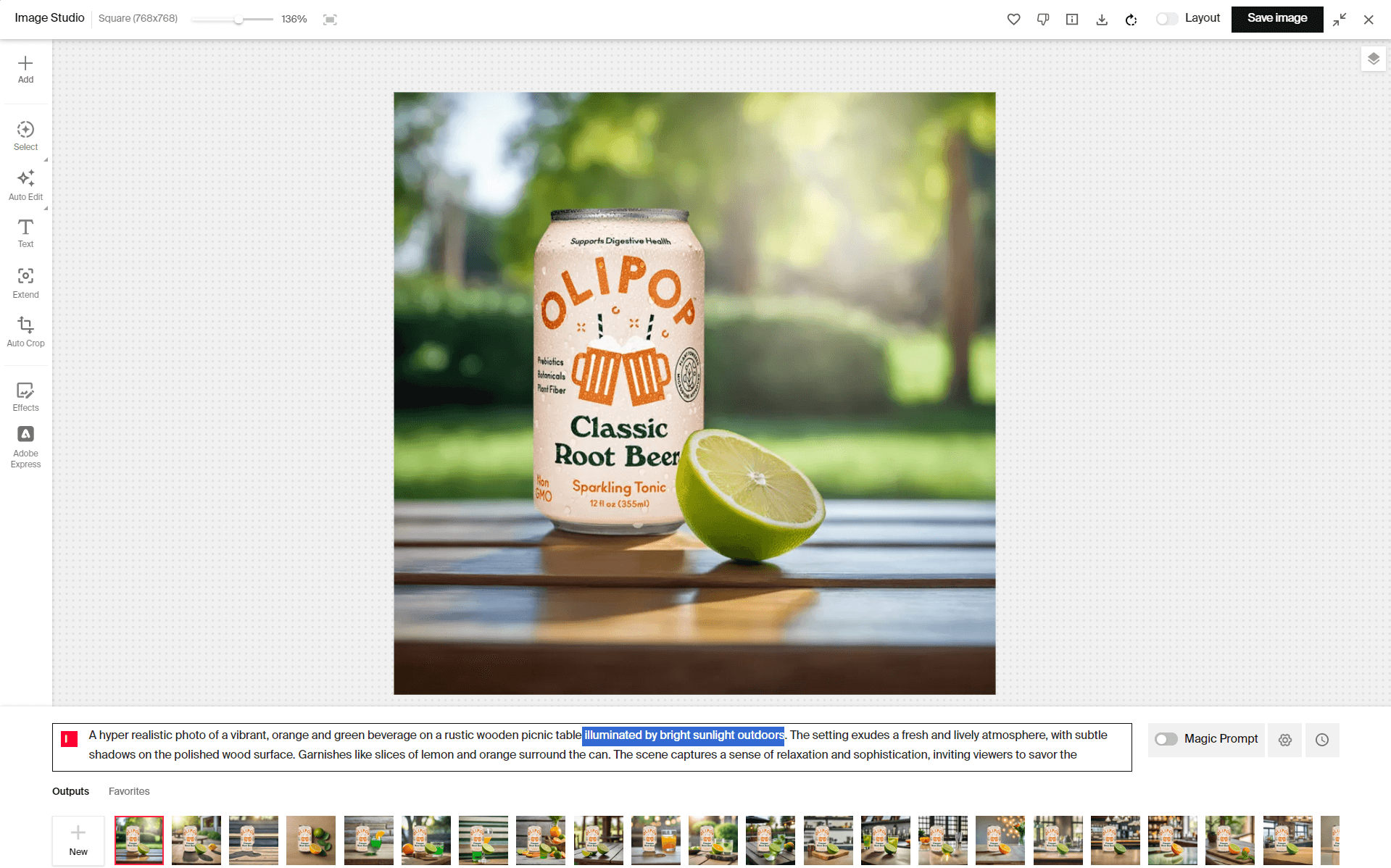
AI-powered mood lighting for product photography using Typeface
You also have the option to auto adjust lighting using the “Auto Edit” feature on Image Studio, which applies a few lighting variations to the image.
Pro Tip
Pro Tip
To make the best use of “Magic Prompt” on Typeface, turn it on the first time you are generating an image. This will auto-modify your prompt for best results, so you don’t need to worry about using the right modifiers or prompt engineering. For the next iterations, turn off “Magic Prompt” and make changes to the existing prompt wherever required. This ensures that your prompt (and image) does not entirely change, giving you more control over the modifications you make.
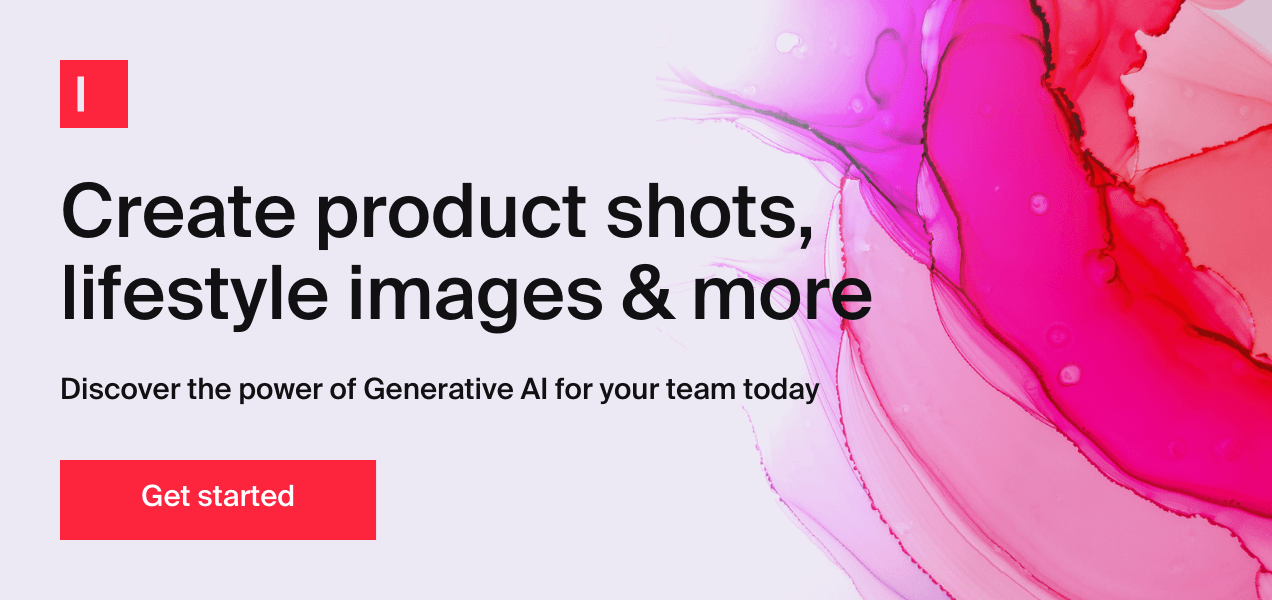
5. High-resolution macro shots of products using AI
To highlight the intricate details of your products, high-resolution macro shots are sometimes essential. AI can assist in capturing these images with impeccable detail and sharpness, making even the tiniest features pop. This is particularly beneficial for products where quality and craftsmanship are key selling points, like jewelry or electronics.
Here’s an example. We wanted a macro shot of a diamond ring and wanted to experiment with different backgrounds for the image. So, we added the asset to Typeface’s Image Studio and added a simple prompt: “Macro shot of a gold-diamond ring placed amid pink rose petals”. Then, with “Magic Prompt” on, we let the AI generate a few options.
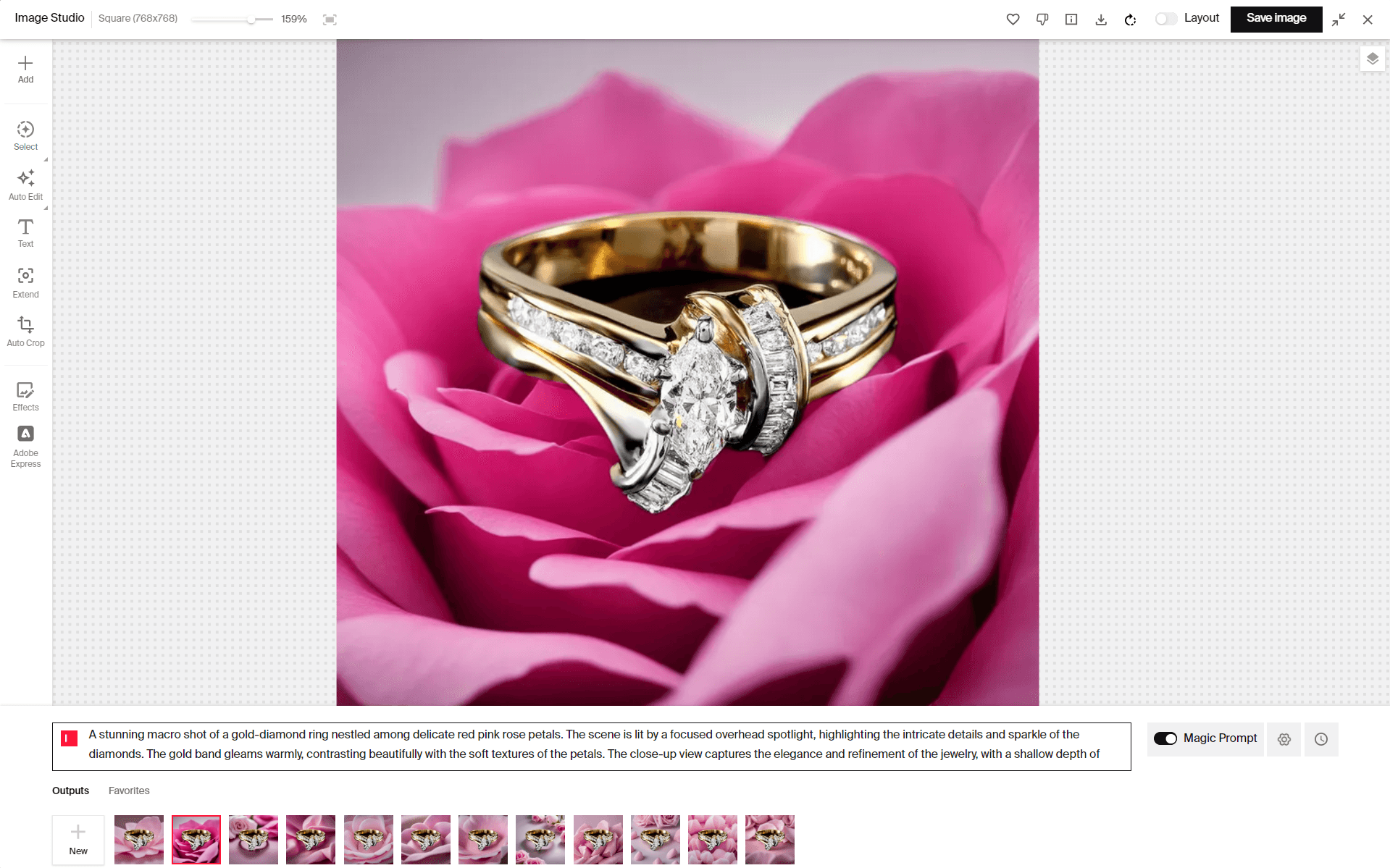
Macro AI product photography ideas using Typeface
An alternate approach here would be to generate a macro shot for a generic product with an AI prompt, and then place your asset on the AI-generated image to create your product shot.
For example, in this case, we used a prompt to generate an image with a macro shot of a gold-diamond ring. We regenerated it several times till we got everything right from the background to the lighting.
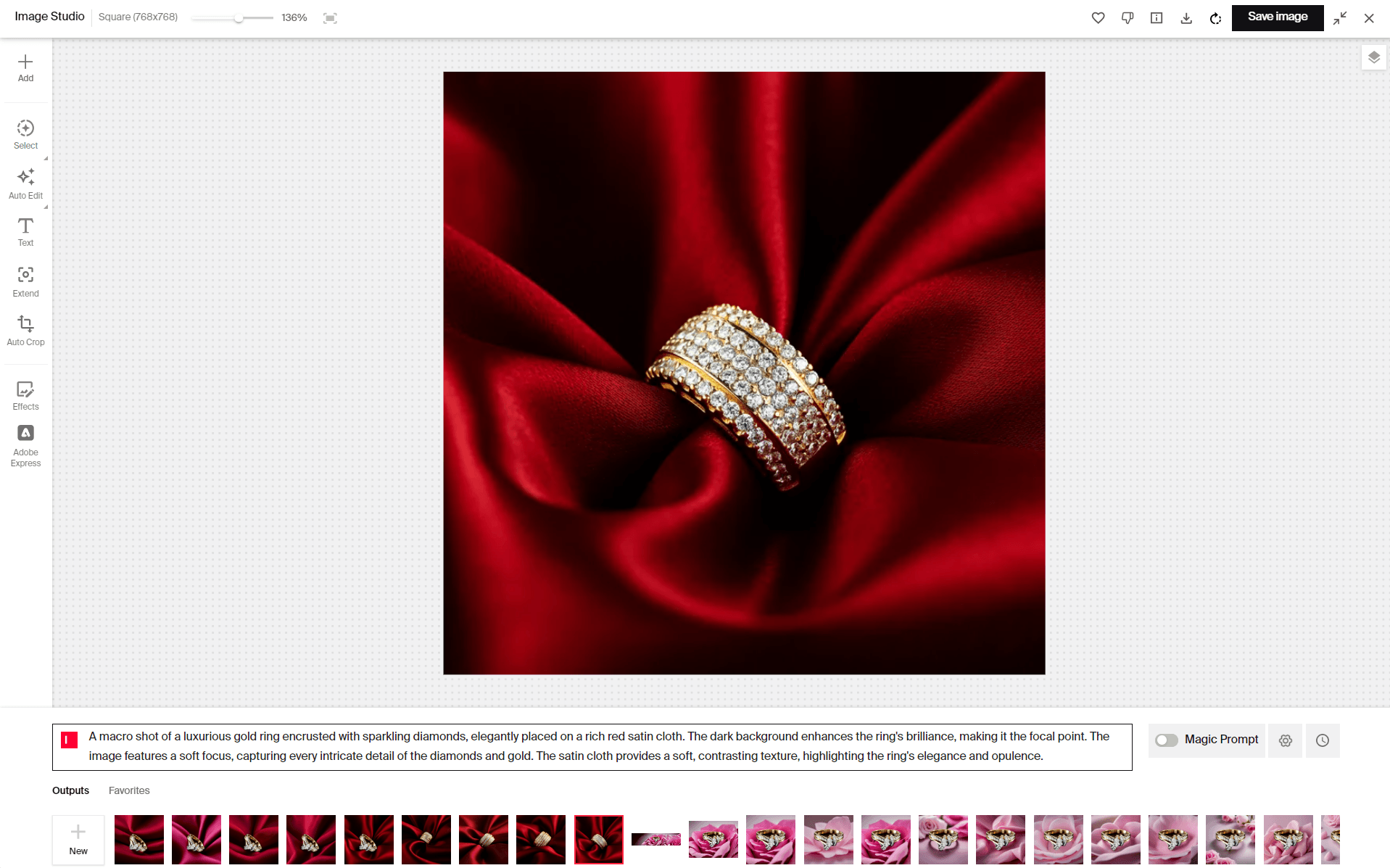
When we were happy with the way the image looked, we placed our asset on the image and hit generate once again to replace the product with our own and create this product shot.
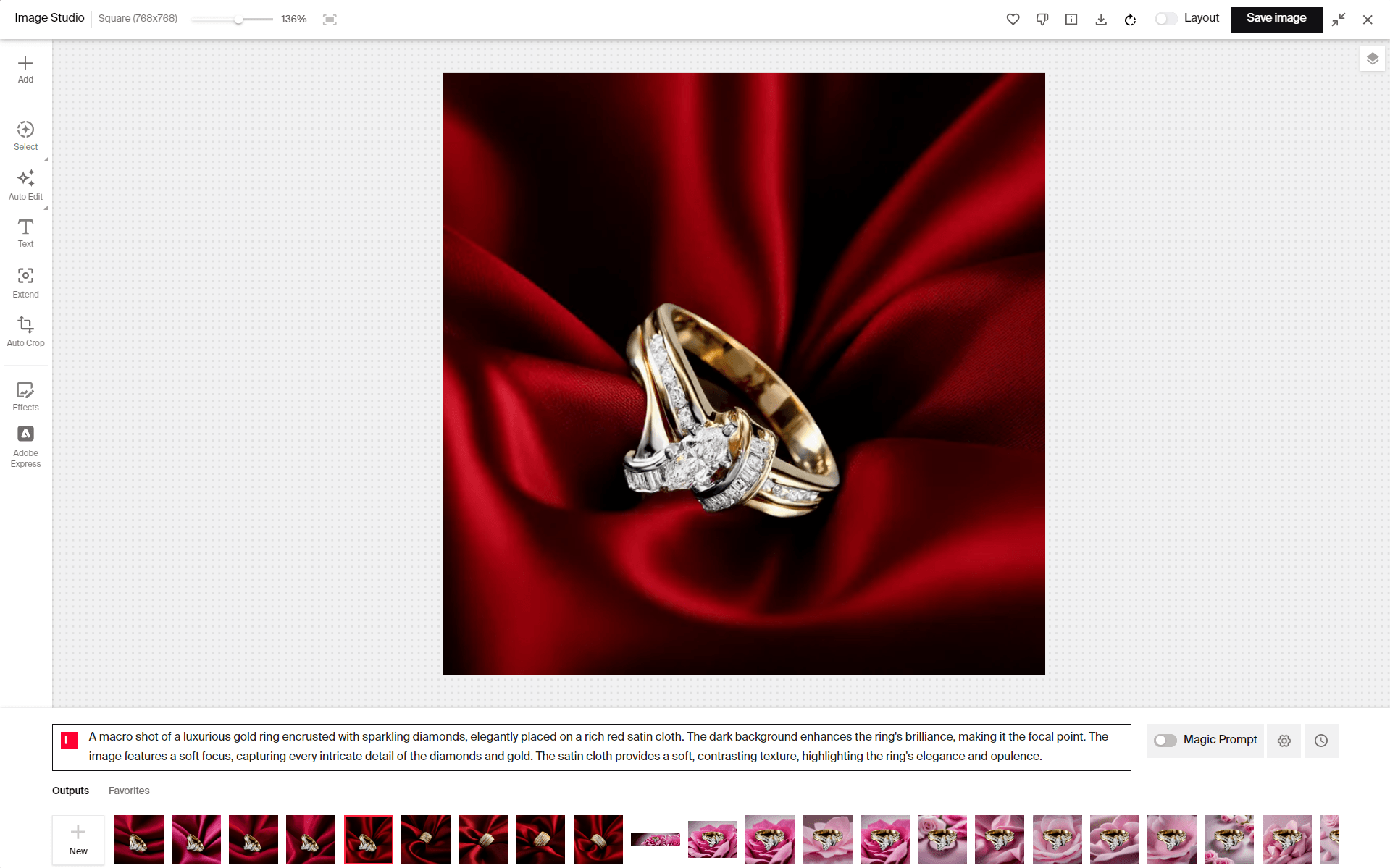
Product shot generated by overlaying asset on AI-generated image
6. AI product photography for seasonal ad campaigns
Another great way of leveraging AI product photography for your ad campaigns is to use it for seasonal campaigns. AI can generate themes, scenes, or seasonal decorations that would align perfectly with your product. This means you no longer have to wait for the snow to fall for a winter photoshoot or spend on expensive fireworks for a New Year’s Day ad campaign. Often times, teams don’t even explore these types of campaigns because of cost or time constraints. Now with AI, you can ideate and explore more campaign ideas without any resource drain.
For example, a sports retailer could use AI to create product imagery for a last-minute holiday campaign, just days before Christmas, thus saving their creative team hours of work and eliminating bottlenecks in an otherwise busy season.
You can use the Visual Inspiration Studio on Typeface or add what you imagine the product shot to be like on Typeface Image Studio and let “Magic Prompt” suggest the best prompt that you can work with. Then, make your little changes and regenerate to personalize your product photos as you like.
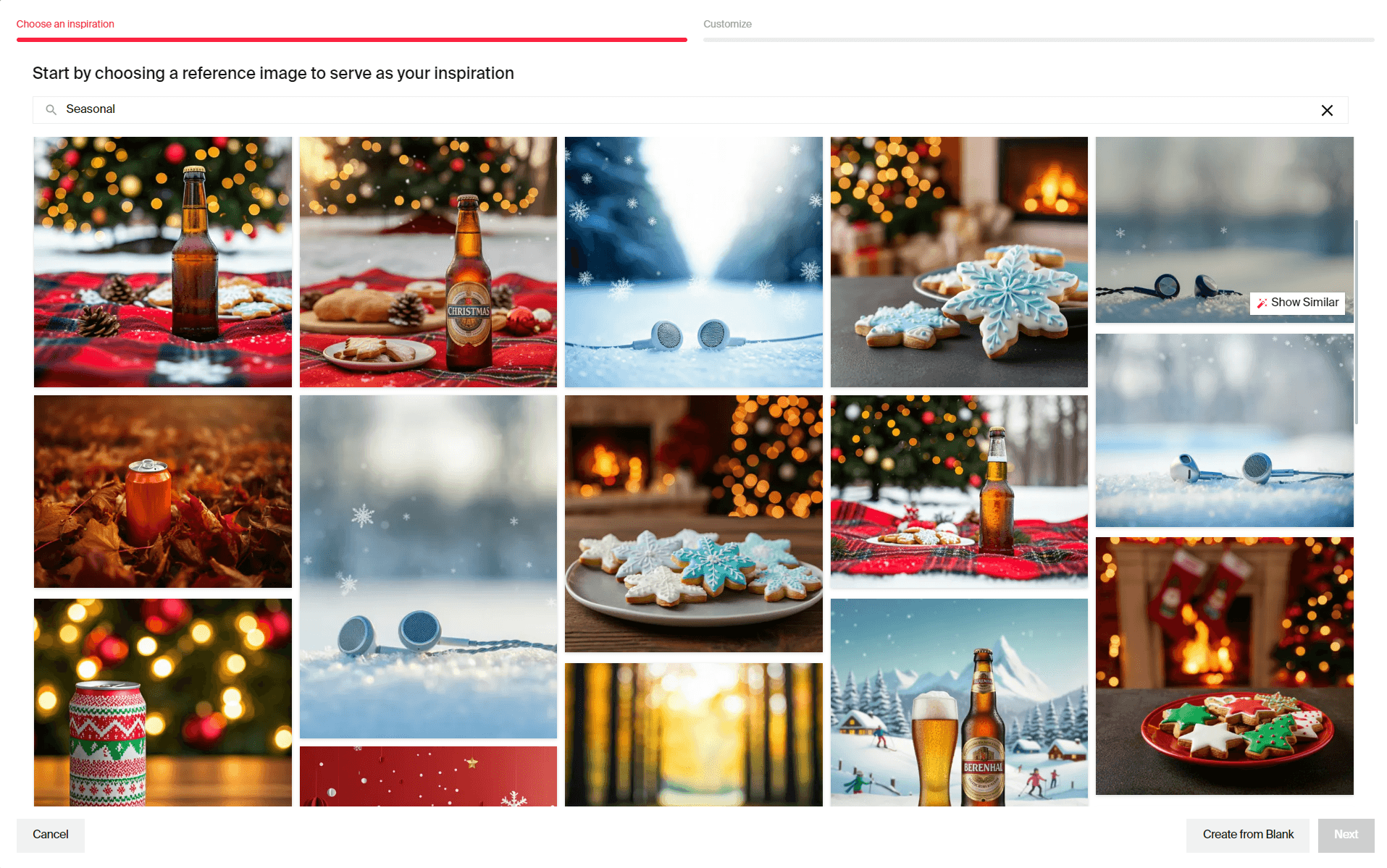
AI product photography inspiration for seasonal campaigns
Learn more about AI Product Photography on Typeface
Integrating these AI product photography ideas into your ad campaigns can significantly boost their effectiveness. When used the right way, AI product photography can do wonders for your ad campaigns, cutting down costs, increasing campaign effectiveness, and improving ROI.
If you haven’t explored it yet, now’s the time to experience the productivity boost that AI image generation and content creation on Typeface can bring for your team. Book a demo today to learn more about the avenues Typeface opens for you and your brand.
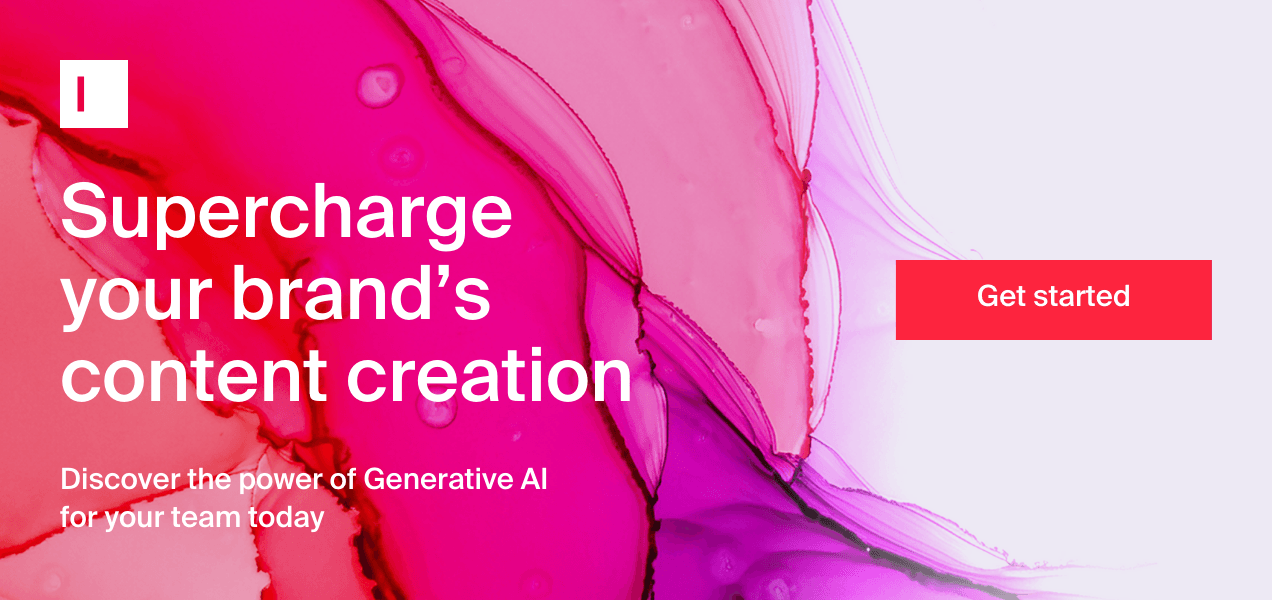
Share
Related articles

AI at Work
7 Generative AI Use Cases in Enterprise Marketing

Neelam Goswami · Content Marketing Associate
November 12th, 2024 · 15 min read

AI at Work
How to Use AI Ad Generators to Create Personalized Ad Campaigns 5x Faster

Neelam Goswami · Content Marketing Associate
November 13th, 2024 · 13 min read
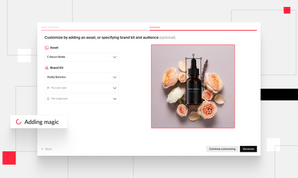
Product
Beyond Prompts: A New Way to Ideate and Create Using Images in Visual Inspiration Studio

Frank Chen · Product Manager
October 9th, 2024 · 6 min read