Product
Beyond Prompts: A New Way to Ideate and Create Using Images in Visual Inspiration Studio

Frank Chen · Product Manager
October 9th, 2024 · 6 min read
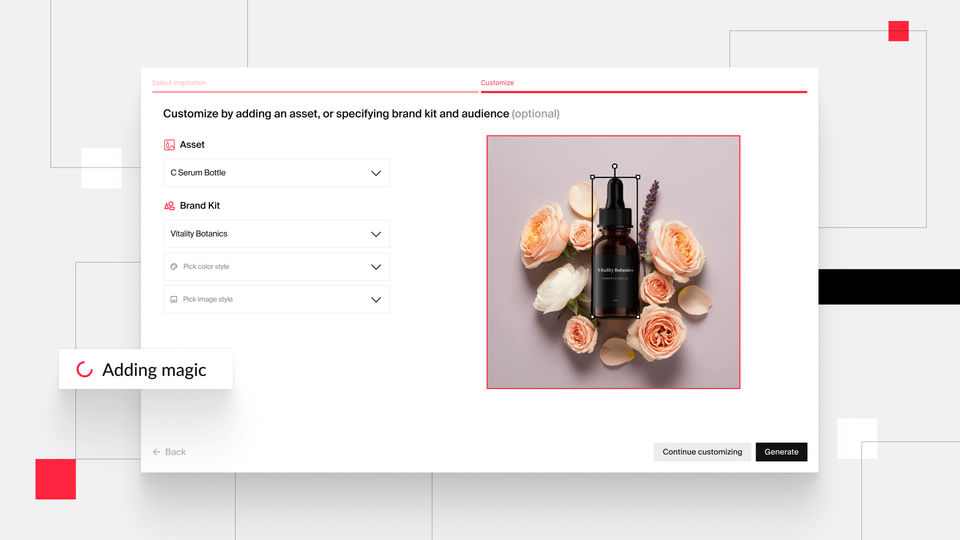
As AI becomes more commonplace, marketers and creatives have looked to this technology for efficient ideation and on-brand content creation. However, many find themselves struggling with prompt engineering just to get started. Most marketing teams don't begin from a blank canvas or text prompts – they start with mood boards, visuals, and existing inspiration.
At Typeface, we adapt AI to your natural creative process. Visual Inspiration Studio is a new way to create with AI so you can ideate visually rather than from prompts. We've seen many customers struggle to come up with ideas from scratch. That’s why Typeface offers a vast gallery of professional-quality inspiration images by industry and use case (or you can upload your own inspiration) to jumpstart creation. Once you’ve found a creative direction, Typeface’s content transformation tools personalize these references into on-brand images.
Typeface acts as your creative partner throughout this process, bridging AI efficiency with the visual-first workflow that creatives prefer. We believe AI can adapt to your everyday workflows, rather than making you adapt to AI.
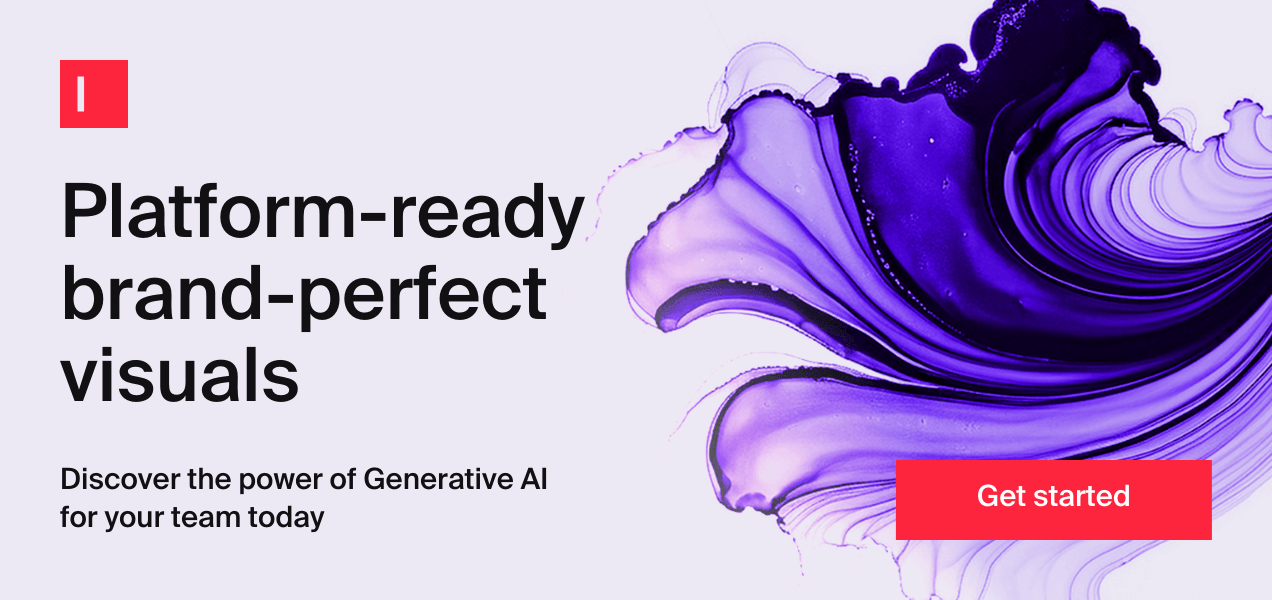
Skip the blank canvas. Start with inspiration.
Visual Inspiration Studio offers thousands of high-quality images across various product categories, scenes, and compositions. Each image is curated by our expert creative team, who bring decades of visual expertise across diverse industries and AI technology.
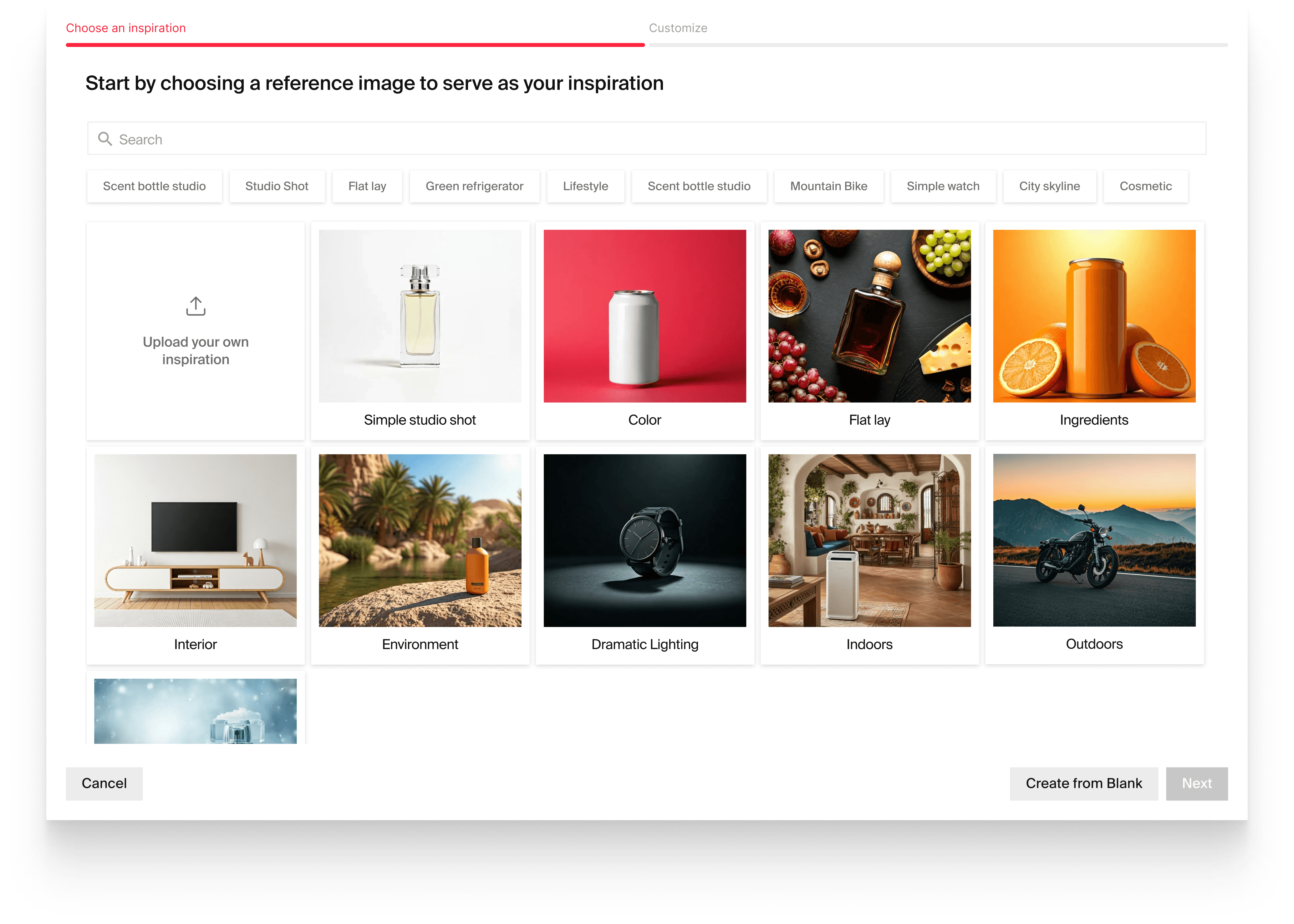
Here's a quick glimpse of what you can find in the continuously expanding gallery:
Lifestyle shots of beverages: featuring drinks in various settings and lighting conditions for social campaigns.
Flat lay images of household goods: showcasing products with colorful backgrounds for e-commerce listings.
Lifestyle shots of people celebrating: bringing visual interest into professional services blogs and whitepapers.
Lifestyle shots of people using devices: increasing engagement for landing pages, eBooks, and technical guides.
Urban and natural scenes of automotives: promoting cars in both cityscape environments and rugged off-road terrains for web banners and digital ads.
Studio shots of beauty products: adding studio lighting and decorations to highlight your products in marketing emails.
Already have a reference image? You can upload your own and Typeface will offer variations of a similar style. We are even making it easier to connect your DAM (digital assets management) to more easily access and leverage your existing content libraries as sources of inspiration.
How top brands leverage Visual Inspiration Studio
Early customers have used Visual Inspiration Studio to efficiently scale imagery for different markets and product lines. For example:
A major national grocery chain used Visual Inspiration Studio by searching for kitchen and dining scenes as inspiration. Then they added their pasta products within these scenes and tailored the image to their brand colors. This significantly reduced their content creation time, allowing them to respond more quickly to market trends.
An enterprise software company wanted to refresh marketing assets that were getting stale and over-used. They uploaded references into Visual Inspiration Studio and clicked on “Show similar” to start generating fresh alternatives.
A popular beverage brand leveraged this feature to generate localized imagery for different regions. After finding reference images of various living rooms, they created culturally relevant visuals to increase engagement with local audiences.
An automotive company was able to reference photography of vehicles in both urban and natural settings. They used these to quickly scale car ad banners for timely and seasonal campaigns.
Typeface offers a unified generation of text, images, and video content within one streamlined workflow. This means you can seamlessly add images created with Visual Inspiration Studio directly into your blogs, emails, and other marketing materials.
How to turn your inspiration into on-brand visuals
Marketers typically approach visual content creation in two ways: starting with their own reference images or seeking inspiration within their industry or use case. Visual Inspiration Studio caters to both these needs. Whether you're exploring curated inspiration or uploading your own visual references, here’s how to get started:
Step 1: Search or upload inspiration images
Typeface makes it easy to find the image you want with natural language search. This saves time and removes the need for extensive metadata tags. Simply type in keywords like "perfume on a beach" and browse to find the perfect inspiration image. If you like a certain image, just click “Find similar” to find related images.
If you already have reference images, simply click “Upload” from the main gallery view. Typeface will automatically surface up other images with similar products, styles, or compositions to the references you have uploaded.
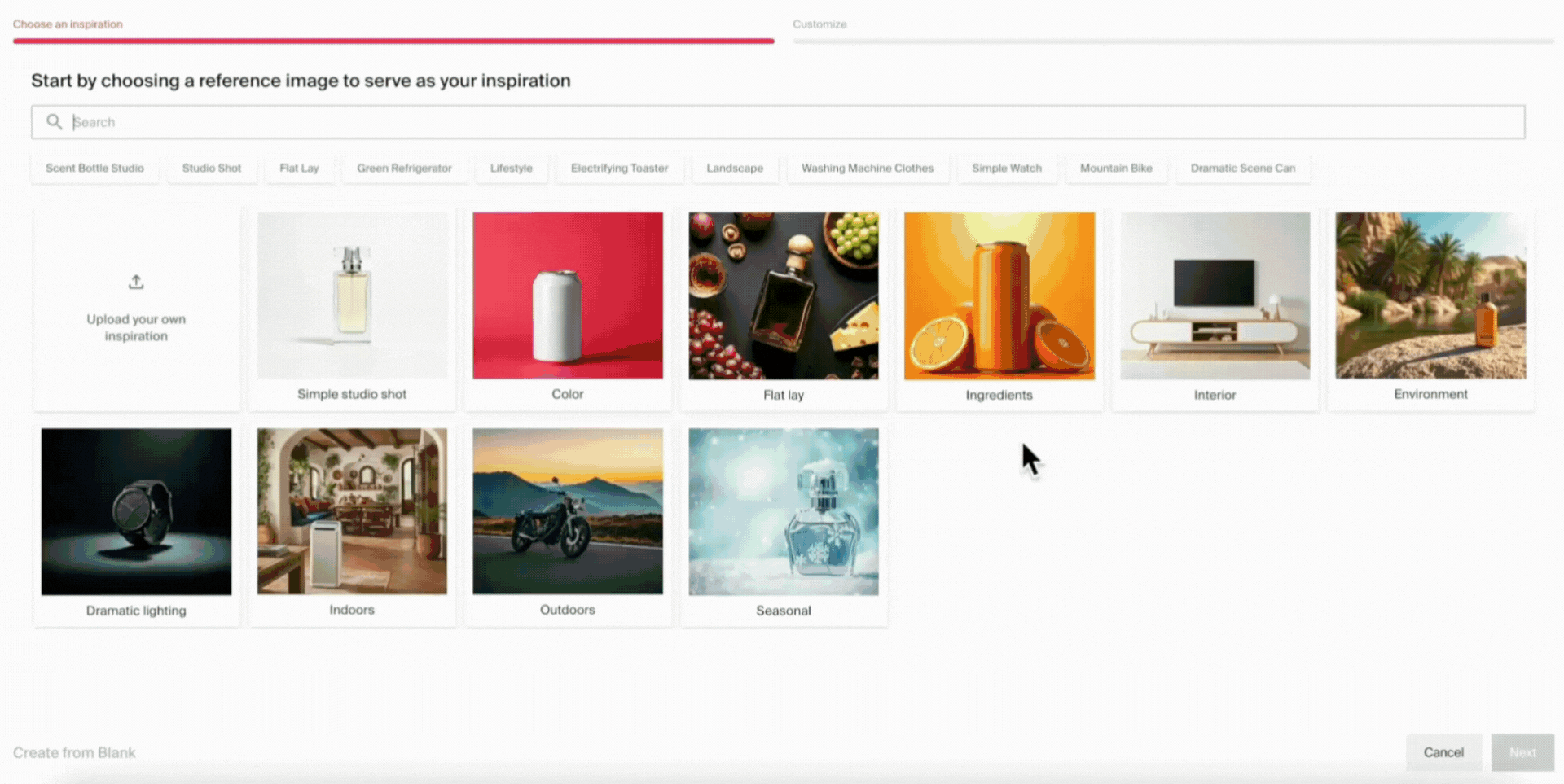
Step 2: Remix the photo by adding your product (if applicable)
You can quickly drag-and-drop a product on top of the placeholder product to swap it with your own. Unlike generic AI models, Typeface preserves your product details to accurately represent your brand. As the image generates, our AI will realistically portray shadows, reflections, and transparencies within product shots to ensure high-quality visuals.
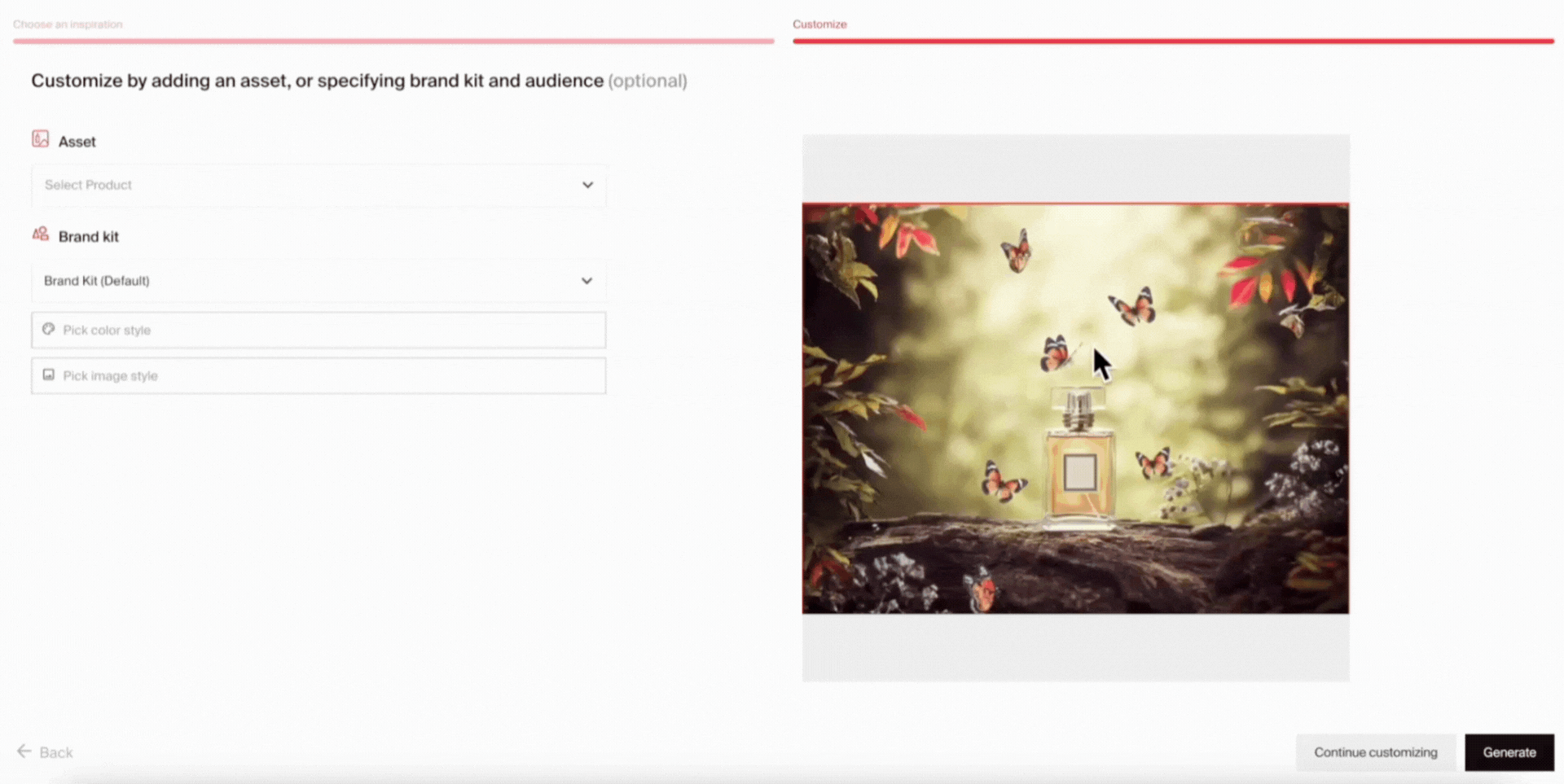
Step 3: Tailor the image to your brand
Apply your brand kit, adjust color palettes, and select image styles that reflect your brand's unique aesthetic. This crucial step turns the reference image into on-brand images that fit into your visual identity across all your marketing channels.
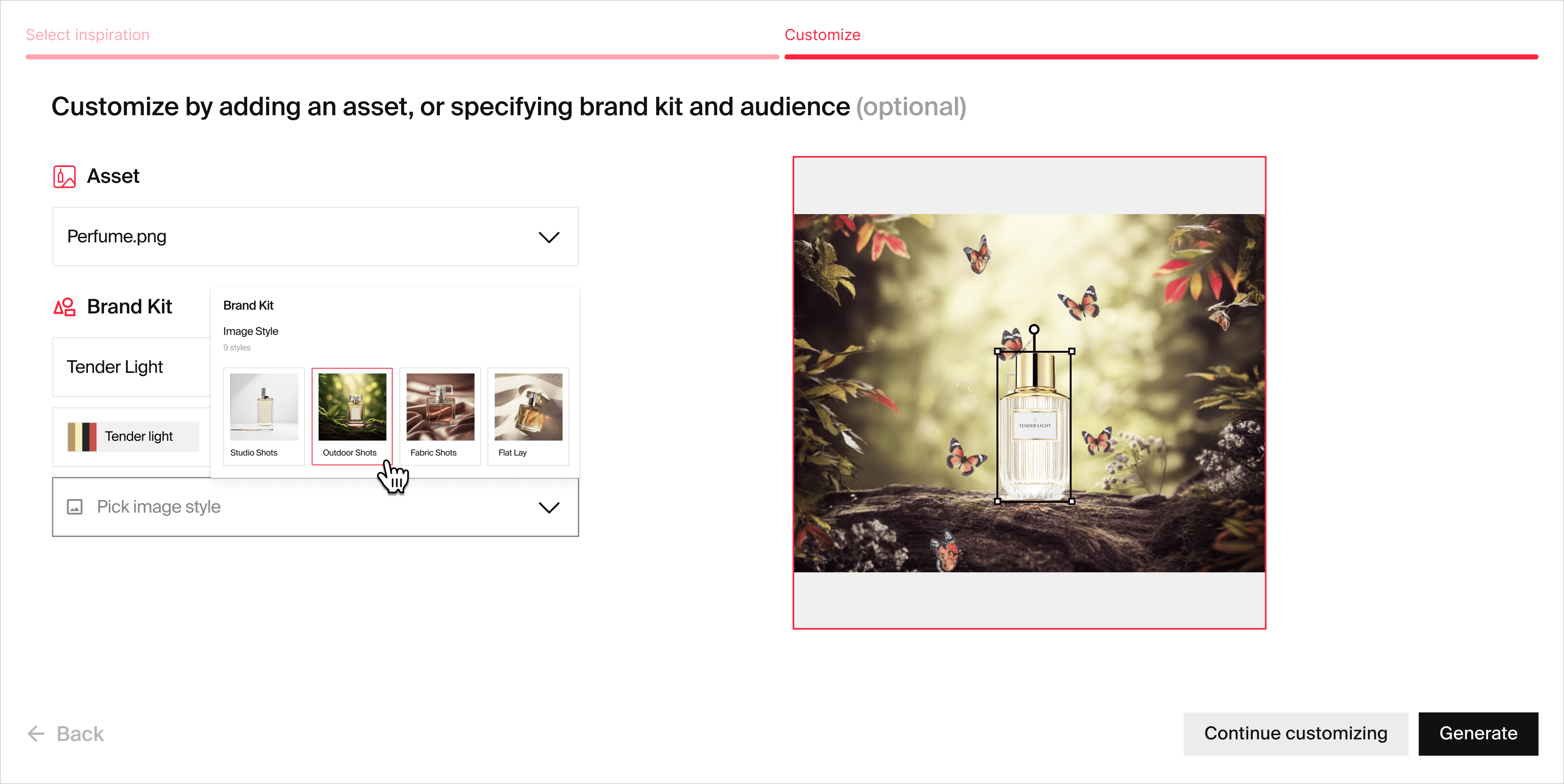
Step 4: Edit and perfect the final image
Lastly, it’s time to generate tailored images that bring your vision to life. Our AI product photography features combine your chosen inspiration, products, and brand elements to create multiple variations. Curate the best options and add finishing touches with Typeface's built-in effects, such as resizing and graphic overlays. This ensures each image is perfect for its intended use.
Get started today
Visual Inspiration Studio is now available to all Typeface users. Start your free 30-day trial or log in to Typeface to transform how you ideate and create today.
Want to learn more? Register for our upcoming webinar “Ideate on-brand visuals with AI”. Join us for a live product demo and get best practices on using Visual Inspiration Studio to turn your ideas into reality.

Share
Related articles

Partnerships
Launching Data-Driven Personalization Across Enterprise Content Workflows: New Integrations in Data Cloud and Across Salesforce Ecosystem; Previewed Arc Agent

Typeface
September 16th, 2024 · 8 min read
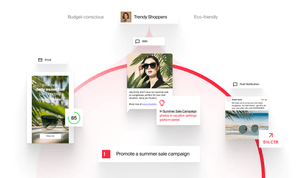
Product
Introducing Typeface Arc: The Next Chapter in Storytelling for the AI Era

Abhay Parasnis · Founder and CEO
May 8th, 2024 · 7 min read
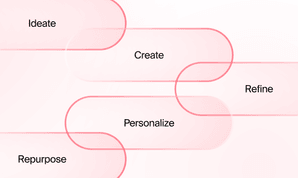
AI at Work
5 Ways to Get Started with AI for Marketing

Joanna Huang · Product Marketing Manager
June 5th, 2024 · 5 min read