AI at Work
5 Google Ad Examples & How to Use AI Ad Generator to Create Them

Akshita Sharma · Content Marketing Associate
April 1st, 2025 · 15 min read

"Googling" has become almost interchangeable with "searching the web" today. With 9.5 million searches performed every minute, Google is one of the most powerful advertising platforms for marketers to connect with potential customers right when they're looking for solutions.
The search landscape is also rapidly evolving with the rise of AI search engines like Google's Gemini, OpenAI's GPT, and Perplexity transforming how people find information online. This evolution poses a significant shift in strategies for SEO and search marketing. Despite these shifts, Google currently still remains the dominant search and advertising platform, reinforcing the need for businesses to create targeted campaigns that appear alongside search results, on websites across the Google Display Network, and even on YouTube.
This multichannel opportunity presents a major challenge: how do you create compelling, consistent Google ads across diverse touchpoints, product categories, and audience segments without draining your marketing team's creative resources. This is what Typeface's AI ad generator aims to address, by automating the ad creation process and generating conversion-focused ad content that stays true to the brand’s voice and visual identity. This blog explores how, while dissecting some Google ad examples to inspire your next campaign.
What is an AI Google ad generator?
5 Google ad examples to inspire your next campaign
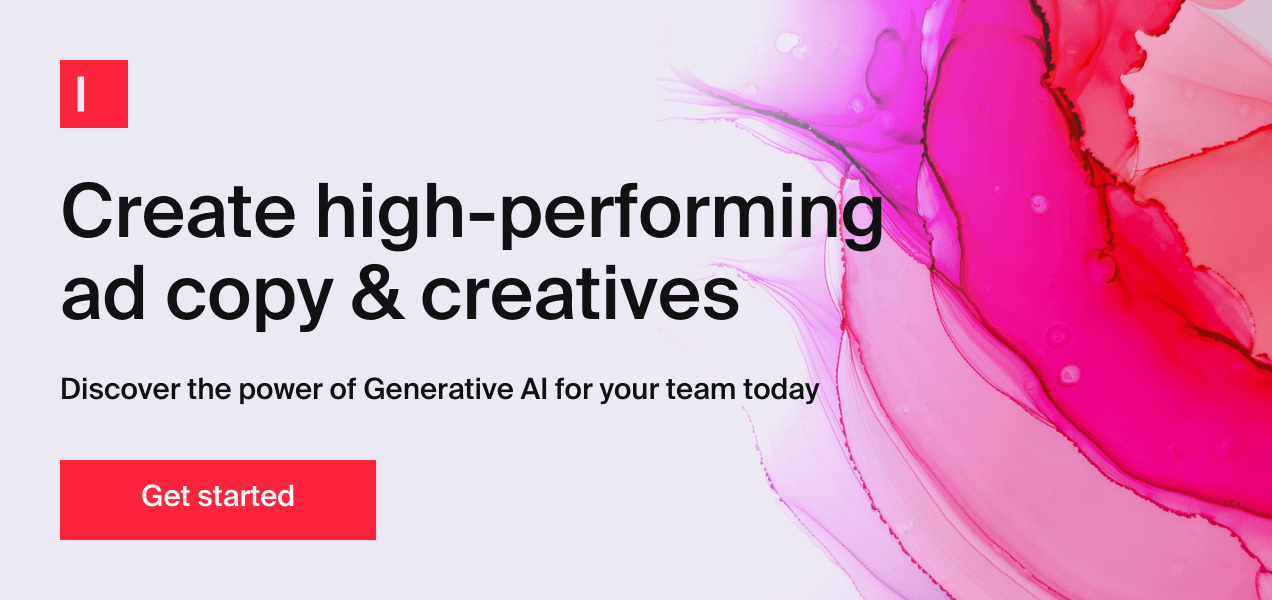
What is Google Ads?
Formerly known as Google AdWords, Google Ads is an online ad platform designed to help businesses promote their products and services across Google's expansive digital ecosystem that includes the search engine, partner websites, and YouTube. By leveraging this platform, marketers can precisely target potential customers at critical moments of their online journey.
Google ads come in various forms, each serving a unique purpose. Search ads capture the power of intent by displaying your text-based ads at the precise moment when prospects type queries related to your solutions.
Meanwhile, Display Ads extend your visual storytelling across Google's network of 3 million websites and apps. These ads excel at nurturing brand recognition and implementing sophisticated retargeting sequences that keep your offerings top-of-mind while prospects move through their decision process.
Before we look into more Google ad formats and examples, let's first explore how an AI ad generator can help generate personalized Google ad campaigns.
What is an AI Google ad generator?
An AI Google ad generator can assist marketers in swiftly crafting engaging ads for the Google Ads platform, based on the audience information and brand details you provide. But enterprise-grade AI content platforms, like Typeface, do much more than create basic ad copy. With advanced multimodal AI content creation capabilities, it can handle the entire spectrum of your creative needs, including text, images, and videos.
Typeface provides AI templates for Google responsive display ads and Google search ads along with scalable workflows, making it easier for teams to generate multiple Google ad variations without manually refining each variation. The system learns from your brand’s guidelines and audience details to create personalized AI-generated ads that stay unique and true to your brand. Moreover, the platform connects with Google Ads, enabling direct publishing to all the Google ad networks.
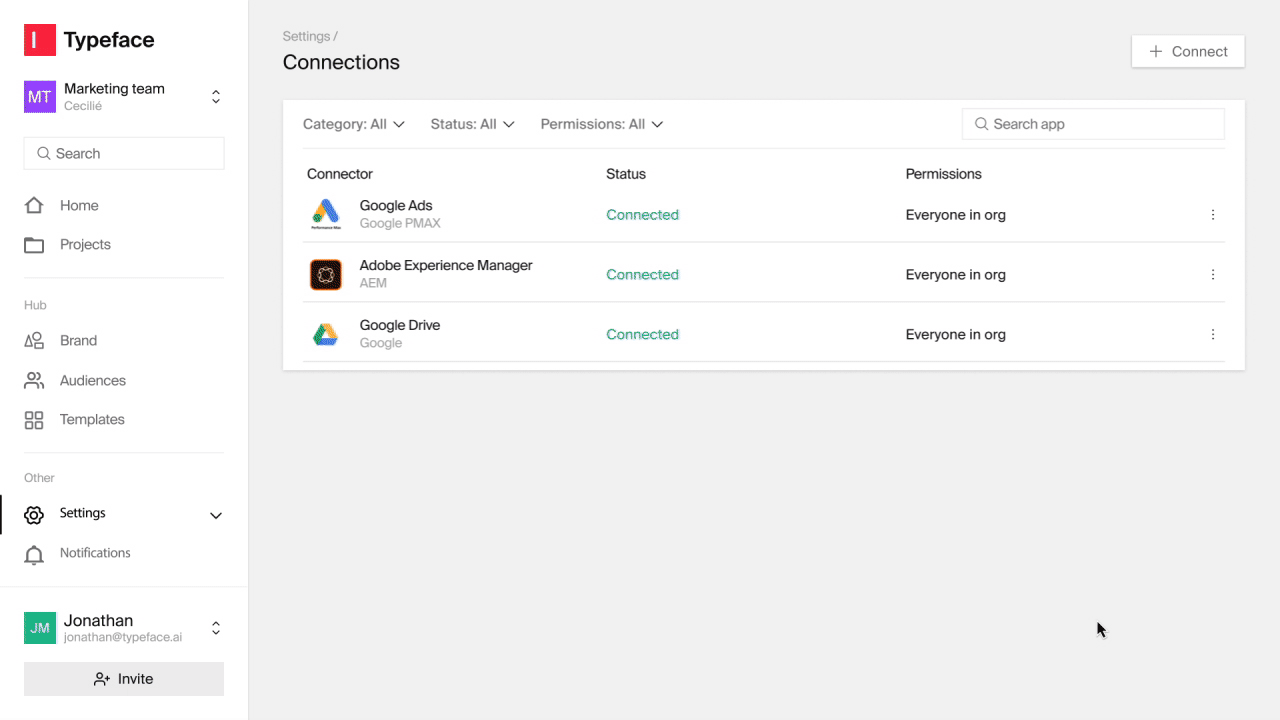
Typeface's Ad Agent Creative Automation feature is particularly useful for adapting your Google ads to different audiences and platforms. The agent intelligently resizes and reconfigures assets to meet platform-specific requirements without compromising design integrity—transforming what would typically require hours of designer time into an automated process that maintains perfect consistency across your entire digital footprint.
5 Google ad examples to inspire your next campaign
Example 1: High-converting Google search ad
Google search ads remain powerful conversion drivers that appear alongside organic results on the Google Search Network. When prospects enter specific queries, these ads are displayed prominently at the top or bottom of search results pages, creating immediate visibility for your brand even as AI-enhanced search features begin reshaping the traditional SERP landscape. While most marketers understand the fundamentals of creating these Google ads, creating a high-converting Google search ad requires sophisticated audience segmentation, conversion psychology that resonates with user intent, and strategic ad elements that many campaigns overlook.
Best practices for Google search ads:
Write a compelling, genuine ad copy that centers on tangible user benefits rather than feature lists. This remains essential and aligns with Google's latest emphasis on valuable, user-focused content.
Ensure alignment between headline and description with the specific keywords that trigger the ad impression. This congruence signals relevance to both users and Google's quality score algorithm. With recent quality score updates, this alignment is even more critical.
Use headlines of varying lengths throughout your ad variations. Shorter headlines (30-40 characters) can effectively capture attention from cold prospects, while longer, more detailed headlines often resonate with prospects further along their decision journey who seek comprehensive information before converting. Google's responsive search ads now allow up to 15 headlines, giving more opportunities to test different lengths.
Replace generic phrases like "high quality" or "best service" with specific, quantifiable claims that set your offering apart. This practice has become increasingly important as Google's systems better recognize and reward substantive, specific claims.
Similarly, transform generic CTAs like "Learn more" into action-oriented directives such as "Start your free 14-day trial" or "Get your custom marketing analysis." With Google's recent focus on conversion action optimization, specific CTAs that align with your conversion goals are particularly effective.
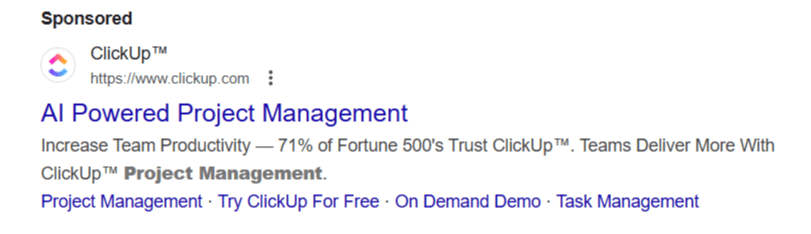
This ClickUp ad exemplifies several best practices for effective Google search advertising:
Uses a clear, benefit-focused headline ("AI Powered Project Management") that directly addresses current market trends and search intent for productivity solutions
Leverages social proof with a specific, quantifiable claim ("71% of Fortune 500's Trust ClickUp™") rather than generic superlatives, creating credibility through precision
Employs action-oriented CTAs that offer clear next steps ("Try ClickUp For Free," "On Demand Demo") instead of vague directives, creating multiple conversion pathways
Strategically places keywords throughout the ad text to amplify visibility while maintaining natural language flow, effectively combining relevance, credibility, and actionability in a cohesive message
Example 2: Local service ad
Local service ads are designed to connect businesses with customers in their immediate vicinity. These ads are particularly beneficial for service-based businesses, as they appear at the top of Google search results when users look for local services. They provide a direct line to potential customers who are actively seeking services in their area, increasing the likelihood of conversions. While AI overviews now often appear at the very top for many queries, local service ads still maintain prominent positioning directly beneath these AI-generated summaries for service-related searches, ensuring they remain highly visible to users with immediate local service needs.
Best practices for creating local service ads:
Ensure geographic specificity alongside service differentiation. Incorporate precisely targeted location-based keywords that reflect how your customers actually search.
Rather than generic service descriptions, highlight specific service capabilities that address urgent customer needs—emergency response times, specialized equipment, or unique problem-solving approaches your competitors lack. These distinguishing factors help your business stand out both to Google's AI and to users scanning results below AI overviews.
Feature specific ratings metrics and highlighting particular customer testimonials that speak directly to reliability concerns, as strong social proof becomes even more critical when competing for attention with AI-generated content.
Replace generic "click here" messaging with action-specific CTAs that clearly articulate the next step in the service engagement process—"Schedule Emergency Service" rather than simply "Book Now," helping users make quick decisions after reviewing AI summaries.
Focus on collecting and responding to Google reviews, as this engagement data likely influences both traditional local service ad placement and inclusion in AI-enhanced results.
Use location extensions to display precise service radius information, not just addresses, callout extensions to feature specific service guarantees and timeframes, and sitelink extensions to direct users to specific service pages tailored to distinct problem scenarios.
Optimize your Google Business Profile meticulously, as this information feeds both into local service ads and potentially into AI overview content for local service queries.
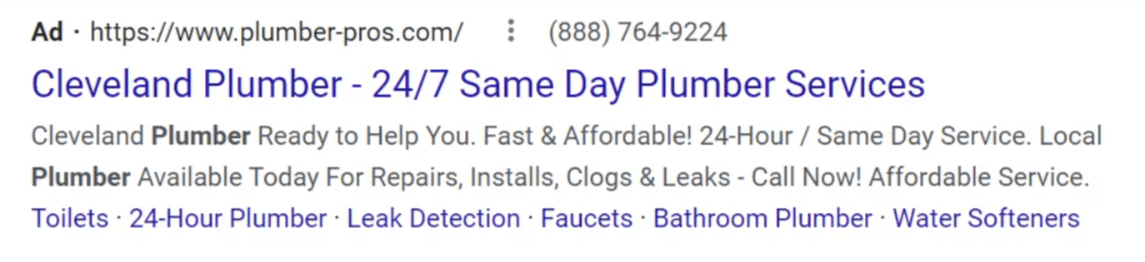
This Google ad for a local plumbing service is an excellent example of effective local service ad copy for several reasons:
Establishes immediate geographic relevance in both headline and description while addressing urgent customer needs with "24/7 Same Day” promises.
Efficiently balances comprehensiveness and specificity by communicating key value propositions (speed, affordability, availability) alongside specific service capabilities ("Repairs, Installs, Clogs & Leaks")
Deploys strategic sitelink extensions that create multiple entry points for different user needs while expanding the ad's SERP footprint
Streamlines the conversion path with urgency triggers ("Available Today," "Call Now!") and a prominently displayed phone number—critical for emergency-driven searches
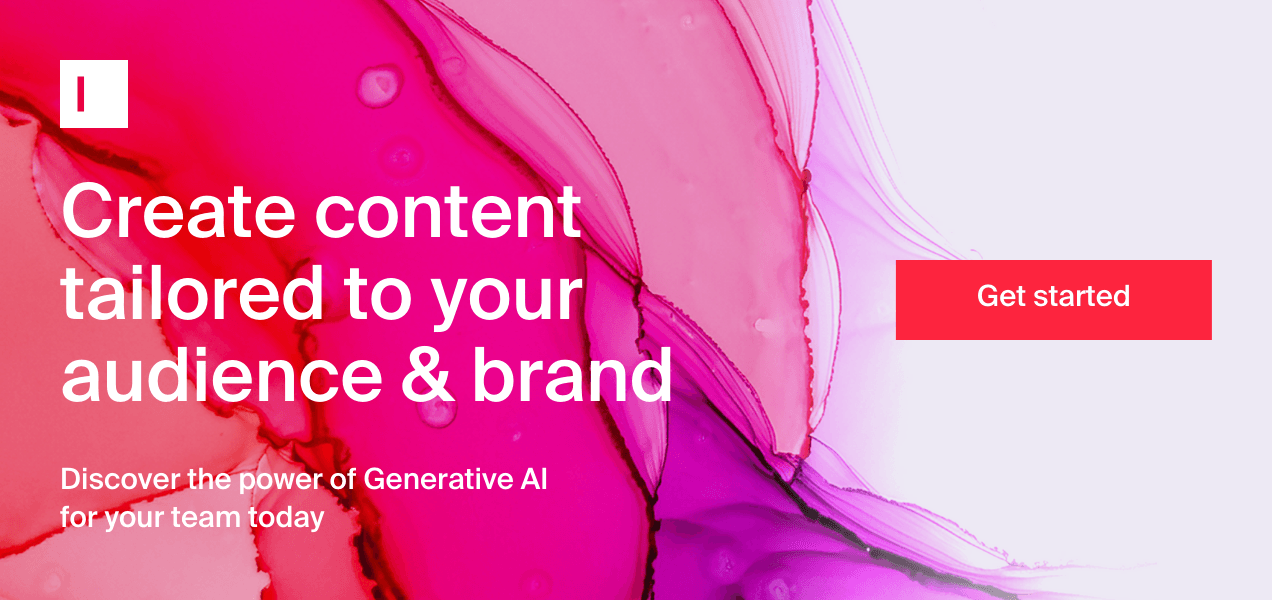
Example 3: Product listing ad
Shopping Ads transform standard search results into visual commerce opportunities, presenting products with comprehensive visual and pricing details directly within Google's search interface. Unlike text-based advertising, these Google ads deliver complete purchase decision information—images, specific pricing, retailer identification, and availability status—at the initial point of customer contact.
For e-commerce marketers, Shopping Ads deliver unique competitive advantages through specialized targeting capabilities. They appear prominently when users demonstrate clear purchase intent through product-specific search language. This targeting precision manifests in higher click-through rates and improved conversion efficiency compared to standard search advertising investments, particularly as Google continues enhancing its product discovery features across various platforms.
Best practices for creating product listing ads:
Optimize product feed quality with comprehensive, keyword-rich titles and descriptions that align with actual user search behavior.
Use high-quality, high-resolutions images from multiple angles that showcase product details clearly
Exclude irrelevant search terms to avoid wasted ad spend.
Establish strong seller ratings and encourage product reviews to build trust signals
Maintain competitive pricing and highlight special offers to stand out in comparative displays
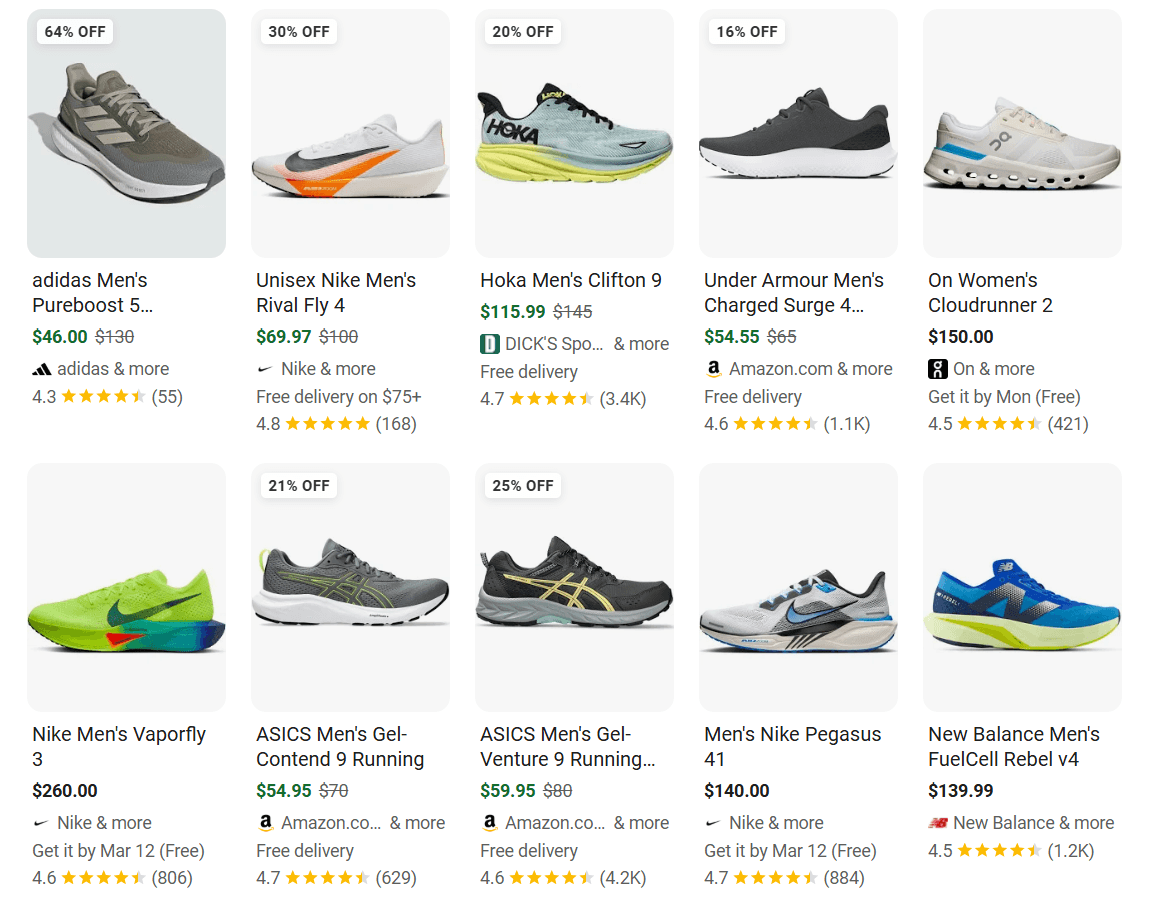
This collection of Google Shopping Ads demonstrates several current best practices:
Each listing features clear product imagery against neutral backgrounds that efficiently communicates visual information while optimizing limited display space.
Product titles include critical purchase-decision information (brand, gender, model, purpose) in a format that aligns with typical search queries for athletic footwear
Prominent display of both original and discount pricing creates immediate value perception that drives click action
Strategic inclusion of seller information (Amazon, DICK'S Sporting Goods) leverages established retailer trust to enhance conversion potential
Integration of specific delivery information ("Free delivery," "Get it by Mon") addresses immediate fulfillment concerns that influence purchase decisions
Comprehensive rating information with both average scores provides social proof
Example 4: Call-only Google ad
Call-Only Ads are designed to drive phone calls to your business, making them ideal for services that require direct customer interaction. These ads appear on mobile devices with a clickable phone number, allowing users to call your business directly from the ad. This direct-response format delivers exceptional value for time-sensitive service categories including emergency repairs, medical practices, legal consultations, and hospitality bookings.
Unlike standard Google ads that require multiple conversion steps (ad click → website navigation → contact form/phone number location → call initiation), call-only placements create frictionless pathways to immediate engagement. For instance, a user searching for "emergency plumber" can call the business directly from the ad, leading to a quick and effective resolution. This delivers substantial conversion advantages for service businesses where phone conversations drive significantly higher close rates than digital-only interactions.
Best practices for creating call-only ads:
Use concise language to communicate your value. Focus on specific pain points and immediate resolution capabilities that drive urgent call action.
Target high-intent search phrases indicating immediate service need rather than broad keywords that may attract users seeking general information.
Leverage location extensions to display precise service area information and business hours.
Incorporate trust signals (licensing, insurance, experience) early in the ad copy to preemptively address customer concerns
Include strong, direct CTAs such as "Call Now," "Speak to an Expert," or "Book Your Appointment Today" to encourage immediate action.
Ensure phone lines are adequately staffed during ad serving hours to capitalize on the response expectations.
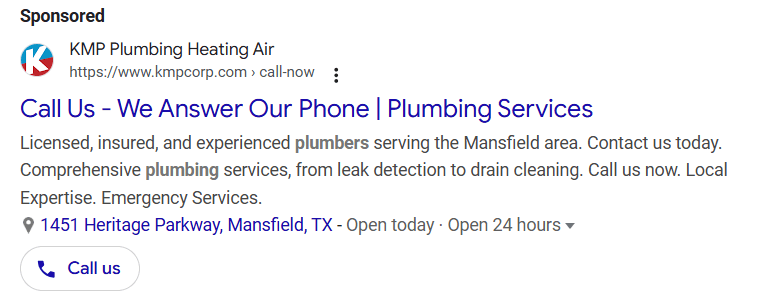
This call-only ad exemplifies several best practices for driving phone conversions:
The headline "Call Us - We Answer Our Phone | Plumbing Services" immediately addresses a critical pain point for service businesses while clearly stating the service category
Front-loads essential trust signals ("Licensed, insured, and experienced plumbers") that reduce caller hesitation and set professional service expectations.
Precisely defines service territory ("serving the Mansfield area") to qualify leads while highlighting comprehensive service capabilities ("from leak detection to drain cleaning").
Incorporates multiple urgency triggers ("Call us now," "Emergency Services," "Open 24 hours") that align perfectly with time-sensitive plumbing search queries.
Example 5: Google display ad
Display ads are visually engaging ads that appear across the Google Display Network, which includes over 3 million apps, websites, and Google properties like YouTube and Gmail. These ads are perfect for building brand awareness and reaching users at various stages of the purchase funnel. Unlike search ads that respond to explicit queries, display ads intercept users while they're engaging with content, creating opportunities for both upper-funnel awareness and precise retargeting strategies.
The format's visual flexibility—accommodating static imagery, animated elements, interactive components, and video content—creates engagement opportunities that transcend traditional text advertising limitations. With the introduction of responsive display ads and Google's Performance Max campaigns, advertisers can now leverage AI-optimization to automatically test and deliver the most effective ad combinations across the entire Google ecosystem.
Best practices for creating Google display ads:
Maintain clear brand identity while designing for various placements and sizes through responsive formats
Ensure images are high-quality, crisp, and clear and make your product or service the focus of the image.
Use a strong visual hierarchy to guide the viewer's attention and storytelling to make ads more memorable and engaging.
Create a compelling value proposition that resonates with the target audience's needs or challenges
Include a clear, action-oriented CTA that aligns with the campaign's specific conversion goals
Limit text overlay to maintain visual appeal while ensuring key messages remain legible
When creating Google responsive display ads, make sure to provide Google a diverse range of ad options. Make use of all available headline and description fields, include various logo formats, and take advantage of up to 15 image slots.
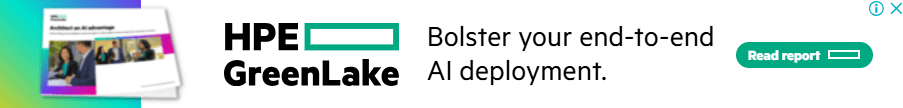
The HPE GreenLake display ad is a good example of a Google display ad that combines visual appeal with strategic messaging to capture the audience's attention.
Employs a clean, minimalist design that creates strong visual hierarchy with ample white space, allowing key elements to stand out
Positions the brand identity (HPE GreenLake) prominently while maintaining excellent readability against the background
Communicates a specific, targeted value proposition ("Bolster your end-to-end AI deployment") that speaks directly to enterprise IT decision-makers' current challenges
Features a clear, benefit-oriented CTA ("Read report") that aligns with the B2B audience's information-gathering approach to procurement
Uses a distinctive color palette that enhances brand recognition while creating visual interest through the gradient background
Level up your Google ad campaigns with AI
Creating effective Google ads demand both personalization and scale. The Google ad examples we've explored here showcase the essential elements of high-performing ads across various formats—from compelling search ad copy to visually engaging display ad. And creating these diverse Google ads at scale is made easier with Typeface. By automating the creation of conversion-focused ad content that maintains brand consistency, marketers can dramatically increase their output while preserving creative quality.
The results speak for themselves: A Fortune 500 automotive manufacturer used Typeface to quadruple their personalized ad variations—customizing creative assets across different product lines for precise audience targeting—while cutting production time by 50%.
Schedule a demo today to discover how Typeface can help your marketing team reduce creative production time, scale personalized ad campaigns across multiple segments, and achieve better ad performance through AI-powered content generation.

Share
Related articles

AI at Work
7 Facebook Ad Examples You Can Recreate with AI Ad Generator on Typeface

Akshita Sharma · Content Marketing Associate
March 31st, 2025 · 23 min read

AI at Work
How to Use AI Ad Generators to Create Personalized Ad Campaigns 5x Faster

Neelam Goswami · Content Marketing Associate
November 13th, 2024 · 13 min read

AI at Work
40+ AI Copywriting Prompts for High-Converting Ad Copy

Akshita Sharma · Content Marketing Associate
January 17th, 2025 · 13 min read