AI at Work
50+ AI Image Prompts That Actually Work for Marketing Campaigns

Akshita Sharma · Content Marketing Associate
August 28th, 2025 · 25 min read

More than 50% of marketers use AI to create images. And although these tools are incredibly powerful, many teams often find themselves caught in endless cycles of trial and error, trying to craft good AI image prompts that produce visuals aligned with their brand.
That's exactly why we put hundreds of prompt variations to the test across real marketing campaigns. What we discovered was this: The right structure, the right descriptors, and the right technical parameters in your AI image prompts can generate compelling visuals that align with your brand identity.
We've distilled these learnings into actionable AI image prompt templates, with clear guidance on how to adapt each one for your brand and campaign goals. Each template includes the core prompt structure, style variations, and examples of how successful marketing teams are using them today.
These prompts let you fast track your experimentation and are ready to help you create professional marketing visuals in minutes.
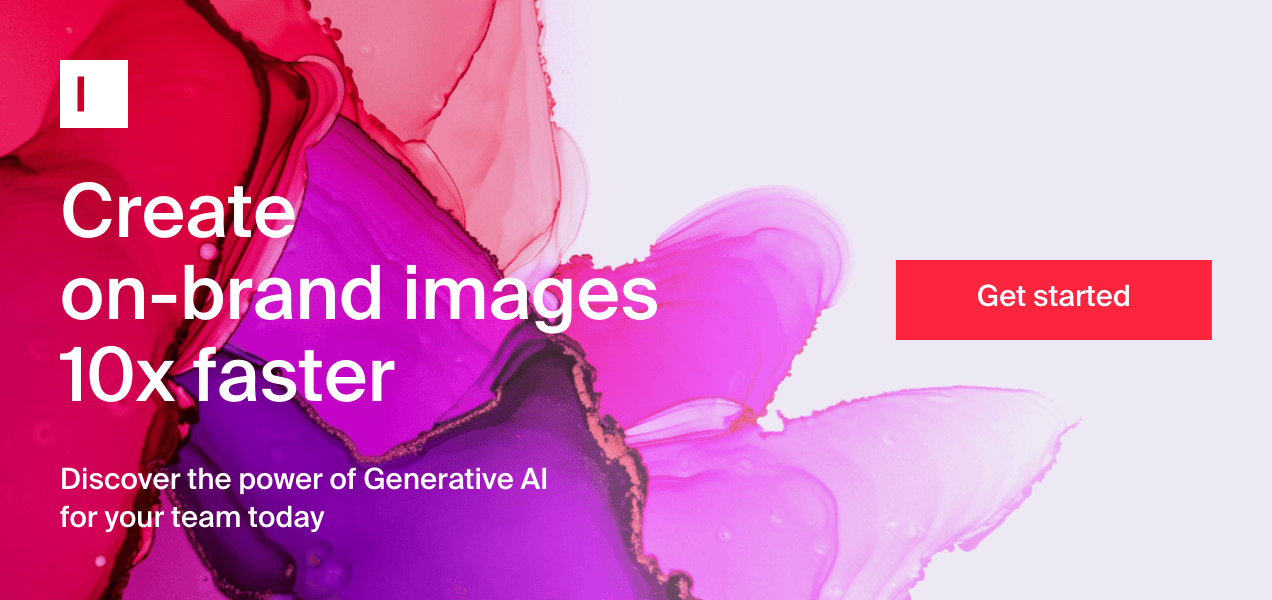
What are AI image prompts?
An AI image prompt is a brief set of guidelines that tells the AI exactly the kind of visual you want to create.
At its core, a prompt bridges the gap between what's in your mind and what appears on the screen. You might describe a mood, specify details, or set a scene. The AI takes your description and transforms it into a composition. The more specific and thoughtful your prompt, the closer the AI gets to bringing your vision to life.
In our Image Studio, you can type in your AI image prompts, stage products, add props, adjust lighting to generate the kind of image you want. Marketing teams use it to create everything from display ads and social posts to banner ads to product photography for eCommerce sites.
The studio supports standard marketing formats and lets you add graphical elements and brand assets to ensure every image aligns with your visual identity.
💡 New to AI prompting? Check out our prompt library to find proven AI prompts for using Typeface's specialized agents for various marketing tasks, including image generation.
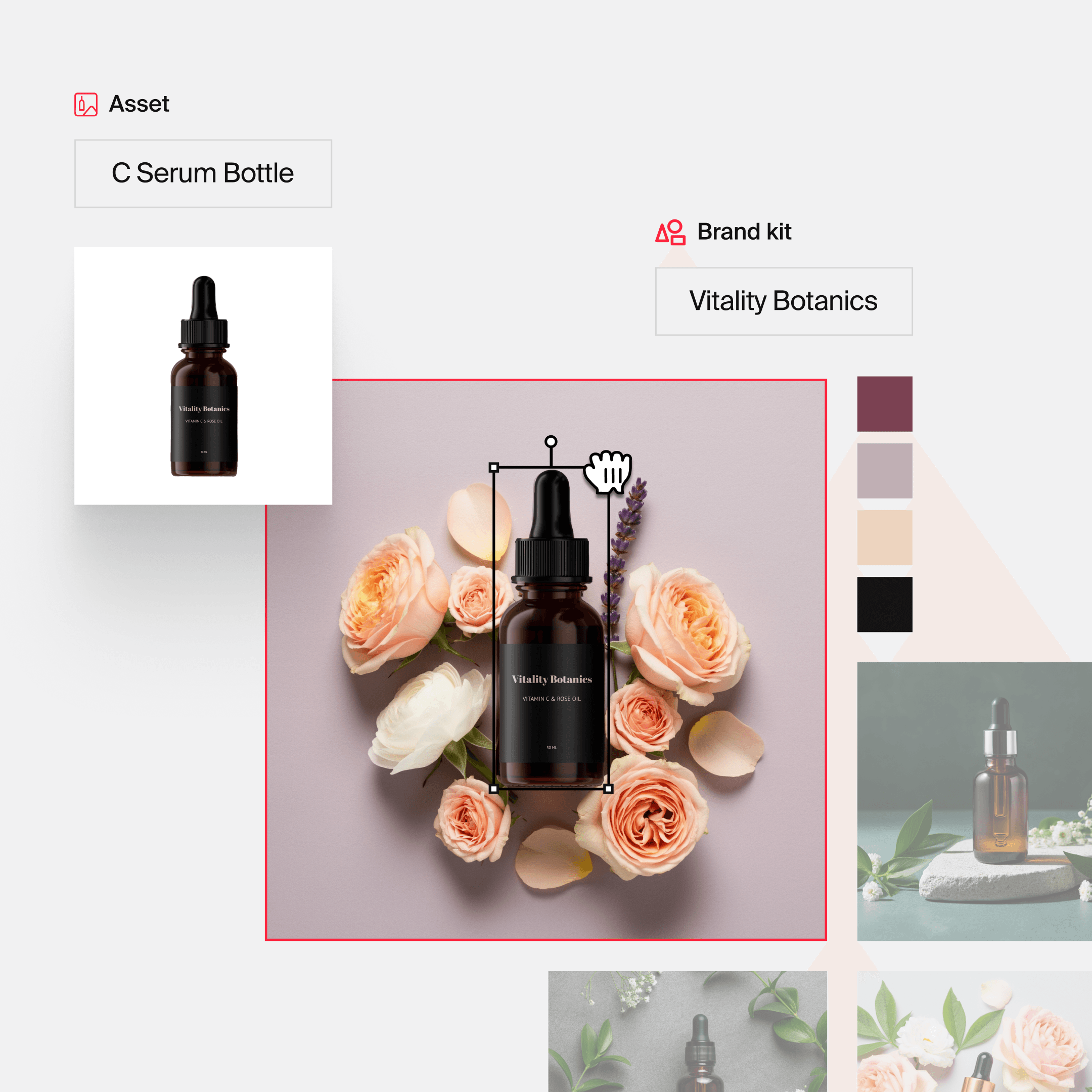
For teams looking for creative inspiration, our Visual Inspiration Studio offers a different starting point. Instead of beginning with a blank canvas, browse through thousands of curated images across industries, products, and campaign types. Each image serves as a springboard — select one you like, then customize it with your products, brand elements, and styling. You can also upload your own reference images and let the AI generate variations that match your aesthetic.
Both these workflows are built for marketers, not AI experts or designers. You don't need to master complex prompts or technical tools — just share your vision, and the AI helps bring it to life.
How to write good AI image prompts
When writing AI image prompts, the more detailed your description, the easier it is to capture the specific elements you require in the AI-generated image.
A well-crafted AI image prompt typically consists of four key elements:
The image type: The kind of image you're looking to create, like an illustration, photo, product short, or anything else
The subject: The primary focus of the image, like a person, product, object, animal, etc.
The background setting: Describes what's happening or what environment is depicted behind the main subject of the image, like city streets, forest, etc.
The style: The artistic approach or visual tone required, like hyper-realistic, natural lighting, warm tones, etc.
Here’s what this AI image prompt will look like:
A [image type] of [subject] in [background setting], [composition style].
How do you write effective AI image prompts for marketing campaigns?
Be specific: Clearly explain what you envision in your mind. This will help the AI understand and produce images that match your expectations more closely.
Layer in the details that matter: Using descriptive language is key to achieving the desired outcome. Think like a photographer or art director describing a scene. What's the lighting like? What textures catch the eye? These sensory details give AI the building blocks it needs to craft something compelling rather than generic.
Experiment with different composition styles: Don't just ask for an image. Try asking for an image in the style of something specific. Experiment with a variety of art styles or photographic techniques to help the AI produce more tailored and aesthetically pleasing results.
Iterate and refine: Your first prompt is rarely your best prompt. As Frank Chen, product manager at Typeface, puts it: "With any AI tools, the key is to iteratively get to the result you want. Modify the prompt, generate it multiple times, and iterate until you get a set of images that you can then filter down to the ones you like." This approach helps you build a library of variations to choose from, rather than settling for the first result.
Note: We a great resource on how to write good AI image prompts.
Pro Tip
Pro Tip
When generating images, AI focuses more on the first few words. So, using this prompt structure, you can prioritize the image type and subject over the background and image style.
With that, let’s move on to the AI image prompt examples.
AI image prompts for marketing creatives
Using the right AI image generation prompts to create high-quality visuals can make or break a marketing campaign's success. To help you in your creative journey, here are some AI image prompt templates for different types of marketing creatives.
AI Image prompts for blogs
Featured image: An [illustration/photo/product shot] for a featured image for a post about [blog topic] in [composition style]. The illustration/photo/product shot should be set in [background scene].
Custom illustration: An illustration for a blog post on [image theme] in [composition style]. The illustration should be set in [background scene].
Header image: An [illustration/photo/product shot] for a blog header with [image subject] in [background scene], [composition style]. The illustration/photo/product shot is for a blog about [blog topic].
Product image: A product photo of [product type] on a [surface type] in a [studio setting], [composition style]. This product photo is for a [product comparison article/product review article/other product marketing blog].
Quote image: An [illustration/photo/product shot] in [composition style], [background scene] for a quote I want to add to my blog post.
Explainer Graphic: An illustration designed to visually explain [topic or concept] for a blog post. The graphic should feature [key elements] in [composition style] and be set against a [background scene] to clearly convey information. The design should be easy to understand and visually engaging, with enough space for brief text descriptions.
💡 Try these AI image prompts on Typeface. Here’s what it looks like:

And here’s a variation with Magic Prompts enabled:

AI image prompts for digital ads
Product image: A product photo of [product type] on a [surface type] in a [studio setting], [composition style] for a product ad.
Product comparison image: Side-by-side product photos of two [product type]. On the left, a photo of [generic product with neutral branding] on a [surface type] in a [studio setting]. On the right, a photo of [your product] on a [surface type] in a [background as the studio setting]. Both products are arranged in a [composition style] that highlights their features for comparison in a product ad.
Product-in-use image: A product photo of [product type] being used by [person] in a [background scene, location, or environment], showing [specific action or interaction with the product]. The setting has [lighting or mood details] to emphasize real-life use in a product ad.
Seasonal or holiday-themed image: A product photo of [product type] on a [surface type] with [seasonal/holiday decor elements, e.g., autumn leaves, Christmas ornaments], in a [background as the studio or outdoor setting] reflecting the [season/holiday]. The photo should be in [composition style] to evoke a festive or seasonal atmosphere.
Thumbnail image for video ad: A photo of [image subject] set against a [background setting] in [composition style] with [lighting type, e.g., dramatic lighting, bright and inviting] to capture attention.
CTA button for ad: An [illustration/photo] designed for a CTA button in a social media ad, with a [button shape] in [button color]. The design is in [composition style] to make it stand out in the ad. Ample space is left around the button to ensure it is visually prominent and clickable.
💡 Try these AI image prompts on Typeface. Here’s what it looks like:

And here’s a variation with Magic Prompts enabled:

AI image prompts for social media
Business page profile image: A [photo/illustration] of [image subject] centered against a [background scene]. The photo is in [composition style] and the subject is prominent to ensure visibility in small profile image formats on social media.
Holiday/seasonal-themed image: A festive [photo/illustration] of [product type] set against a [holiday/seasonal background] in [composition style] to capture the holiday spirit.
Product promotion post image: A product photo of [product type] for social, placed against a [background setting] in [composition style]. Leave space on [right/left/top/bottom] for a text overlay.
Contest or giveaway post image: A photo of [product type] against [background setting] in [composition style], with a neatly arranged set of [type of items] in the background for a giveaway bundle.
Video thumbnail image: A [illustration/photo/product shot] of [image subject], against a [background setting] in [composition style] for a video thumbnail. Leave space on [right/left/top/bottom] for a text overlay.
Teaser Image: An [illustration/photo/product shot] featuring a hint of [product type or event subject], partially revealed against a [background setting] in [composition style]. The image should create curiosity, with room on [right/left/top/bottom] for a text overlay to hint at an upcoming reveal.
Call to Action Image: An eye-catching [photo/illustration] of [product type or service feature], placed prominently against a [background setting] in [composition style]. Include ample negative space on [right/left/top/bottom] for a bold CTA text overlay, designed to drive engagement.
💡 Try these AI image prompts on Typeface. Here’s what it looks like:
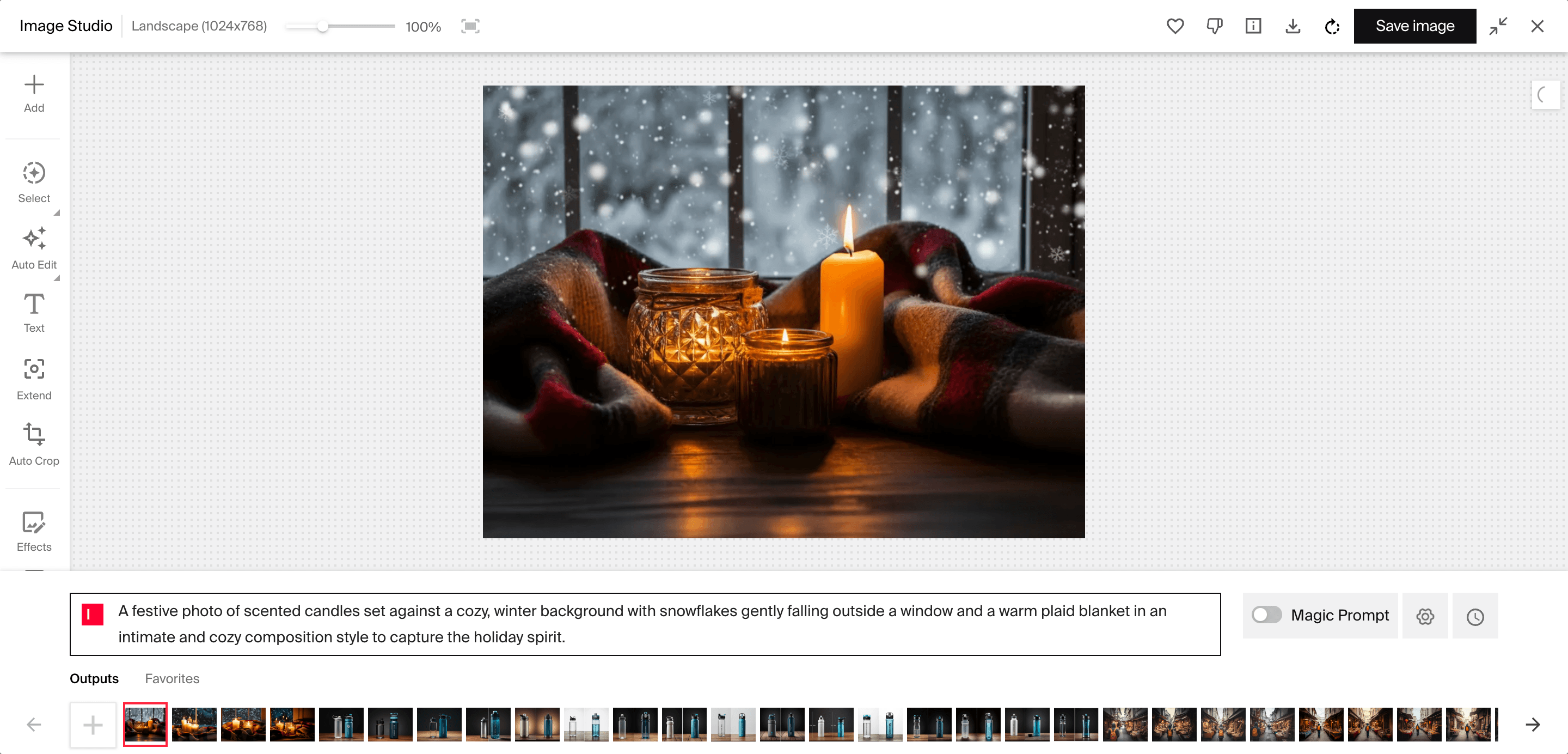
And here’s a variation with Magic Prompts enabled:
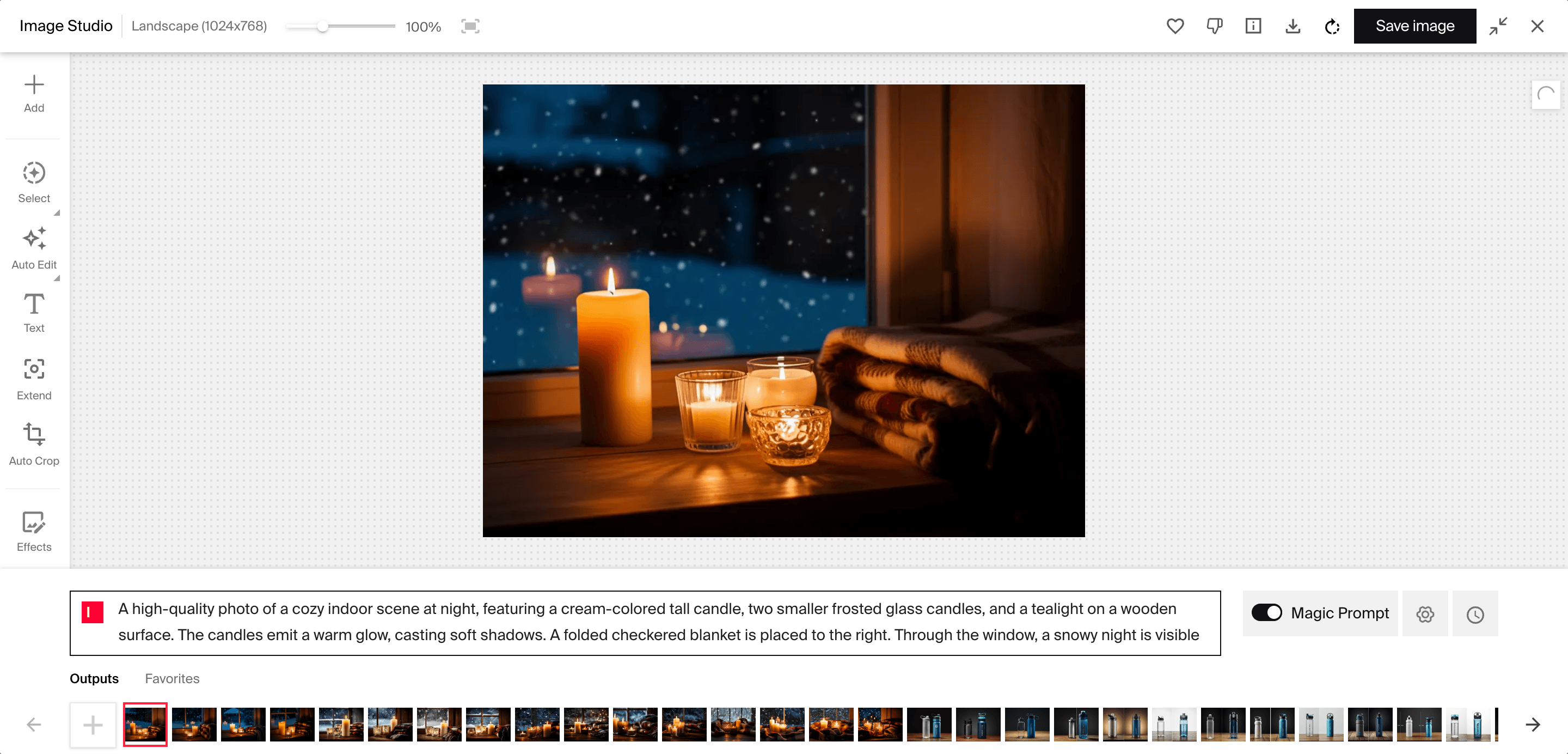
AI image prompts for product marketing
Product flat lay: A product photo of [product type] arranged on a [surface type]. The background has [specific color or texture], and the image is in [composition style], with ample negative space for text overlay.
Product close-up image: A close-up product photo of [product type] on a [surface type], with [background setting], in [composition style] for an eye-catching product detail shot.
Product-in-use image: A product photo showcasing [product type] in use, with [person] demonstrating its functionality or purpose in a [background setting]. The image is shot in [composition style] to capture [specific quality, e.g., ease of use, comfort, performance].
Holiday/seasonal product shot: A product shot of [product type] set against a [seasonal/holiday-themed background]. The product is styled with [types of props].
Influencer-style product feature: A product photo of [product type] in [background setting], shown with [person] interacting with it. The image is in [composition style].
Action shot: An action shot of [product type] in use, highlighting [dynamic aspect, e.g., movement, durability, comfort] in a [background setting], in [composition style].
Lifestyle photo: A product photo featuring [product type] in a [background setting] that reflects [lifestyle theme]. The composition style is [composition style], with [props or people interacting with the product].
💡 Try these AI image prompts on Typeface. Here’s what it looks like:
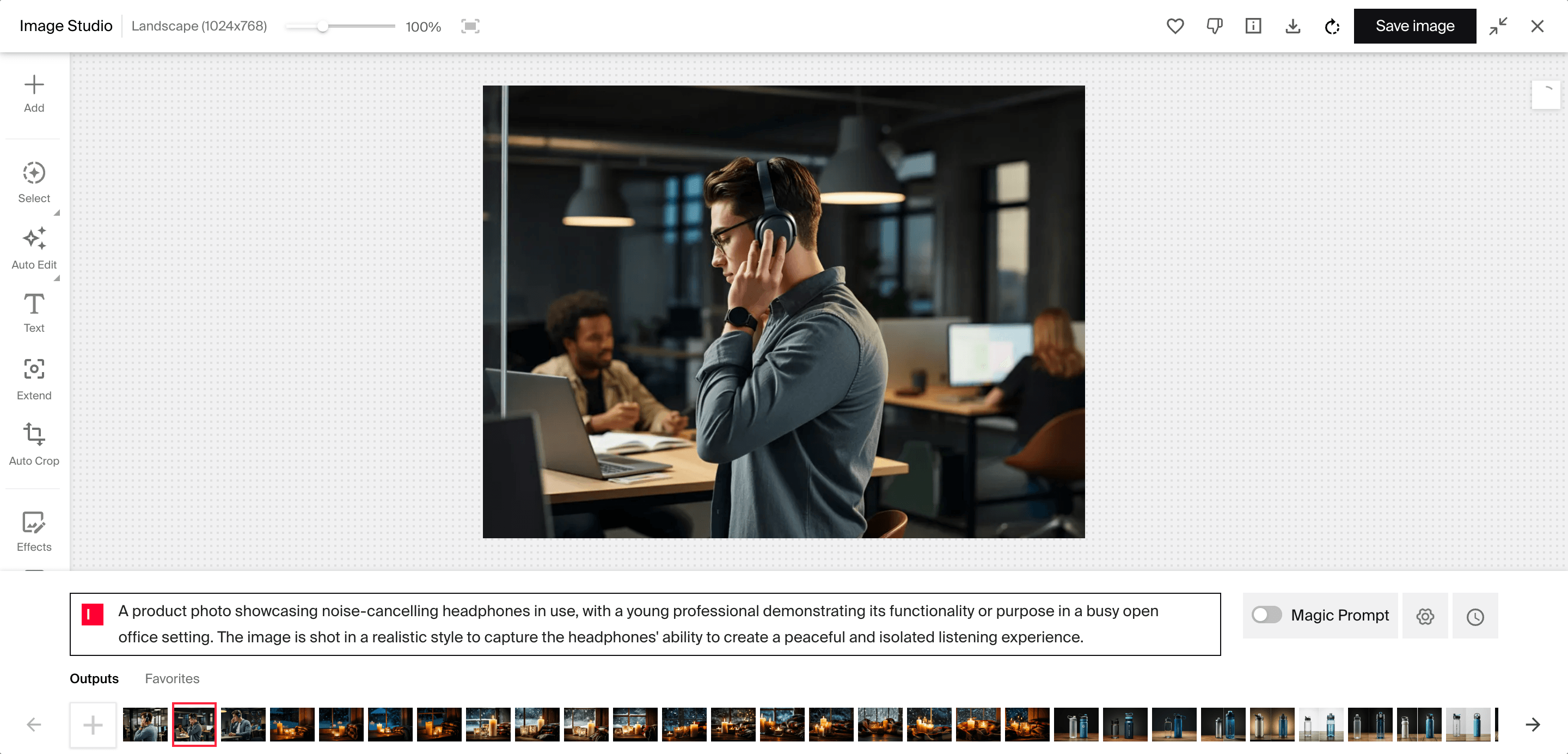
And here’s a variation with Magic Prompts enabled:
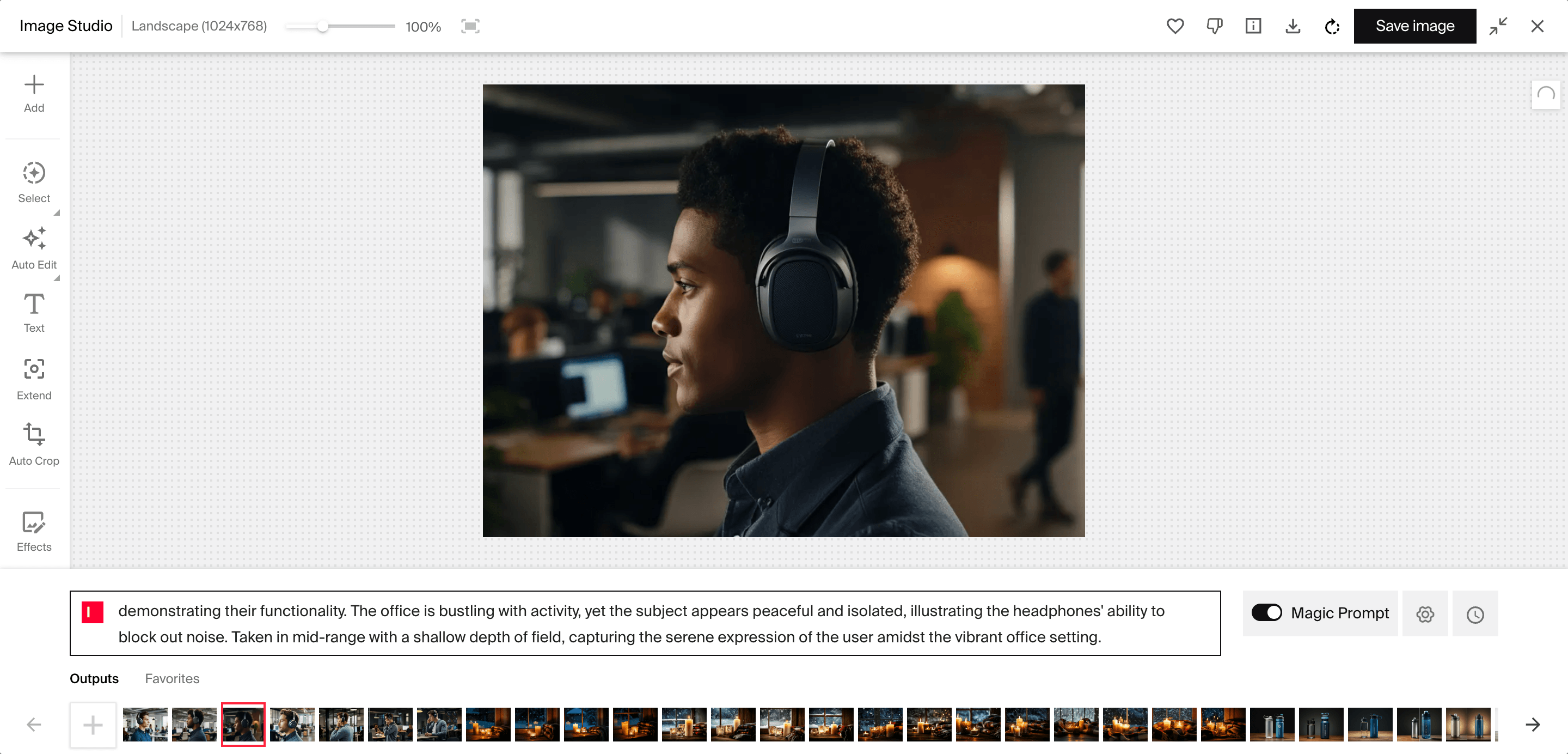
AI image prompts for website graphics
Website hero image: An [illustration/photo/product shot] for a hero image for a website showcasing [image subject] in [background scene], [composition style].
Website logo: An illustration for a logo design for a website, featuring [image subject] in [composition style] with [color palette,] and [symbol or shape, e.g., abstract icon, geometric shape] to represent the brand.
Custom illustrations for webpage: An illustration for a webpage, featuring [theme] in [composition style]. The illustration should be set in [background scene].
Product image for a webpage: A product photo for a webpage, showcasing [product] on a [surface type] with a [background setting] in [composition style]. The photo should be visually appealing for online shoppers.
Landing page CTA banner: An [illustration/photo/product shot] for a landing page banner image with [image subject] against a [background setting] design in [composition style]. The banner should draw attention to the CTA.
CTA Button Design: An illustration/design concept for a CTA button on a website in a [color palette] with [button shape, e.g., rounded, rectangular] and [accent elements, e.g., icon, gradient, shadow].
💡 Try these AI image prompts on Typeface. Here’s what it looks like:
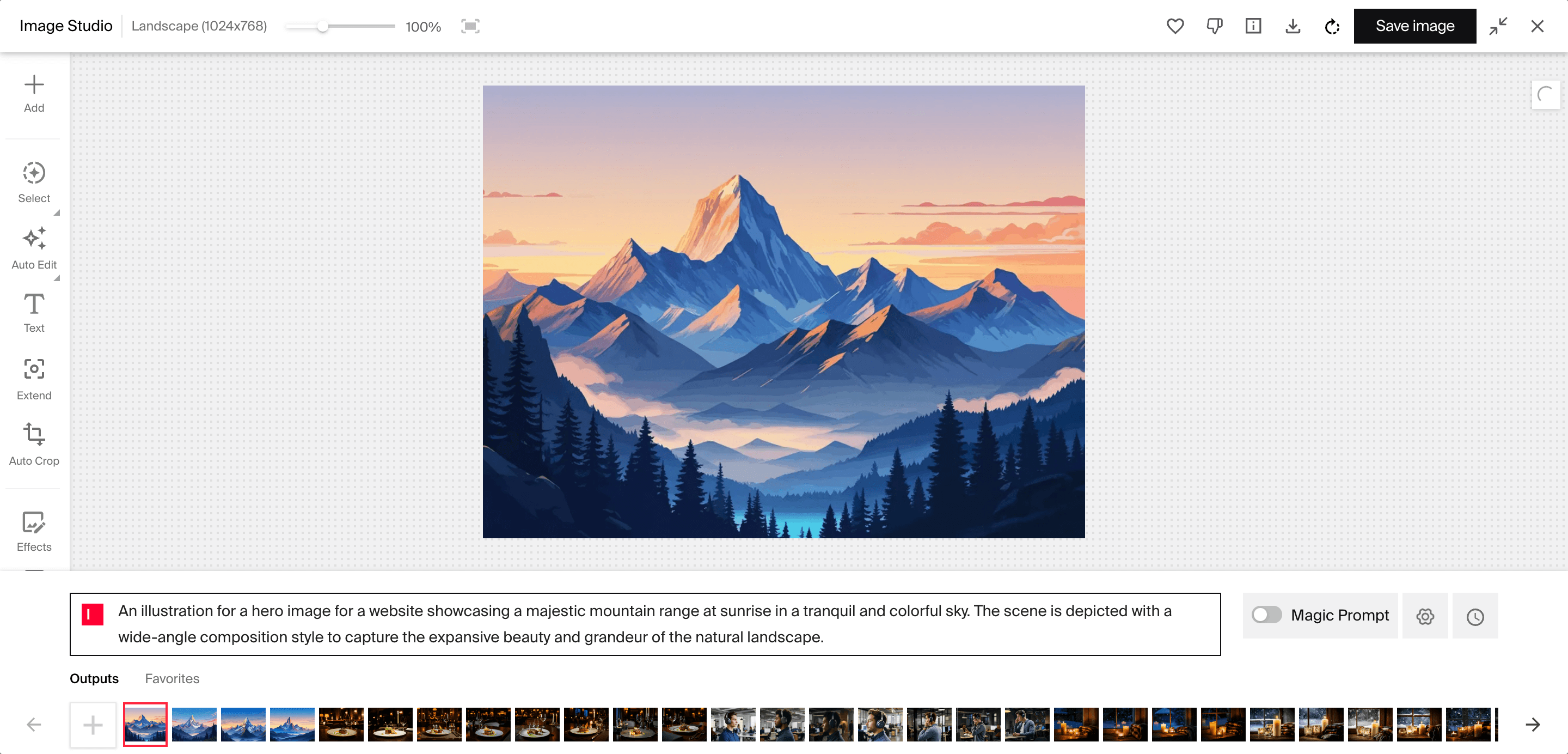
And here’s a variation with Magic Prompts enabled:
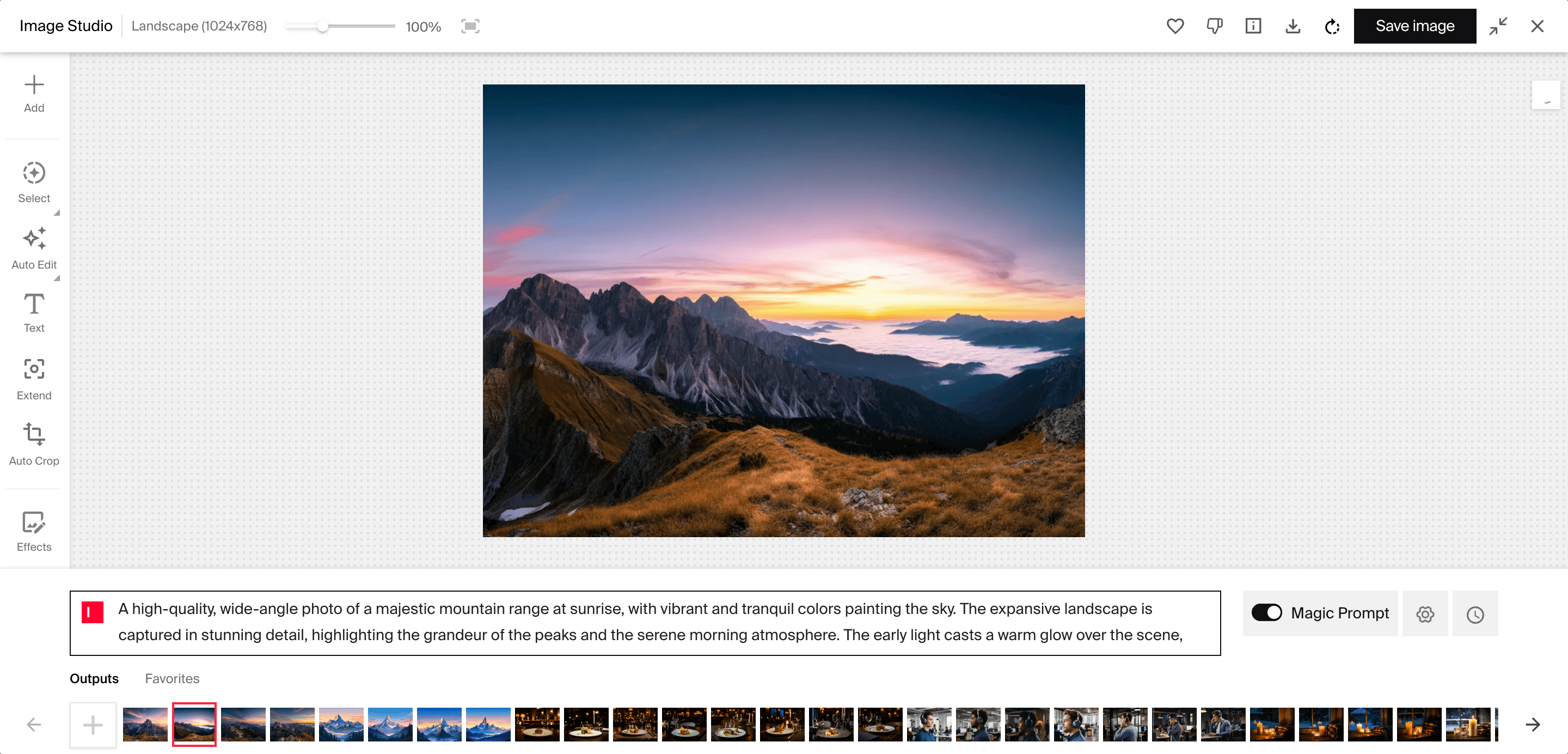
AI image prompts for emails
Feature image: An [illustration/photo/product shot] for a promotional email feature image showcasing [product, service, or theme] in [composition style]. The illustration/photo/product shot should be set in [background scene].
Email header/footer banner: An [illustration/photo/product shot] for an email header/footer banner featuring [image subject] in [background setting] that sets the tone for the email content.
Seasonal/holiday promotion image: An [illustration/photo/product shot] for promotional email, showcasing [image subject] with [holiday/seasonal festive elements] in [composition style] to create a festive, celebratory atmosphere that aligns with the theme.
Product teaser image: A product photo of [product type] with only partial visibility, like [zoomed-in detail or shadowed angle], to spark curiosity for a product teaser email campaign. The image should have [composition style] and be set against a [background setting].
CTA banner image: An [illustration/photo/product shot] of [image subject] against [background setting] in [composition style] for an email CTA banner image. The image should highlight the CTA, making it the focal point of the banner to encourage clicks and engagement.
Custom illustration: An illustration for an email campaign featuring [image subject] against [background setting] in [composition style]. The illustration should be based on [theme].
💡 Try these AI image prompts on Typeface. Here’s what it looks like:

And here’s a variation with Magic Prompts enabled:
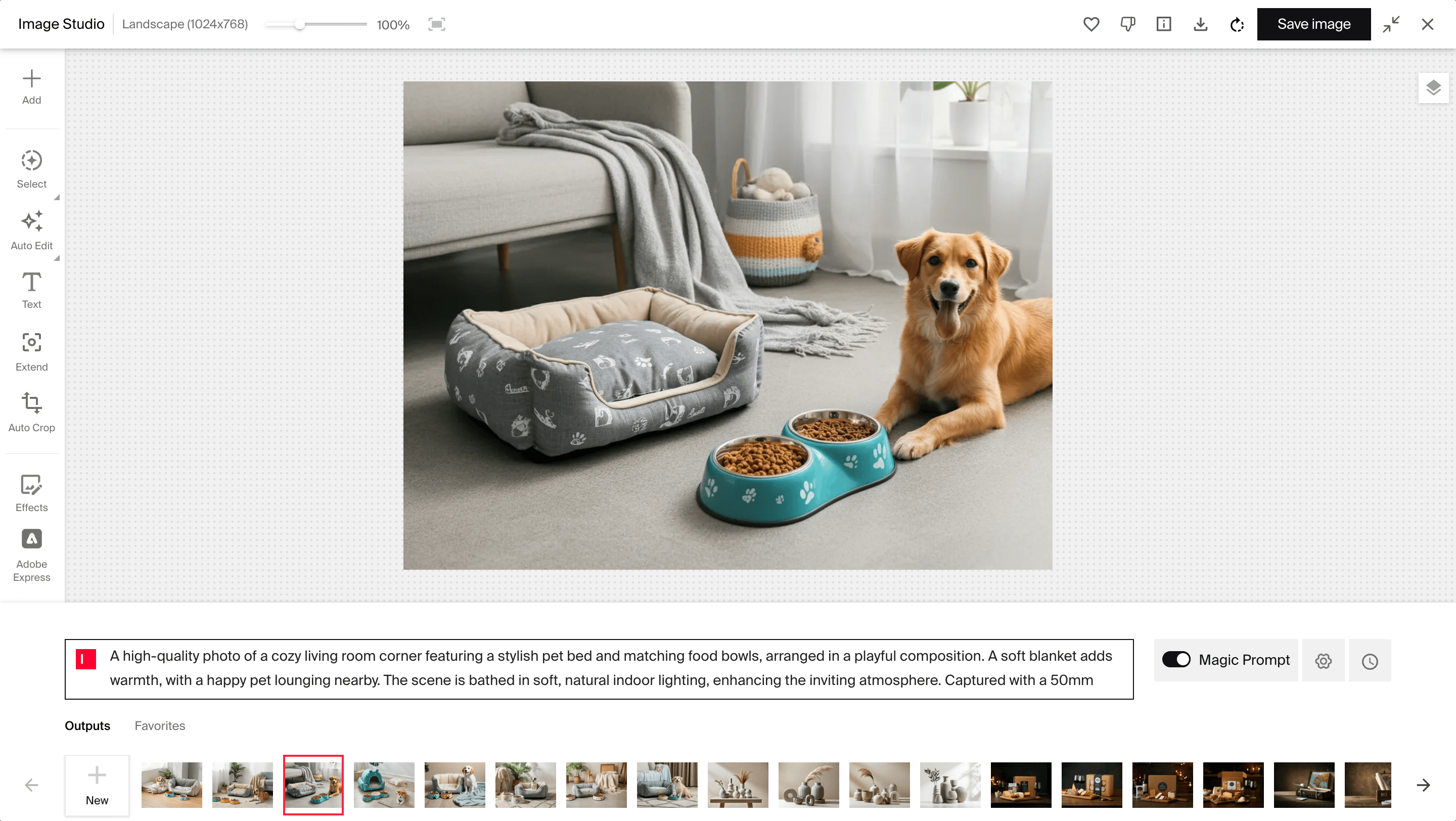
AI image prompts for branding
Logo concept/mark: An illustration for a logo concept featuring [brand element] with [color scheme] in a [composition style] style, designed for [brand type]. The logo is centered on a [background setting], with [composition elements, e.g., bold typography, iconography, abstract shapes].
App icon design: An illustration for an app icon concept for [app type], featuring [key design elements, e.g., a symbol, letter, or abstract shape] in [color scheme] and [composition style]. The icon has [stylistic details, e.g., rounded edges, flat design, 3D elements], placed on a [background scene].
Merchandise mockups: A product photo of a mockup showcasing [merchandise item] placed on a [surface type] with [composition style].
Custom illustrations/graphics: An illustration for [brand use, e.g., website, social media, product packaging], featuring [specific visual elements, e.g., plants, geometric shapes, characters] in a [composition style].
Brand mood board: A brand mood board for [brand name or type] featuring a collage of images including [themes]. The layout has [composition style], using a [color palette] and showcasing elements that convey [tone].
Brand mascot/character design: A brand mascot concept for [brand type] represented as a [type of character] in [color scheme] and [design elements], positioned on a [background setting].
💡 Try these AI image prompts on Typeface. Here’s what it looks like:
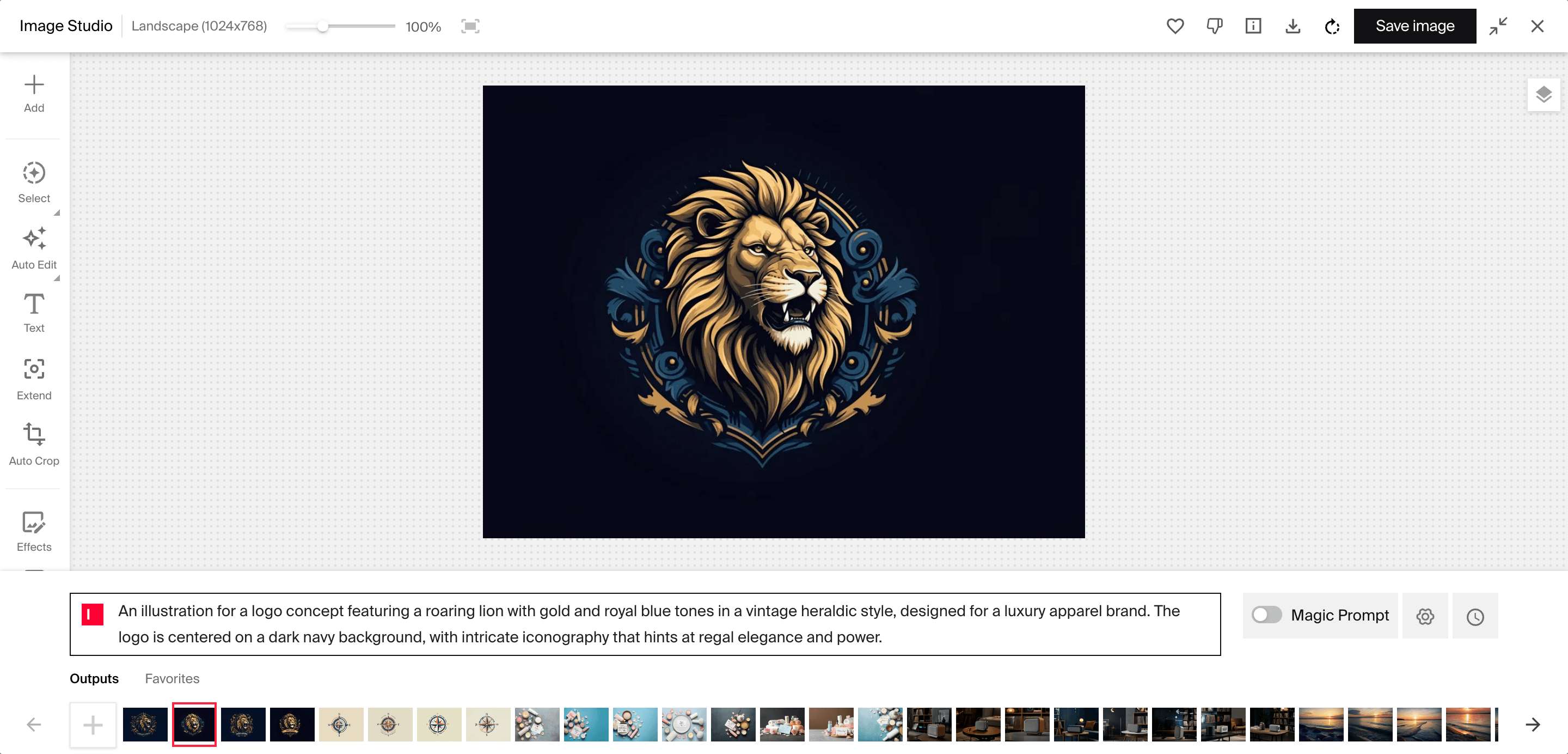
And here’s a variation with Magic Prompts enabled:
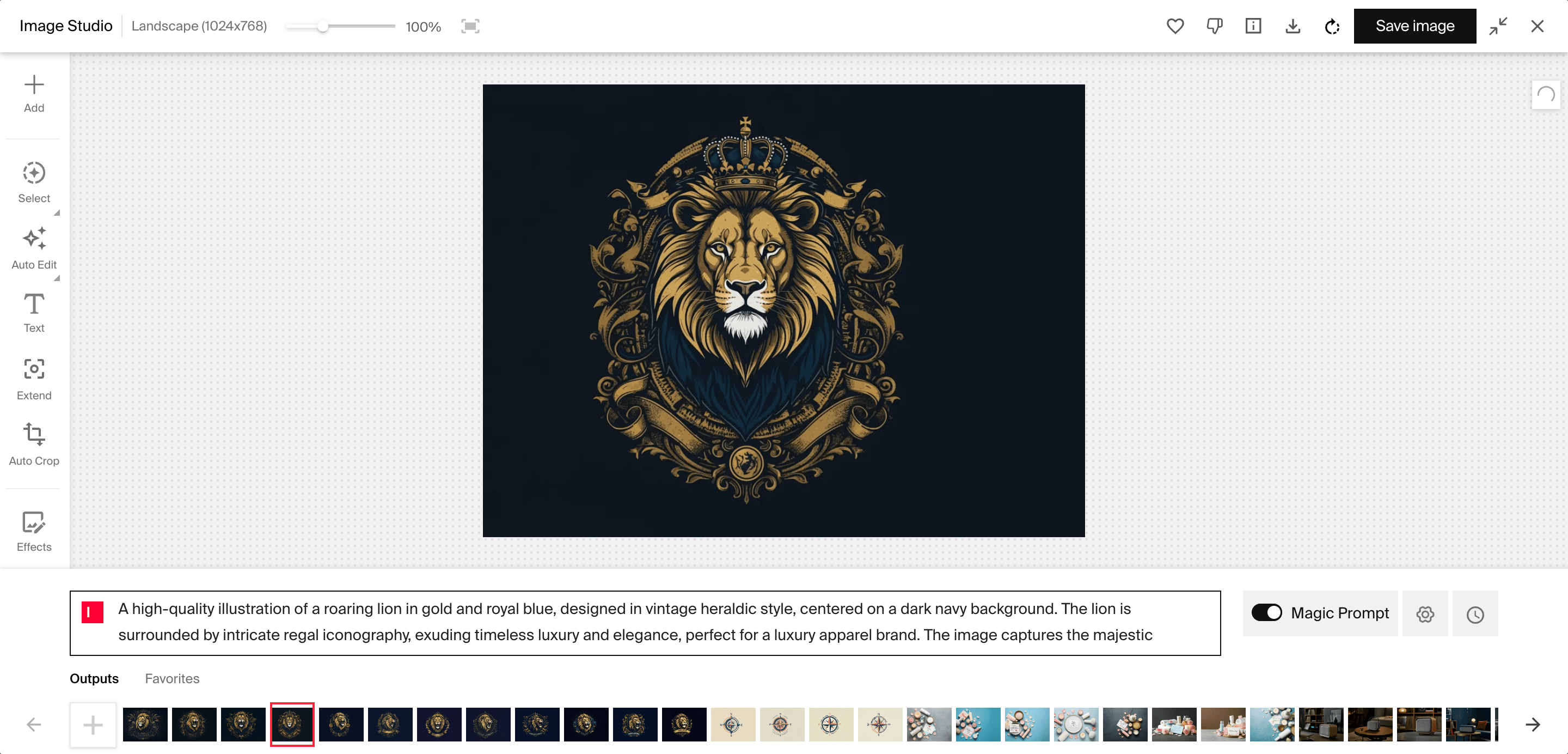
AI image prompts for other marketing creatives
eBook cover: An [illustration/photo/product shot] for an eBook cover for [eBook theme], featuring [image subject] against a [background setting] in [composition style].
eBook images: An [illustration/photo/product shot] for an eBook on [topic], featuring [main elements] on a [background setting] in [composition style].
Diagram: An illustration for a diagram illustrating [topic or concept]. The layout has [diagram structure], set on a [background type].
Case study images: An [illustration/photo/product shot] for a case study on [topic], featuring [image subject] in a [background setting] in [composition style].
Brochure images: An [illustration/photo/product shot] for a brochure on [brochure topic], featuring [image subject] in a [background setting] in [composition style].
Poster: An [illustration/photo/product shot] for a poster for [purpose], featuring [image subject] in a [background setting] in [composition style].
💡 Try these AI image prompts on Typeface. Here’s what it looks like:
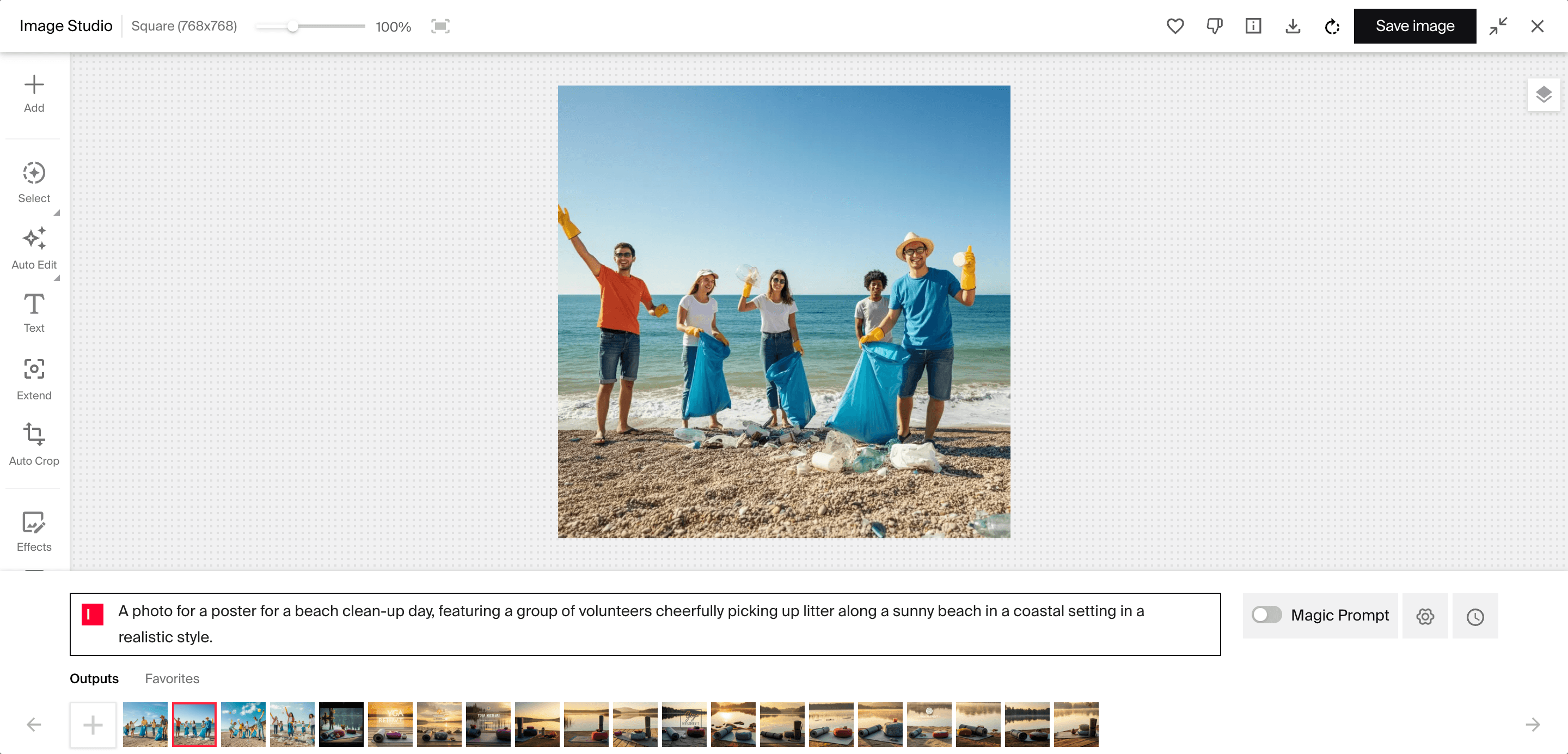
And here’s a variation with Magic Prompts enabled:
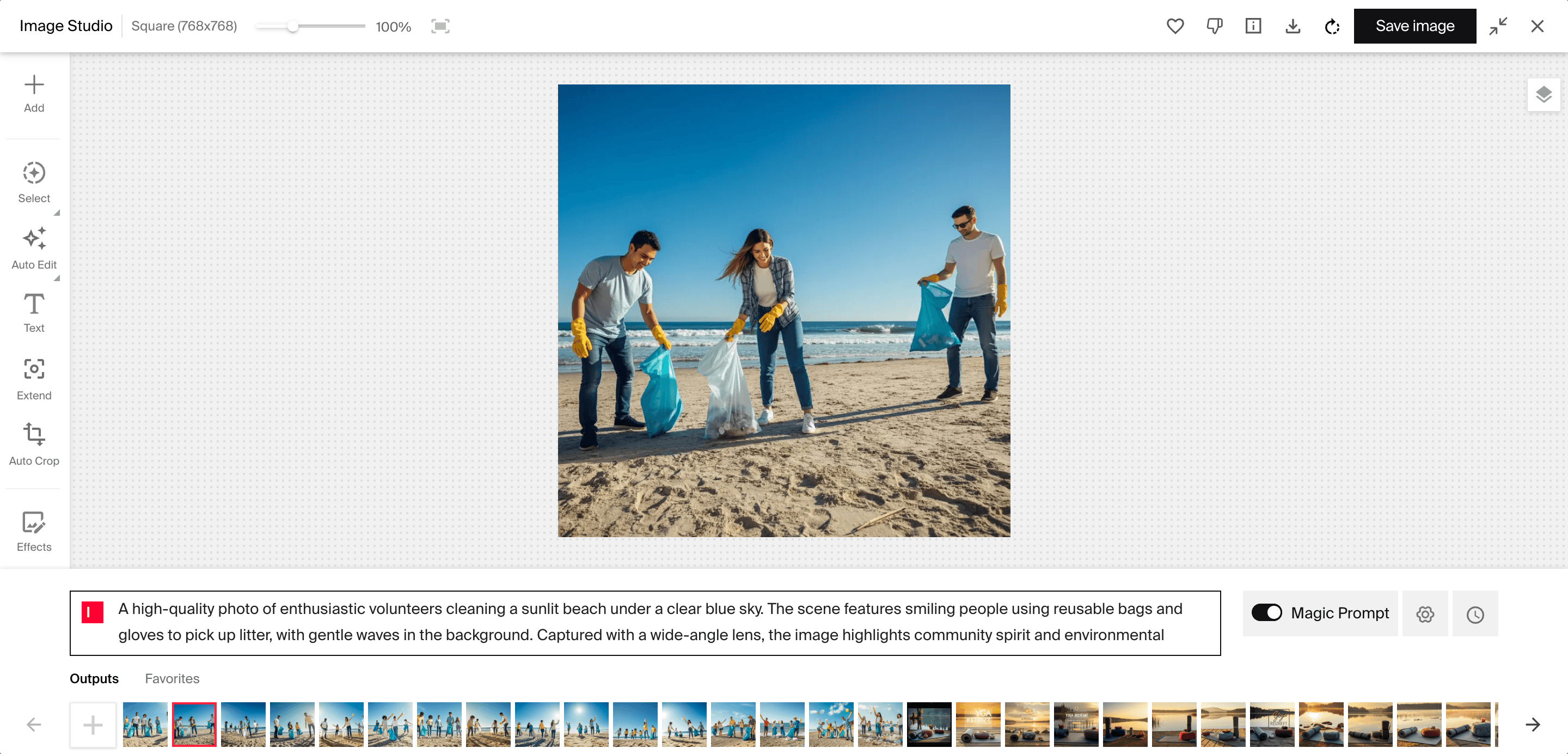
How to get better AI image results
Getting consistently great results from AI image generators isn't just about writing good AI image prompts. It's about understanding how to work with AI to create marketing visuals that truly serve your brand.
Here are some tips that we've found to be useful for getting better AI image results:
Think about the composition: AI image generators work best when you provide them with clear spatial guidance. For instance, if you're designing a marketing creative that requires text to be integrated alongside an image, it would be best to specify the composition, like "product centered with negative space on the right for text overlay." These details help create images that actually work within your marketing layouts rather than fighting against them.
Environmental context drives connection: Environmental or contextual backgrounds situate the product within a familiar setting, helping the user to visualize how they would use it. Instead of always defaulting to clean white backgrounds, consider prompts that place your product in realistic usage scenarios. Typeface's Visual Inspiration Studio lets you choose from pre-set images in a variety of settings and backgrounds that you can then edit to add your brand assets.
Never attempt text generation within images: If you try to generate any text with AI image generators, the results are usually unreadable or jumbled. A better strategy is to generate the image without text and then add any necessary wording later using the Text tool on the Image Studio. This is especially important for marketing materials where text clarity is essential.
Know when to refine versus restart: Frank Chen, Founding Member and Staff Product Manager at Typeface, suggests, "If you like most things about an image, but just wanted to change one small part (e.g. remove one object, add something to a specific part of the image), then you can edit the image using Typeface's AI editing tools. If you want to create an entirely new image, you can generate it using a different prompt." So, restart with a new prompt when the fundamental concept is off, but if you want to preserve the overall aesthetic you've achieved while making specific improvements, use AI image editing instead.
Iterate strategically: When you do need to adjust your AI image prompts, make targeted changes rather than starting from scratch. Change one element at a time, adjust the lighting, modify the background, or tweak the composition. This approach helps you understand what works and builds your prompting skills more effectively.
Benefits of using AI for marketing creatives
As you can see, using generative AI tools for designing digital marketing images can help you create hyper-realistic imagery that captivates and engages audiences. These are the benefits you can gain from incorporating AI image generation into your marketing strategy:
1. Efficiency and speed in content production
An AI image creator can significantly reduce the time and effort required to produce high-quality visuals for marketing assets. Marketing teams are seeing tangible results when comparing AI to traditional methods for image generation.
Chen explains, "In scenarios where content velocity is priority and content needs to be produced on a tight budget and timeline, using AI-generated images can help you get to the results you need faster. E2E process from ideation to generated asset is one way to measure efficiency when using AI-generated images vs traditional photography methods."
This efficiency allows marketers to quickly adapt and maintain a consistent flow of fresh content.
2. Enhancing creativity with AI
By automating the repetitive aspects of graphic design, AI frees up creative professionals to focus on ideation and innovation.
One of the most powerful applications of AI image generation is combining real product photography with AI-generated backgrounds. As Chen outlines: "In Typeface, you can open any existing image and add a product image by adjusting the product image's orientation and size. Once you go ahead and generate, Typeface will adjust the product's lighting and shadows to make it look properly placed in the scene."
This blend of human creativity and machine precision leads to more unique and compelling marketing photos.
3. Consistency and reliability of AI-powered outputs
Typeface has several ways to ensure you have brand consistency. First, all your prompts are stored with the content you generate, so you can always navigate back to find the prompts you previously used. Those can be reused or edited to get consistent visual outputs as what you've created previously. Second, you can set up a brand kit in Typeface with visual styles that can guide your image generation to be on brand with a defined style. This reliability minimizes the risk of errors and enables marketers to deliver a uniform visual standard.
Master AI image generation
Using these AI image prompts to generate your marketing creatives can transform how your brand communicates with your audience. With the ability to produce hyper-realistic images swiftly and effortlessly, Typeface can be an invaluable asset in any marketer’s toolkit. And by adopting this AI for image generation, marketers can streamline content production and explore new creative possibilities for engagement in the constantly changing marketing world.
If you haven’t tried using Typeface for AI image generation and editing in your enterprise marketing, now’s the perfect time. Start free or get a demo with Typeface and creative hyper-personalized marketing creatives!
FAQs
Q. What are AI image generators?
AI image generators are tools that use artificial intelligence to create images from text prompts or content templates. These tools can generate a wide range of visuals, from photorealistic images of products to abstract art, based on the parameters set by the user. The core functionality lies in their ability to interpret and render detailed images quickly and accurately.
Q. How do you generate good AI images?
Generating high-quality AI images starts with a good prompt structure: [Image type] of [main subject] in [background scene], [composition style].
But if you're using Typeface to generate images and brand photos, you can use the Magic Prompt feature to automatically enhances basic descriptions with technical specifications and descriptive modifiers.
Q. How do you improve an image with AI prompts?
Improving AI-generated images with AI image prompts is an iterative process that requires systematic testing.
Start by analyzing what's working and what isn't in your current results. If the composition is good but the lighting feels off, add specific lighting descriptors like "golden hour lighting," "soft diffused light," or "dramatic side lighting."
Be more specific about style elements. Instead of just saying "professional," try "editorial photography with shallow depth of field." Add technical photography terms like "shot with 85mm lens" or "f/2.8 aperture" to achieve more professional results.
Use negative prompts to exclude unwanted elements. If your images consistently include distracting background elements, explicitly mention what you don't want.
Experiment with different aspect ratios and compositions by specifying "wide-angle view," "close-up macro shot," or "bird's eye view perspective."
Change one part of the AI image prompt at a time so you can identify which modifications produce better results. Many teams iterate through 5-10 AI prompt variations before finding their perfect formula.
To make editing easier, you can use Typeface's advanced features for AI image editing. It offers image editing tools for inpainting, outpainting (using generative AI to extend an image), resizing, and also for adjusting lighting, shadows, and adding/removing specific elements in the AI image.
Q. What are some ways to improve your prompts for AI art?
Here are some ways to improve your prompts for AI images or AI art:
Start by front-loading your most important elements since AI prioritizes the beginning of prompts. Lead with your image type and main subject, then build out supporting details.
It's also a good idea to learn photography and art terminology, as these terms help AI understand professional visual concepts and produce better results.
Build AI image prompt for different campaign types. Develop standardized structures for product shots, lifestyle images, or social media content that you can customize for specific needs. This ensures consistency across your marketing materials while speeding up the creation process.
Study successful examples and reverse-engineer their prompts. When you see an AI-generated image that works well, analyze its components and adapt the approach for your brand. You can build a library of effective descriptors and style combinations that align with your visual identity.
Improving prompts on Typeface becomes a lot easier with Magic Prompt feature that does it for you. It considers your entire marketing context, not just individual words. The system understands campaign types, product categories, and audience segments to enhance prompts automatically with relevant marketing terminology and technical specifications.
Q. Which AI creates the most realistic images?
While there are several AI tools that can generate quality images, the "most realistic" depends on your specific needs. For product photography, you might prioritize accurate color reproduction and clean backgrounds. For lifestyle images, natural human expressions and authentic environmental details matter most. For brand illustrations, consistent style adherence might be more valuable than photorealism.
The best AI image generator is one that produces consistent results aligned with your brand standards while fitting seamlessly into your content creation process. Typeface combines powerful AI generation with marketing-focused features and collaborative workflows that make it easier for entire teams to create on-brand visuals efficiently.
Fortune 500 companies choose Typeface not because it uses the single "best" AI model, but because it combines multiple best-in-class AI image generation models with enterprise-specific customization. Several brands report that Typeface-generated product imagery is indistinguishable from professional photography while being produced at 10x the speed and fraction of the cost.
Q. What are the limitations of using AI to generate images from prompts?
Current AI models can struggle with complex text within images, specific brand logo recreation, and highly detailed technical diagrams that require precision. AI also has difficulty with very specific product details or technical accuracy.
If your marketing requires exact product specifications, or if you want to add text overlays, logos, and other branded assets, it's best to use an AI image editing tool like Typeface.
Ensuring consistency across image sets can also get challenging. While individual images may be stunning, creating a series that maintains the same lighting, perspective, or character appearance requires careful prompt engineering and often multiple iterations. This problem can be resolved when you’re generating images with Typeface's Brand Kit, because the AI ensures brand consistency across multiple iterations.
Despite these limitations, AI image generation continues advancing rapidly, and platforms like Typeface are specifically designed to address many of these marketing-focused challenges.
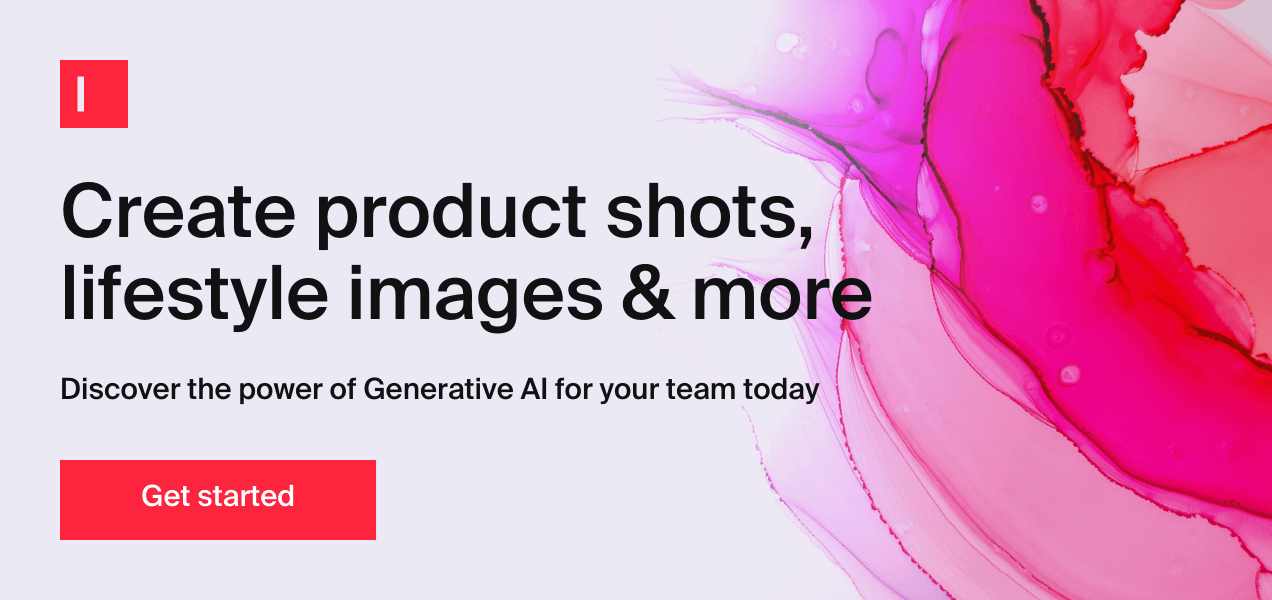
Share
Related articles
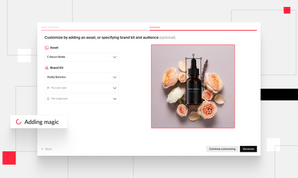
Product
Beyond Prompts: A New Way to Ideate and Create Using Images in Visual Inspiration Studio

Frank Chen · Product Manager
October 9th, 2024 · 6 min read
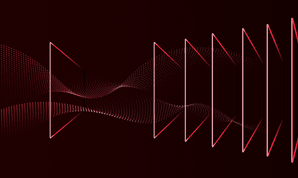
AI at Work
Orchestrating AI: the Transition From Solo Acts to a Complete Symphony

Abhay Parasnis · Founder and CEO
August 28th, 2024 · 6 min read
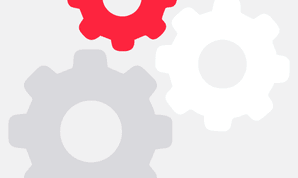
AI at Work
How to Use AI Image Generation Tools to Create Holiday Banners for Landing Pages and Ads

Neelam Goswami · Content Marketing Associate
November 27th, 2024 · 16 min read