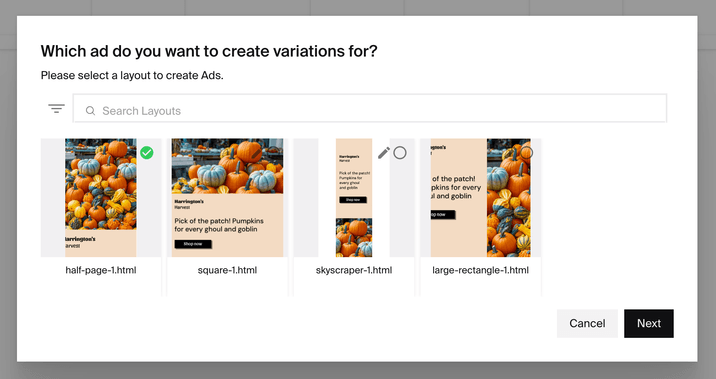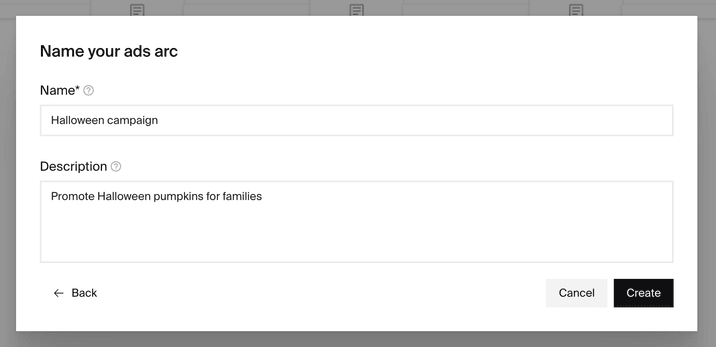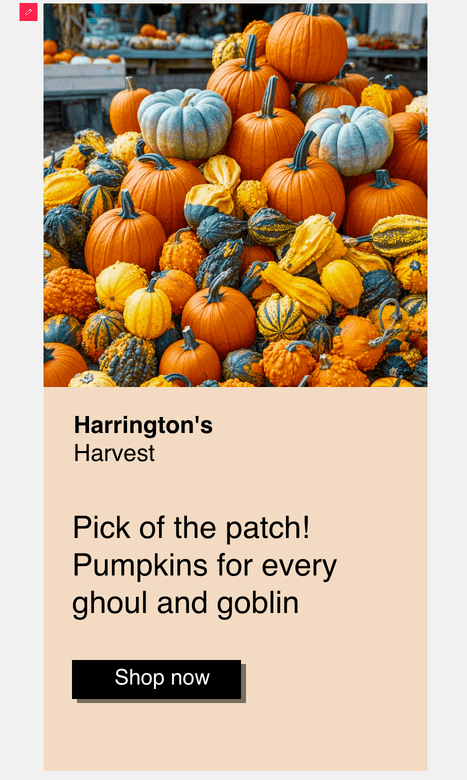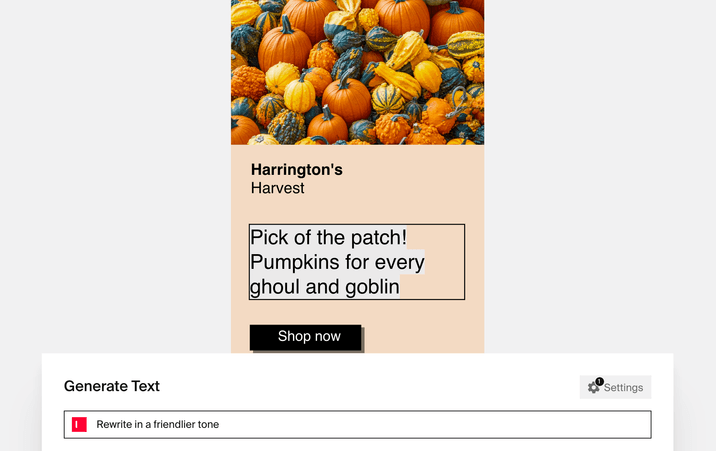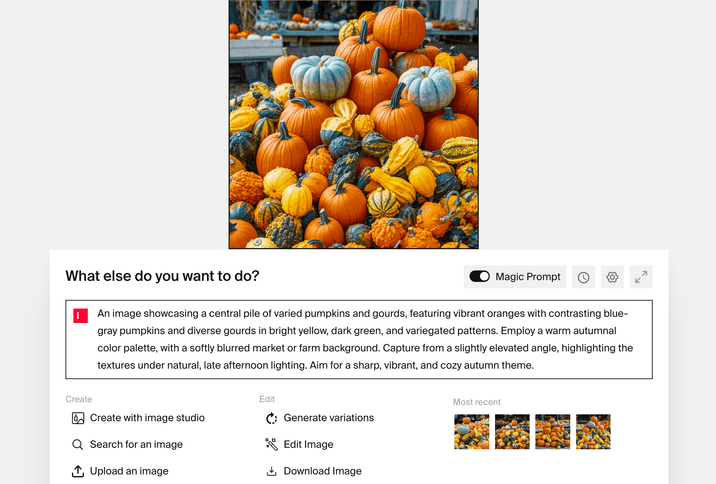Typeface Academy
Resize ads to different formats
Typeface lets you resize your ad creative into any aspect ratio to fit channel-specific requirements while preserving your design's integrity. This guide covers how to use Creative Automation to eliminate manual resizing.

This feature requires users to have access to Ads Arc on the Enterprise plan. Contact sales to learn more.
Import layouts
Typeface allows you to import and save your layouts (including design style, brand elements, and aspect ratios) for future use. Please contact your Customer Success Manager to set up your layouts and import your original layout files from Photoshop or Figma.
Once you have your layouts fully imported, you can access them in Ads Arc by selecting your specific Brand Kit.
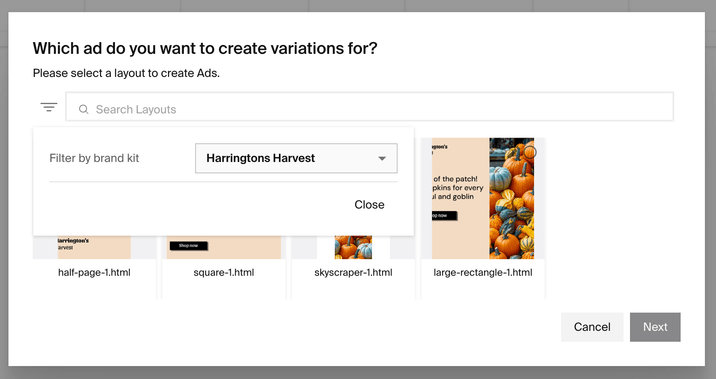
Create and edit a master ad
Once you’ve imported your layouts, you’re ready to create a master ad. Creating a master ad allows you to replicate your copy and image edits onto the rest of your ad campaign.
Here's how:
Go into Ads Arc
Click “ + Create an ads arc”
Select a layout from your Brand Kit
![image.png]()
Name your ads Arc
![image.png]()
Click on the red edit icon on top left to begin editing
![image.png]()
Edit or replace the text and images as needed
![image.png]()
![image.png]()
Click "Save" on the top right of the document
Resize the master ad
After finalizing your master ad, you can resize it to multiple formats from your existing layouts library.
Click “Transform To” on the top right
Choose the Brand Kit with your existing layouts
Select the other layouts you’d like to resize the ad to
Click “Generate”
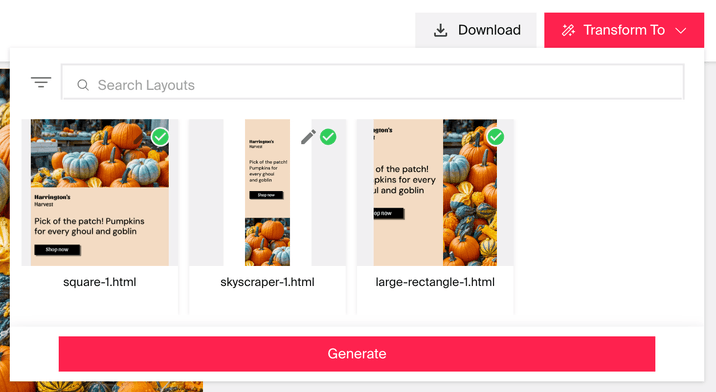
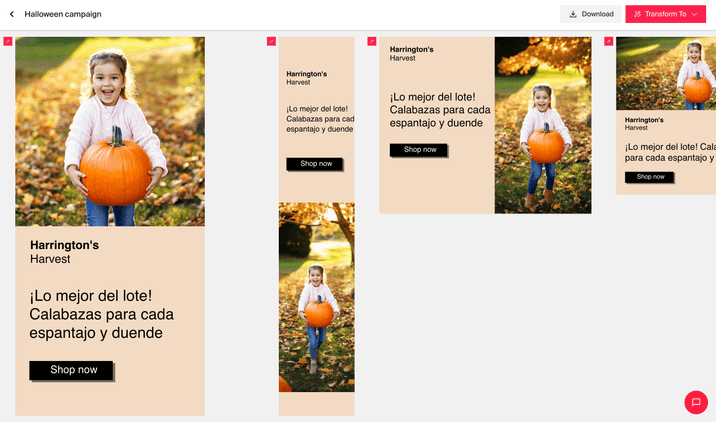
Tip
Tip
Want to make more edits across all your ads? Simply make those changes to the master ad and then save it. Your changes will transfer across the entire ad campaign.
Try it out
Get started on resizing your ads. To learn the topics covered in this guide, try out the following:
Contact your Customer Success Manager to import your existing layouts
Create a master ad in Ads Arc
Resize the master ad to multiple formats
FAQs
What dimensions can I re-size to?
You can resize to any dimension that you have previously imported a layout for.
What file formats are supported for layout imports?
We support PSD and Figma imports.
How do I lock components in the layout that shouldn't be editable?
You can find imported layouts in the relevant Brand Kit
Click on a layout to open the layout editor
From there, you can choose a component and make it static or not
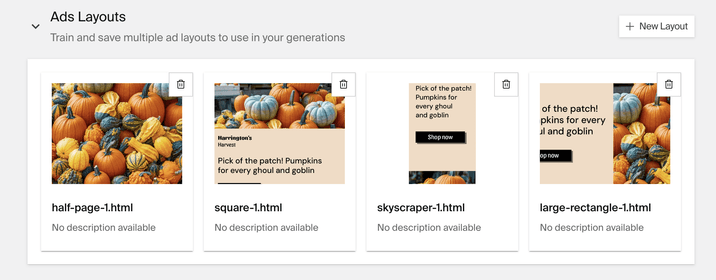
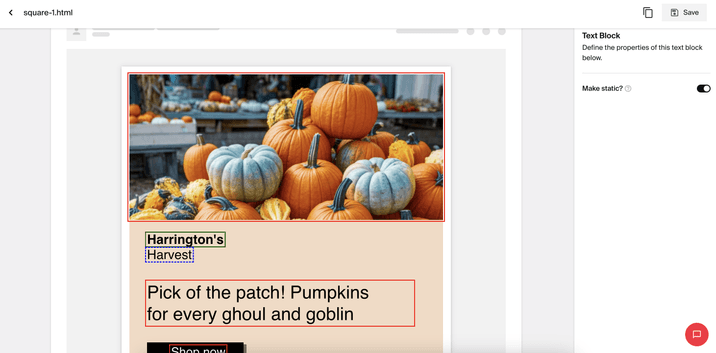
Need more help? Contact support@typeface.ai.