Product
Supercharge brand content with the Typeface AI app for Microsoft Teams

Srini Raghavan · Vice President, Microsoft Teams Ecosystem
August 24th, 2023 · 9 min read
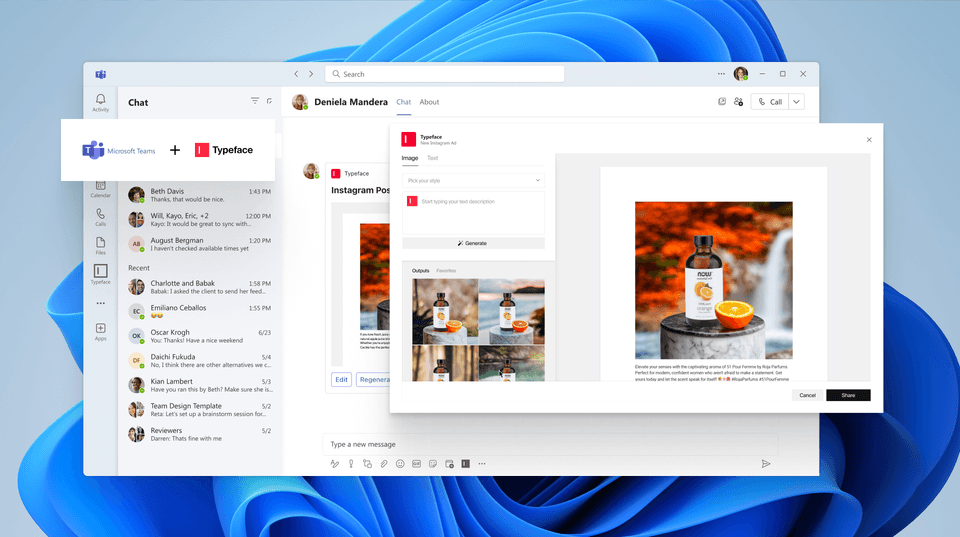
The Typeface team is excited to expand our partnership with Microsoft. Our brand-personalized AI is now integrated with Microsoft Teams, making it easier than ever to incorporate generative AI into your daily marketing tools and messaging apps. This integration enables effortless collaboration with your team on content creation.
This blog was originally posted on "Microsoft Team Blog" from Srini Raghavan, Vice President of the Microsoft Teams Ecosystem.
We are just starting to scratch the surface of what generative AI can do, and yet it’s already beginning to transform the marketing industry. An April 2023 survey of global CMOs revealed that about 70 percent of their organizations use generative AI, with nearly half using it to create higher-quality content faster than before.* The next jump for enterprises is how to use the technology to produce content at scale while mastering your brand and your voice.
The new Typeface app for Microsoft Teams, available today, will help enterprises make that leap forward. It uses the powerful combination of Azure Machine Learning, Azure OpenAI Service, and Typeface's brand-personalized AI to create content significantly faster than humans can, allowing companies to scale marketing efforts and produce a range of assets such as creative briefs, email campaigns, multimedia online ads, and more. And it all happens in Teams, where chats provide the business context and collaborative capabilities users need without switching apps.
In this post, I’ll explore how Typeface harnesses generative AI to supercharge branding and marketing initiatives, how Typeface was able to quickly develop an app for Teams to bring AI content creation into the flow of work, and how the future of generative AI could remake marketing and other enterprise functions.

How Typeface personalizes branded content in a flash
Understanding a company’s brand and voice is vital for generative AI to produce effective creative assets. To help Typeface learn, a customer supplies content examples, style guidelines, product details, and imagery to train Typeface’s proprietary Affinity AI to build a unique model for each brand. Users can then quickly generate personalized multimedia content with pre-built Typeface workflows and AI templates, including ad images, product listings, SEO meta tags, and more.
Imagine you’re a marketing manager starting a social media campaign to promote a new line of apple drinks from a consumer goods brand. In Typeface, you can quickly generate a caption and an image at once, customized for a specific target audience. In less than a minute, Typeface produces personalized results that can be brought into a variety of social media platforms.**
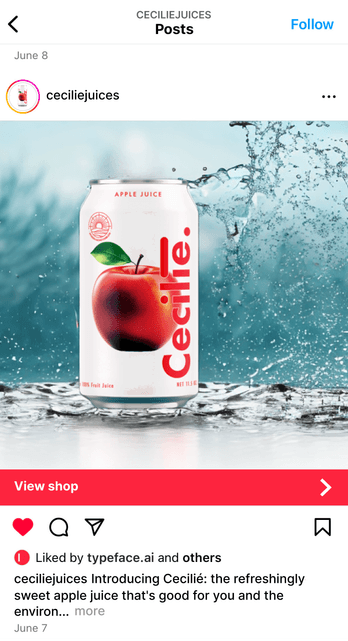
With a few clicks, the can of juice can be swapped with other images to show updated packaging or an entirely new drink line, and more copy options can be produced in seconds.
How Typeface integrates generative AI into Microsoft Teams
The boost to creative output that Typeface can provide is clear, so it only makes sense to have that force multiplier available in Microsoft Teams. In fact, Typeface has a layer called Typeface Flow, which is all about offering the app on the platform where users work.
“Employees work collaboratively, and we want content creation tools to come to us wherever we already are,” says Vishal Sood, Head of Product at Typeface. “Microsoft Teams is an immensely popular platform where users are already brainstorming and sharing content with their teams, so it's a perfect fit to bring the power of Typeface to Teams and provide creative value right in the flow of work.”
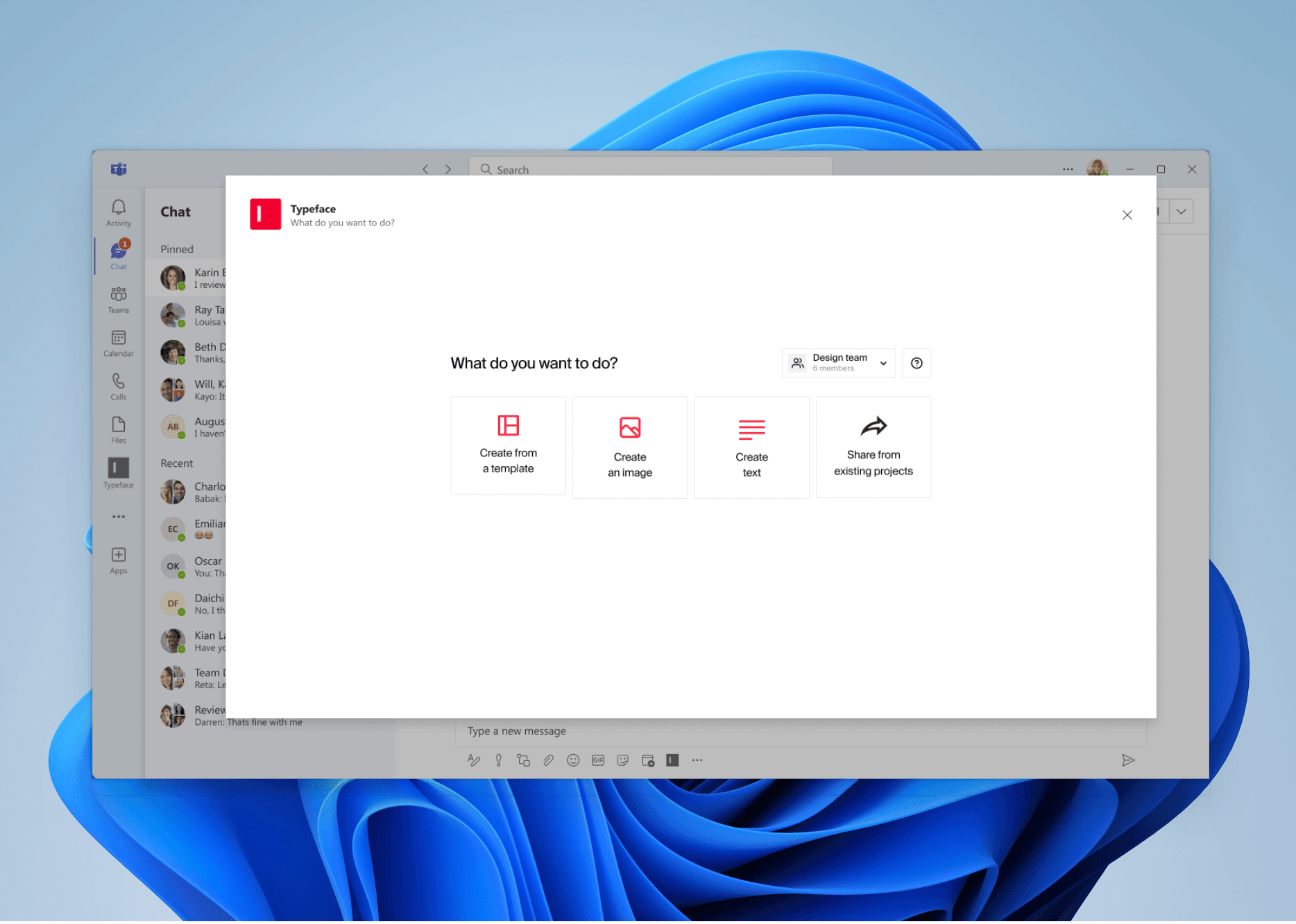
Sood and his Typeface colleagues took advantage of Microsoft documentation to streamline app development and also used Teams Toolkit and Visual Studio Code.
“The development process was easy, and we were able to stand up the first version of the Typeface for Teams app in just a few days,” Sood says. “Then we worked closely with Microsoft to refine the user experience. It is an extremely valuable partnership for us.”
With its new Teams app, Typeface aims to increase adoption and engagement with existing customers, which helps independent software vendors (ISVs) improve customer retention.
How enterprises can get the most from Typeface for Teams
Not only will customers be able to use the capabilities of the Typeface platform in Teams, they will also have functionality exclusive to the Teams app.
Employees can brainstorm individually using the personal app experience within Teams. Once they’ve ideated, they can generate assets using Typeface AI and share their work on Teams for broader reviews without switching contexts.
Typeface utilizes message extensions so that users can leverage the massive amount of content they’ve collaborated on in Teams. For example, they can simply right-click on a video of an executive’s speech and tell Typeface to draft a blog post from that file.
As illustrated by the points above, the two main enterprise use cases of Typeface for Teams are ideation and collaboration. In the ideation phase, employees can use generative AI to go from a blank page to a complete draft almost instantly, with more polish than would be possible manually. Then the draft can be shared easily on Teams for feedback loops and collaborative refinement in the same space where users, content, and business context all come together.
For those crucial feedback loops, Typeface offers a rich, AI-based editing experience. Using the Generative Refine feature, users can highlight sections of text and choose from a range of editing options, such as improve writing, summarize, and change tone or language. Similar options are available for images as well, including altering specific portions of a picture or extending it with AI, adding or deleting assets from an image, adding filters, and overlaying text.
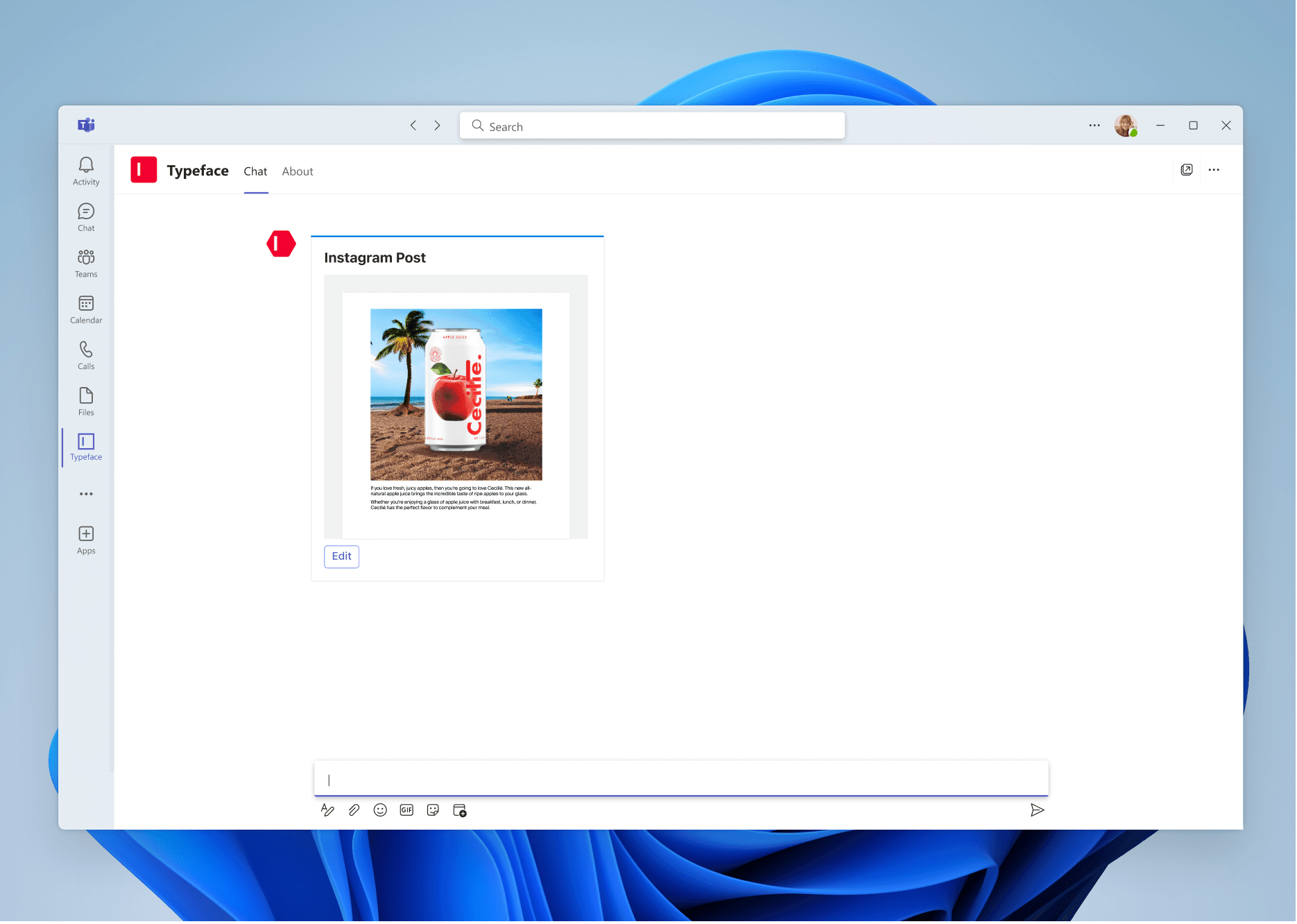
All content produced on the platform comes with three layers of brand control. Typeface is built with Azure OpenAI Service, which helps Typeface ensure that each company’s information is used only for their own model and not to train others. Azure OpenAI Service also provides content filtering services in alignment with Microsoft’s Responsible AI Standards, so that prompts and outputs are appropriate. And the proprietary Typeface Safe layer allows enterprises to indicate other keywords or content that’s off limits.
How Typeface and generative AI will evolve
In the near future, Typeface aims to extend its app across Microsoft 365 to Word, PowerPoint, and Excel. There are also plans to leverage the wealth of data in Microsoft Graph, the access point for Microsoft 365, so that the app can utilize contextual enterprise information for generating output, though the privacy of that data will be maintained so that it’s not used to train, retrain, or improve foundation models. Using that rich enterprise data, creative content and internal assets for HR, finance, and other groups will be built with the intelligence of the whole business and shared in the flow of work in Teams.
Typeface also adds the missing piece for any part of the business to create content at speed: personalization. The app can help establish a center of excellence for content creation fueled by generative AI that’s trained on your brand and can gather enterprise-wide context.
"Our vision is to create this unified, intelligent content hub that learns from your existing assets and then personalizes content across marketing, HR, sales, and other use cases at scale,” says Typeface Founder and CEO Abhay Parasnis. “Typeface can provide more value by delivering this personalized content fabric on Teams, a platform with hundreds of millions of users across business groups in some of the world’s largest companies. Typeface for Teams will maximize the reach and impact that generative AI can have on branded content creation for all your users.”
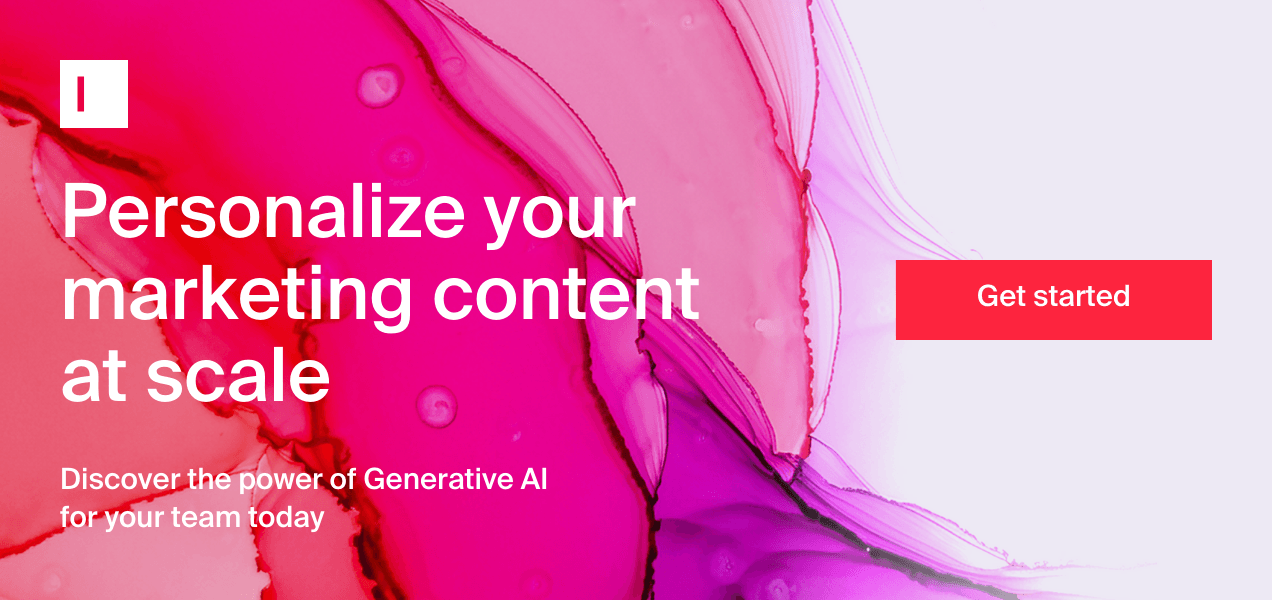
Learn more about harnessing AI with collaborative apps in Microsoft Teams
Give customers an experience they’ll love by building collaborative apps with Microsoft Teams.
Check out these resources for more information on Teams apps and Microsoft support:
Take advantage of best practices for growing your app.
Find out how to expand your business with ISV Success.
Learn more about reaching users through the Microsoft commercial marketplace.
Discover Typeface for Teams and learn more about how to personalize content creation with generative AI.
Ready to get started?
All Microsoft Teams for Business users can easily access Typeface from within the Teams app. Here’s how:
Go to “Apps” on Team's left-hand menu bar
Search for Typeface and click “Add”
Sign in or sign up from the Typeface bot
After this setup, Teams users can create on-brand content from a variety of templates – all without leaving Teams.
If the app requires approval, please contact your organization's security or IT team to enable the app.
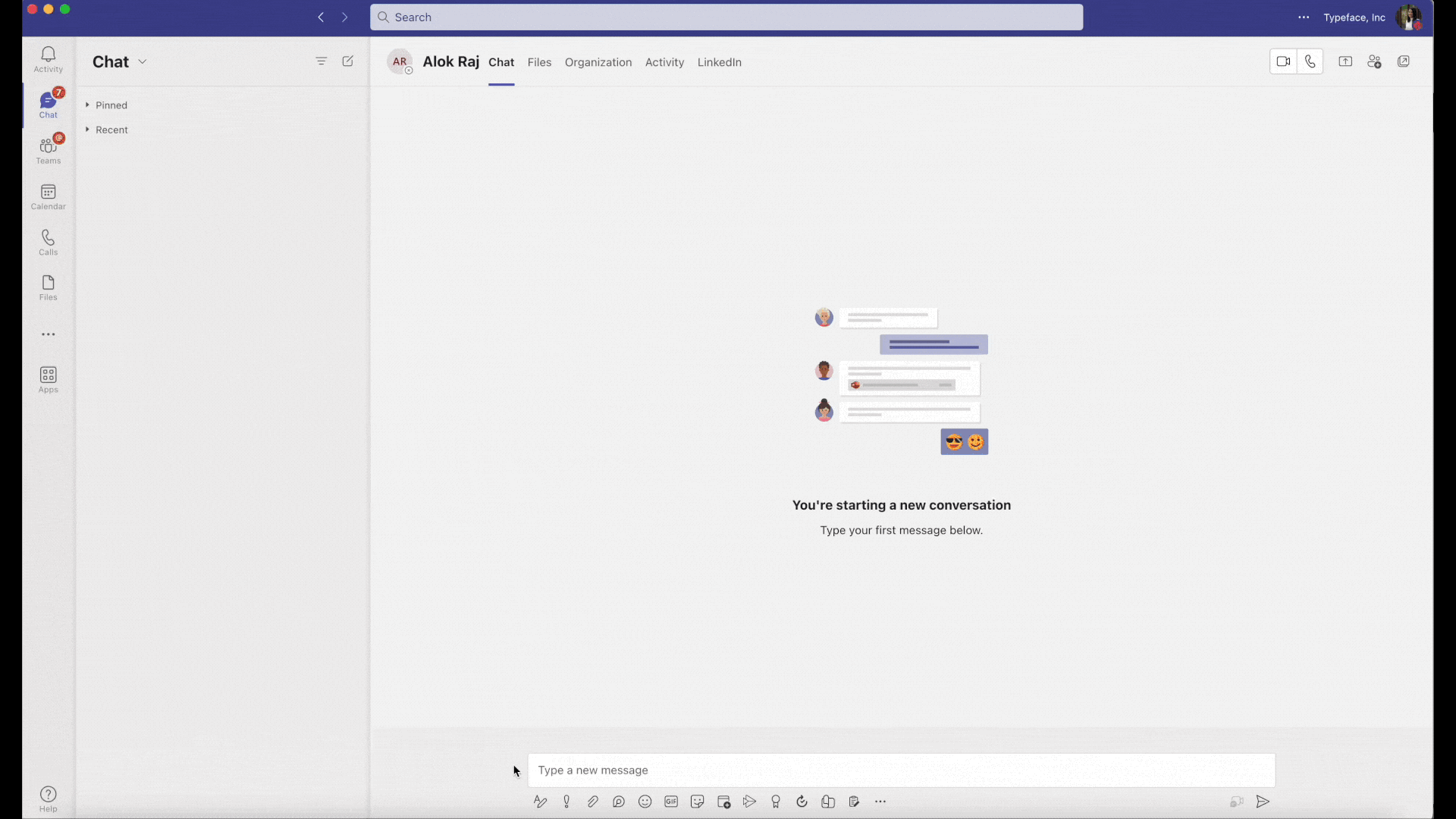
This integration is available at no additional charge to all Typeface customers who also have a Microsoft Teams account. Not a Typeface customer but interested in trying it? Microsoft Teams for Business users can sign up for a 30-day free trial by adding the app and clicking “sign up.”
We love sharing partner success stories. If you have a story, please contact us.
*How CMOs Are Succeeding with Generative AI, Boston Consulting Group. June 15, 2023.
**This social media copy and image was created by the Typeface company using its proprietary AI solely for marketing purposes. The Cecilié brand is entirely fictitious and is not meant to represent a real product or company.
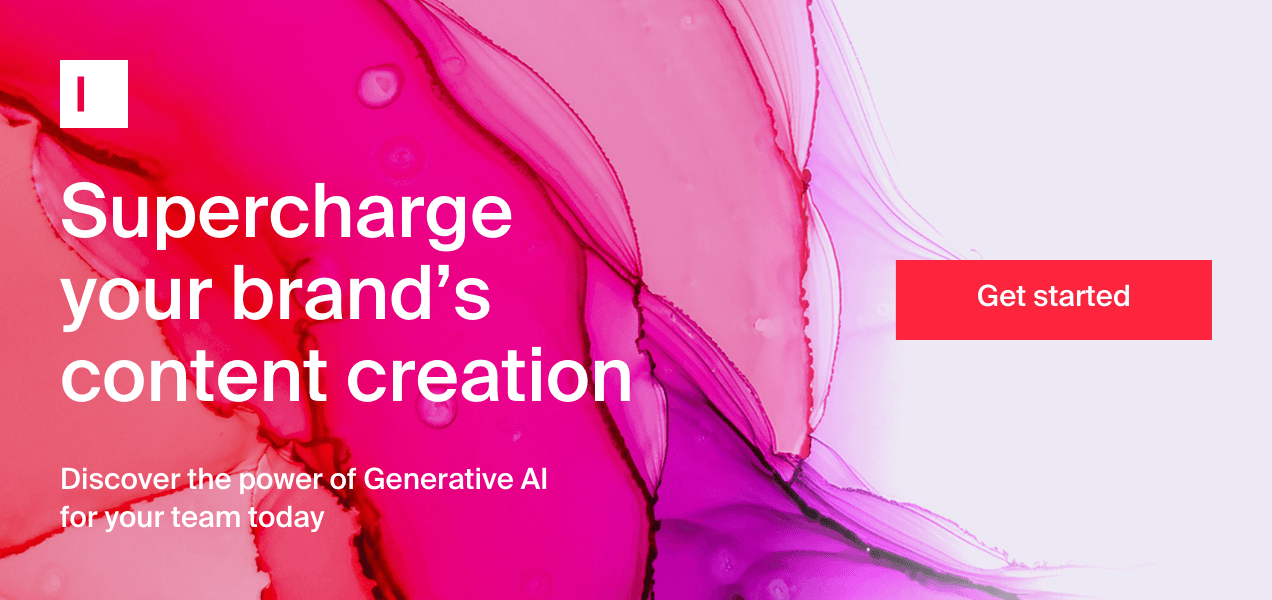
Share
Related articles

Partnerships
Accelerating Enterprise GenAI Across the Microsoft Ecosystem

Typeface
July 18th, 2023 · 3 min read

Product
Beyond Boundaries: AI-Powered Outpainting, Upscaling, and Custom Social Post Templates

Frank Chen · Product Manager
July 27th, 2023 · 5 min read

Company
Typeface Wins the 2023 MarTech Breakthrough Award for "Best Content Personalization Software"

Joanna Huang · Product Marketing Manager
August 17th, 2023 · 4 min read